Compatible system attachments, Defining ipds, The protocol – Printronix T5000R User Manual
Page 10: The printer environment, Emulations and data streams
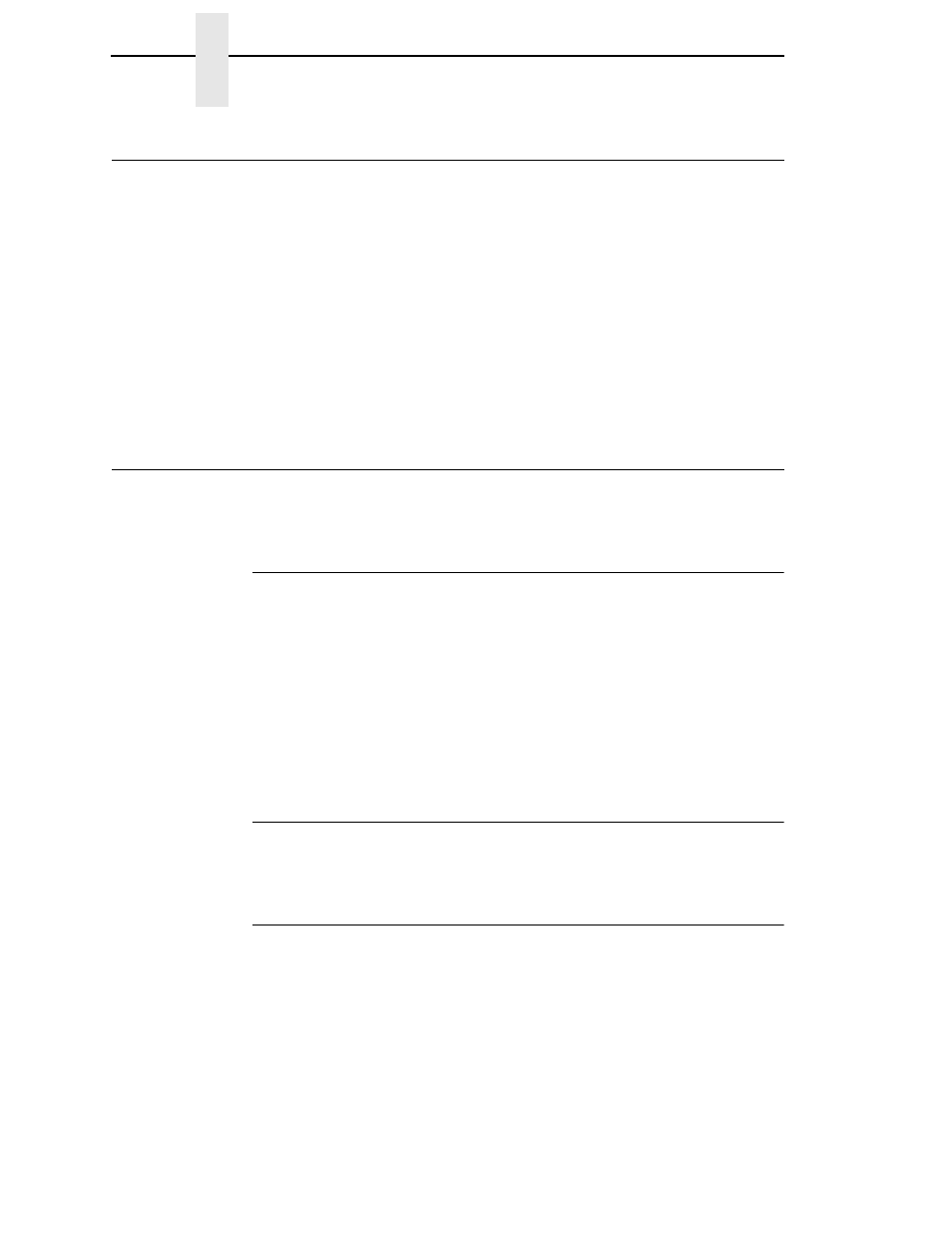
8
Chapter
1
Compatible System Attachments
Compatible System Attachments
With a twinax interface, you can attach your IPDS-compatible printer to the
following systems:
•
System/36 (SSP 5.1 plus IPDS PRPQ P84094)
•
System/38 (with Rel. 8 System/38 Control Program Facility)
•
AS/400 processor
•
5294/5394/5494 control units
(The coax IPDS emulation is currently not used.)
IPDS characteristics available on each of the above attachments are not
completely uniform, but the emulation printers are as fully functional on these
attachment as provided by the host vendor.
Defining IPDS
IPDS is both a protocol and a printer mode. The two terms do
not mean the
same thing.
The Protocol
A protocol is a set of rules governing the exchange of information between the
printer and the host computer. The rules are codes that manipulate and print
data and allow for machine-to-machine communication. A printer and the host
computer must use the same protocol.
IPDS is the protocol for your printer. Refer to your IBM documentation for
details about commands, etc.
The printer uses EBCDIC character codes to print text, numbers, and
punctuation. Some EBCDIC characters, singly and in groups, are used as
control codes. Control codes instruct the printer to perform specific functions.
The Printer Environment
The printer operates under “IPDS” (text and graphics) mode. In the IPDS
mode, the data stream has special sequences to denote IPDS commands.
Emulations and Data Streams
Your IPDS printer emulates only IBM 3816 or 4028 and scalable AGFA fonts.
Twinax printers always use IPDS data streams for sending commands. Even
a simple job, such as a screen print, is IPDS data in a twinax attachment.
Because the printer definition on a twinax host is either set automatically (by
auto configuration) or manually, the printer type is already known.
NOTE: Sending a non-IPDS data stream to an IPDS printer and vise versa
will result in a hung spool file or writer.
