The command syntax – Printronix T5000R User Manual
Page 14
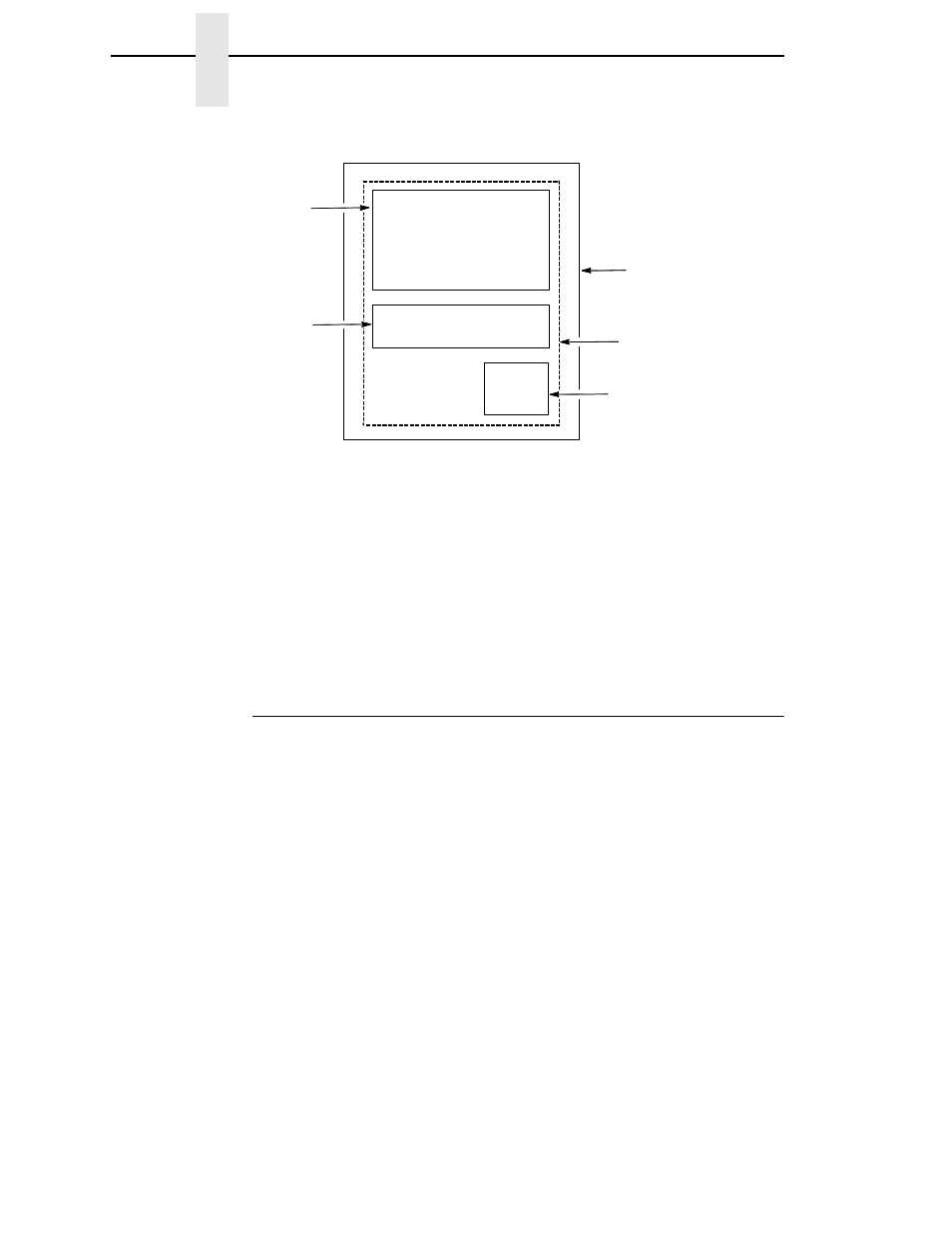
12
Chapter
2
The IPDS Emulation
Figure 2. Processing a Page
Blocks contain images, graphics, bar codes, coded fonts, and text. Each block
is recognized by specific, functional commands. To print a bar code, for
example, Bar Code commands must be in the data stream.
As each type of data block is stored in memory, the printer moves from state
to state. For example, when the printer is reading the Bar Code commands, it
is in the bar code state.
Once all the data has been stored, the page can be closed with an End Page
command and the printer, which is now in the Home State, is ready to print
the page.
The Command Syntax
The commands on the following pages use this syntax:
Byte
D6XX
Flag
CID
Data
Count
Byte Count
A two-byte field. Specifies the length of the command.
D6XX
A two-byte field. “D6” denotes an IPDS command; “XX” is
the hex code for the IPDS command.
Flag
A one-byte field containing the IPDS command stream
flags. You can request an Acknowledgement Required
response from the printer in this field.
CID
Correlation ID. A two-byte field that identifies the
command. If an exception (error) occurs, the printer will
respond with a Negative Acknowledge Reply and the CID
associated with the command.
Data
0-32760 bytes if CID is present;
0-32762 bytes if CID is not present.
This field contains parameters, orders, and data
necessary for implementing the command.
Overlay
Block
Physical Page
(Medium Presentation
Space)
Logical Page
Page Segment
