Adding routes, Modifying routes – Patton electronic FORESIGHT 6300 User Manual
Page 134
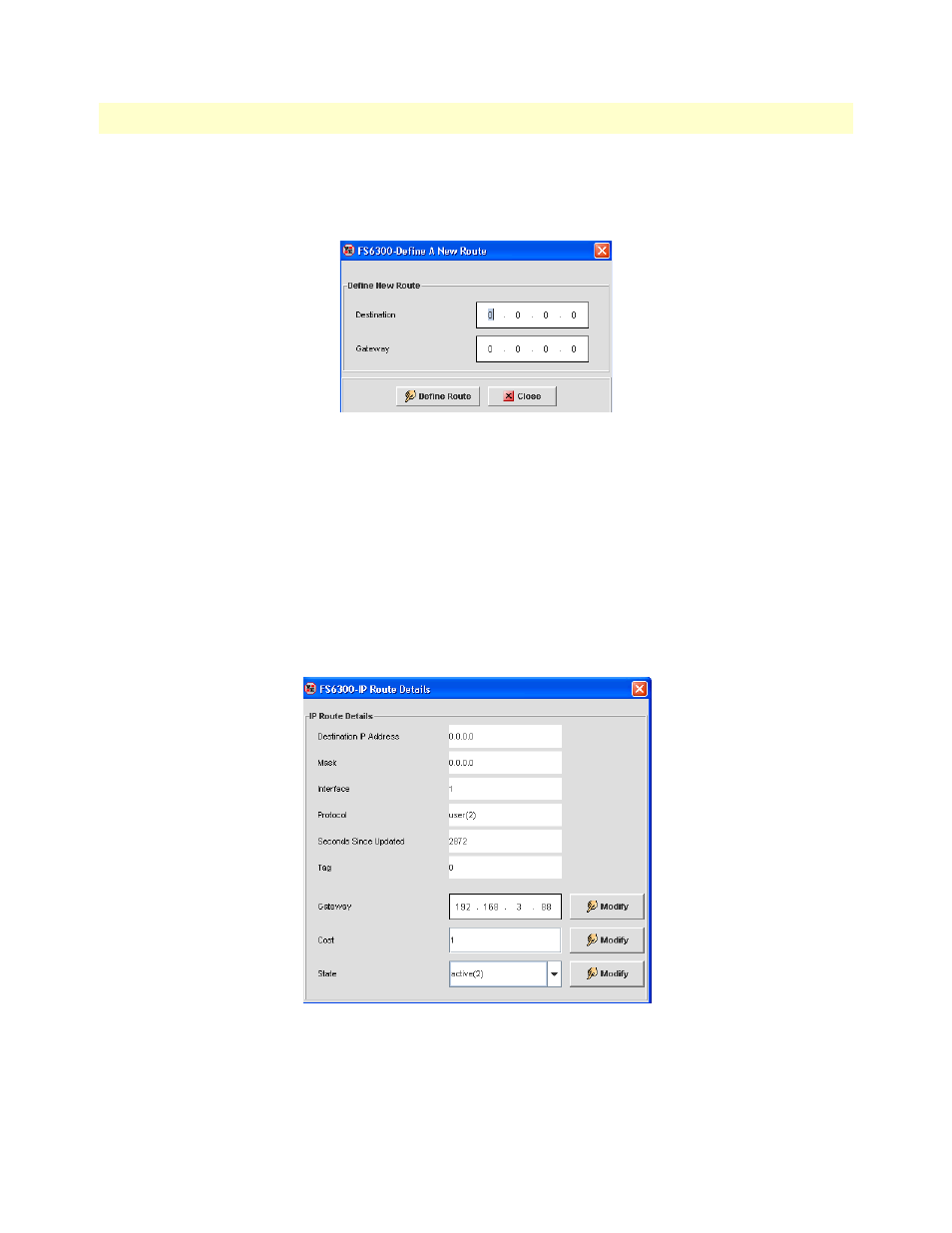
Configuring IP Routing
134
FS6300 NMS User Manual
8 • Configuring the 6511RC Card
Adding Routes
To add an IP route to the 6511RC:
1. In the IP Overview window for the 6511RC, click the Add button to define a new route.
Figure 117. Add a New Route for 6511RC
2. Enter a Destination address for the new route. An entry with a value of 0.0.0.0 is considered a default
route.
3. Enter a Gateway address for the new route. The gateway address specifies the IP address where the packets
should be forwarded.
4. Click Define Route.
Modifying Routes
To modify an existing IP route for the 6511RC:
1. In the IP Overview window for the 6511RC, select the entry in the table of the route you want to modify.
Figure 118. Modifying a Route for 6511RC
2. The IP Route Details window displays. You may only modify the gateway address, cost, and state of the
route.
3. Enter your desired changes and click Modify for each change. A confirmation message displays.
- PATTON 2707/I (24 pages)
- 1015 (7 pages)
- ONSITE SERIES 2603 (133 pages)
- 2500RC (23 pages)
- 1094A (17 pages)
- 2135 (9 pages)
- 2720 (23 pages)
- 3210 (2 pages)
- IpLink 2888 (2 pages)
- 1025S (9 pages)
- 1004ABRC (13 pages)
- SMARTNODE 5400 (8 pages)
- 2312M (16 pages)
- Model 3088/I (61 pages)
- 3087 (10 pages)
- Patton RAS 3120 (2 pages)
- 1140 (8 pages)
- 2707D (20 pages)
- T1/E1 CHANNELIZED GIGABIT ROUTER 2884 (51 pages)
- CopperLink Ethernet Extenders 2158A (28 pages)
- 1170M SERIES (16 pages)
- CopperLink 07M2160-GS (107 pages)
- 1082/I (28 pages)
- 2884 (52 pages)
- 1002S (8 pages)
- 1058DVs (5 pages)
- S-DTA (30 pages)
- GoCard 1058 (2 pages)
- 1050patton (9 pages)
- 460 (5 pages)
- SMARTNODE 1400 (16 pages)
- G.SHDSL INTEGRATED 3086 (196 pages)
- 2620 (12 pages)
- 2020P (9 pages)
- 2192 (28 pages)
- 1053AS (2 pages)
- 1017 (5 pages)
- 1193 (11 pages)
- 504 (8 pages)
- SMARTNODE 4960 (68 pages)
- Industrial Ethernet Extender with LCD Interface 3231 (2 pages)
- Patton SmartNode 2300 Series (2 pages)
- 1092ARC (20 pages)
- Model 2711 (13 pages)
- 2701/D (28 pages)
