Modify channel assignments, View line status, 106 t1/e1 channel assignment – Patton electronic FORESIGHT 6300 User Manual
Page 123
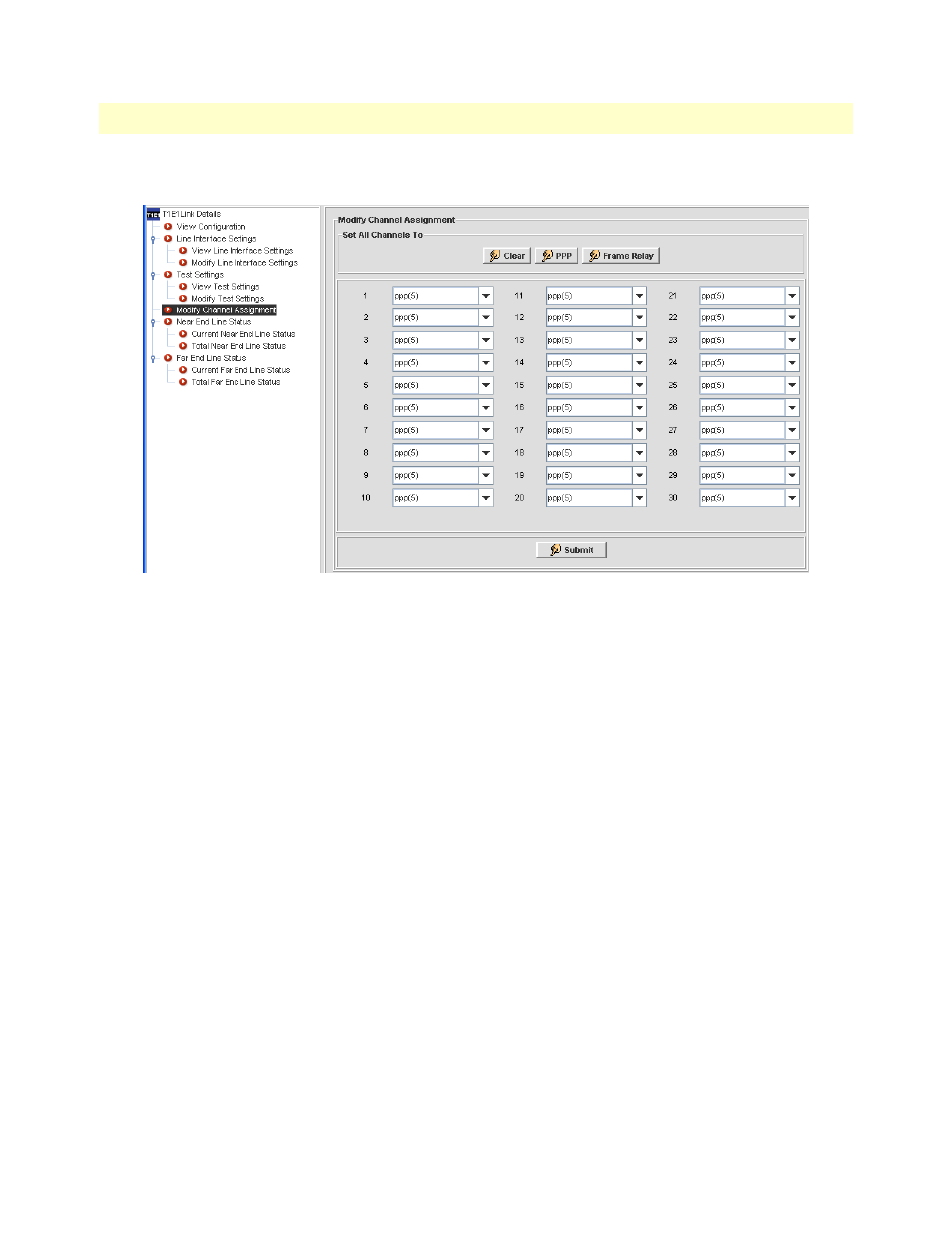
Configuring the T1/E1 Ports
123
FS6300 NMS User Manual
7 • Configuring the 3196RC Card
Modify Channel Assignments
Figure 106. T1/E1 Channel Assignment
In the Modify Channel Assignment section of the T1/E1 Link Configuration window, you can change
selected DS0 channels to carry in-band management information over Frame Relay or PPP links. You can use
the buttons at the top of the window to modify all 30 timeslots at once. Or, you can use the 30 drop-down
menus to modify selected timeslots individually. Click Submit to apply your changes for individual links.
View Line Status
There are two types of line status statistics that you may view in the T1/E1 Link Configuration window – Near
End Line Status and Far End Line Status.
•
Near End Line Status – Click on Current Near End Line Status to view statistics for current near end per-
formance. Click on Total Near End Line Status to view statistics totals for near end performance.
•
Far End Line Status – Click on Current Far End Line Status to view statistics for current far end perfor-
mance. Click on Total Far End Line Status to view statistics totals for far end performance.
Note
Refer to the 3196RC Adminsitrator’s Reference Guide for detailed information
about line status statistics.
