Viewing t1/e1 reports, Viewing the t1/e1 map layer, 3096rc t1/e1 reports – Patton electronic FORESIGHT 6300 User Manual
Page 103: 3096rc t1/e1 port map
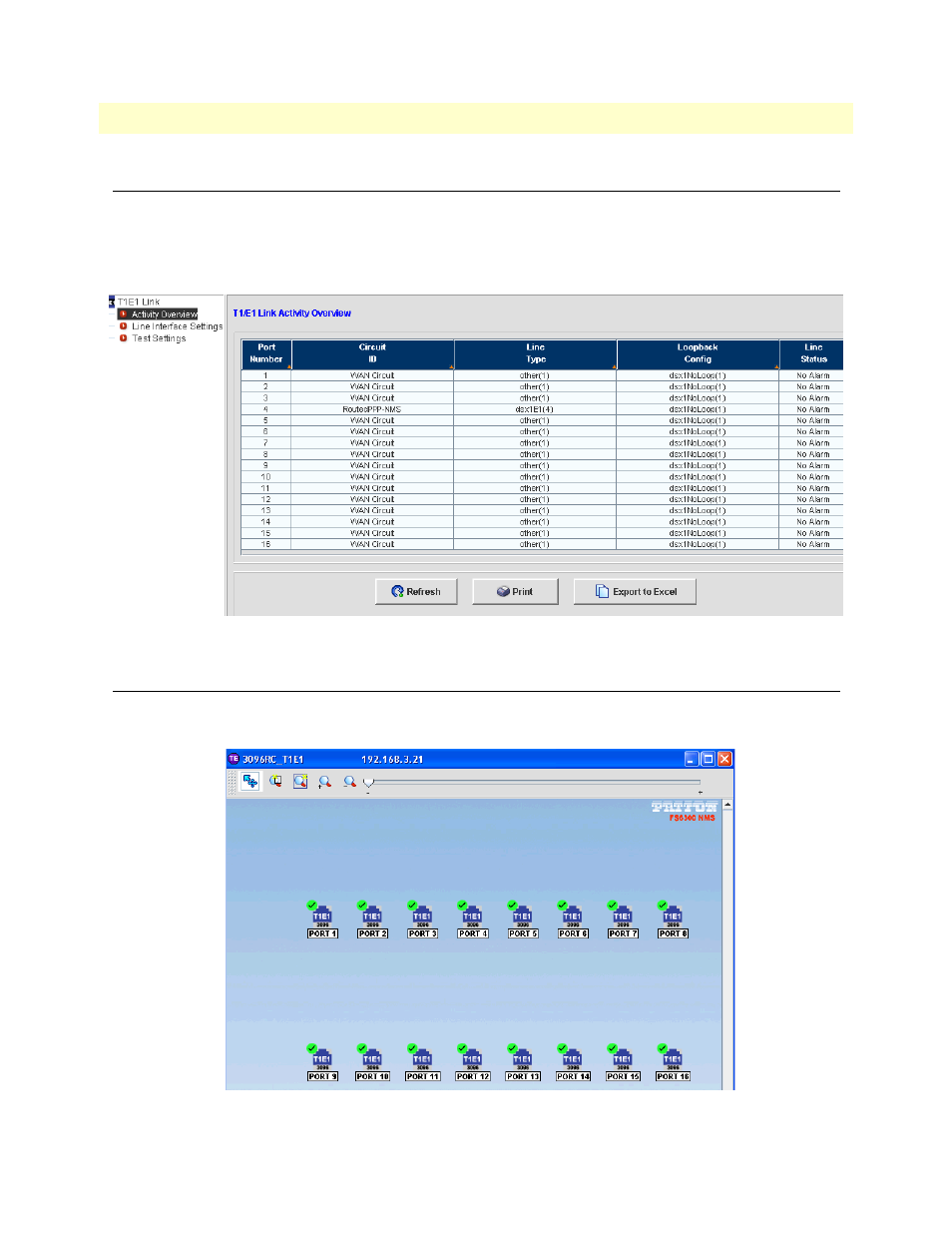
Viewing T1/E1 Reports
103
FS6300 NMS User Manual
6 • Configuring the 3096RC Card
Viewing T1/E1 Reports
Click on T1E1 Reports to view and print different reports about the activity, line interface settings, and test
settings of T1/E1 links on the 3096RC card.
Click the Print button to send the report to a printer on your network.
Click the Export to Excel button to send the report to Microsoft Excel to save in a spreadsheet.
Figure 88. 3096RC T1/E1 Reports
Viewing the T1/E1 Map Layer
Click on Display T1E1 Map Layer to show a map of all the T1/E1 ports on the card. Right-click on a port in
the map to configure its link. See
on page 99 for more details.
Figure 89. 3096RC T1/E1 Port Map
See also other documents in the category Patton electronic Hardware:
- PATTON 2707/I (24 pages)
- 1015 (7 pages)
- ONSITE SERIES 2603 (133 pages)
- 2500RC (23 pages)
- 1094A (17 pages)
- 2135 (9 pages)
- 2720 (23 pages)
- 3210 (2 pages)
- IpLink 2888 (2 pages)
- 1025S (9 pages)
- 1004ABRC (13 pages)
- SMARTNODE 5400 (8 pages)
- 2312M (16 pages)
- Model 3088/I (61 pages)
- 3087 (10 pages)
- Patton RAS 3120 (2 pages)
- 1140 (8 pages)
- 2707D (20 pages)
- T1/E1 CHANNELIZED GIGABIT ROUTER 2884 (51 pages)
- CopperLink Ethernet Extenders 2158A (28 pages)
- 1170M SERIES (16 pages)
- CopperLink 07M2160-GS (107 pages)
- 1082/I (28 pages)
- 2884 (52 pages)
- 1002S (8 pages)
- 1058DVs (5 pages)
- S-DTA (30 pages)
- GoCard 1058 (2 pages)
- 1050patton (9 pages)
- 460 (5 pages)
- SMARTNODE 1400 (16 pages)
- G.SHDSL INTEGRATED 3086 (196 pages)
- 2620 (12 pages)
- 2020P (9 pages)
- 2192 (28 pages)
- 1053AS (2 pages)
- 1017 (5 pages)
- 1193 (11 pages)
- 504 (8 pages)
- SMARTNODE 4960 (68 pages)
- Industrial Ethernet Extender with LCD Interface 3231 (2 pages)
- Patton SmartNode 2300 Series (2 pages)
- 1092ARC (20 pages)
- Model 2711 (13 pages)
- 2701/D (28 pages)
