Getting started, Activating the remote control – Philips intelligent remote control User Manual
Page 8
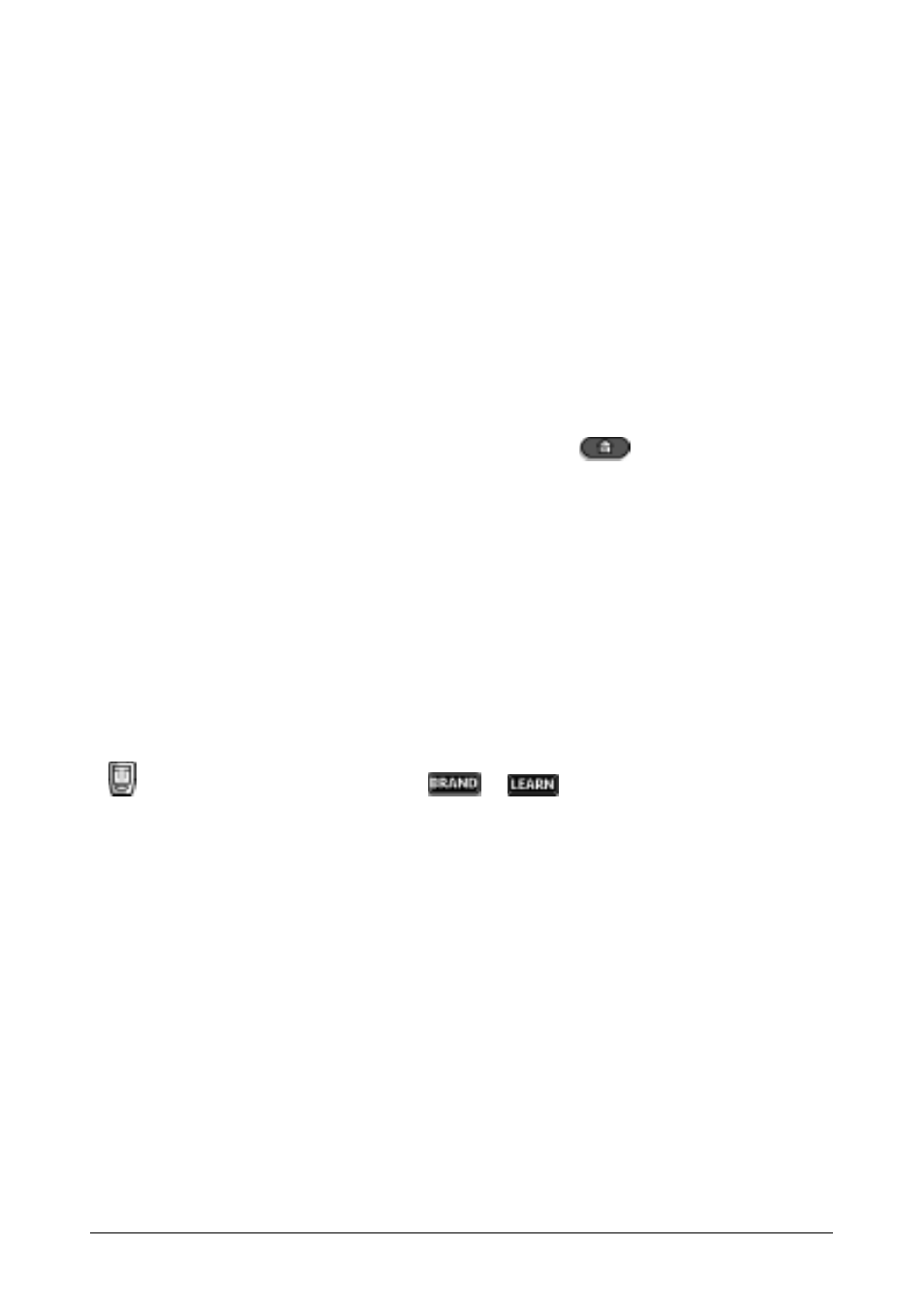
Getting Started
6
Getting Started
Activating the Remote Control
Turning on the display
· Tap the screen gently with your finger or a blunt, soft object like a pencil
eraser.
The display is activated and you see the Home panel.
Notes
If the display stays blank or becomes black, adjust the contrast dial on the left
side.
If another panel is displayed, tap the Home button
.
The Remote Control shuts down automatically.
Using the backlight
· Press the backlight button on the left side.
The backlight shuts off after a few seconds to save power.
Note
In the settings (p. 16) you can choose to activate the backlight automatically
when you turn the Remote Control on.
Activating Modes
The Remote Control has different modes. In Use mode the Remote Control icon
is entirely visible. If a label (like
or
) covers the icon, see page 19
to switch your Remote Control to Use mode.
