Redefining brands – Philips intelligent remote control User Manual
Page 22
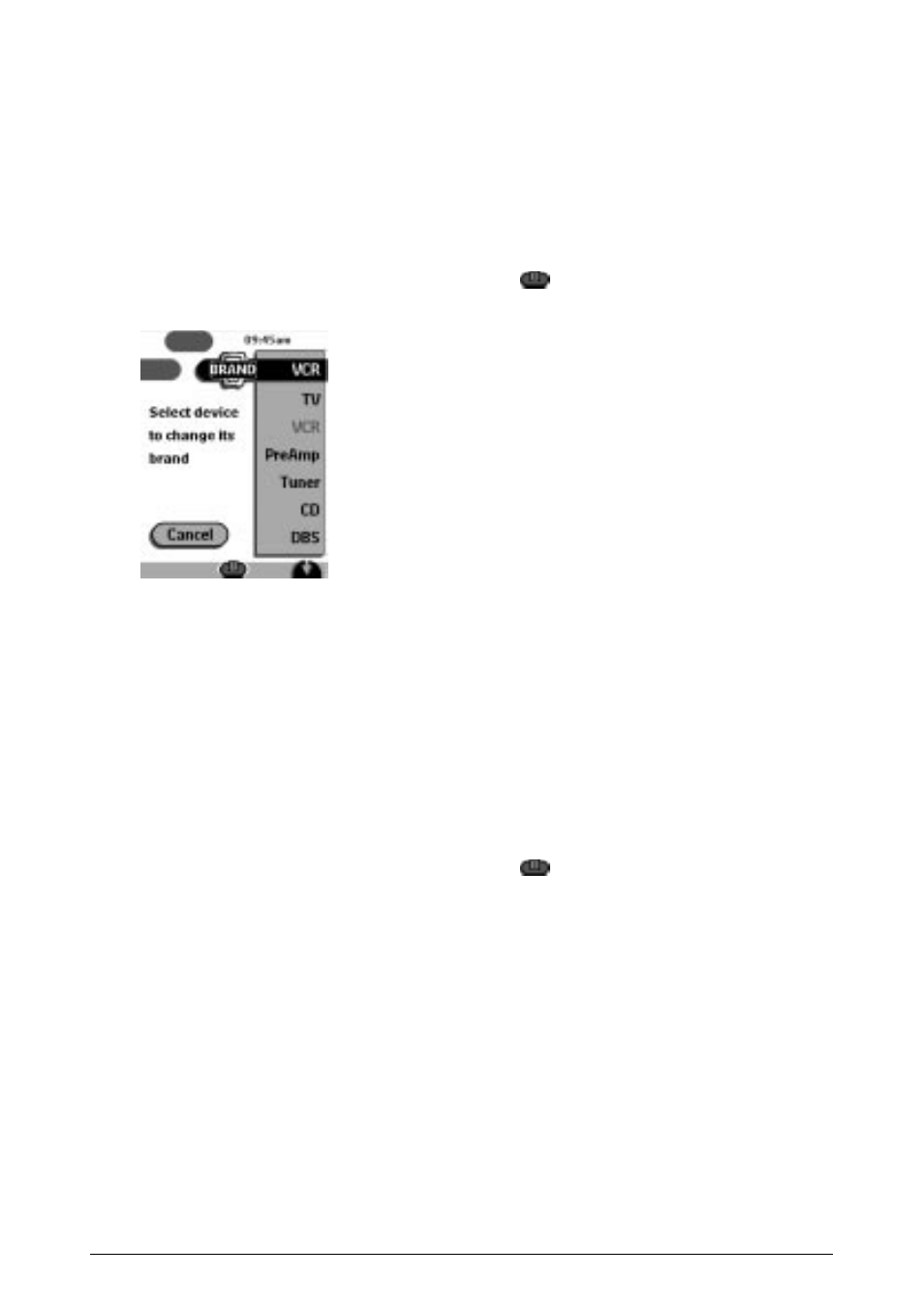
Getting the Maximum out of it
20
Redefining Brands
If you purchase a new device from a brand that you have not yet defined in the
Remote Control, you need to redefine the brand to activate your new device. You
can redefine brands by selecting or by searching.
Redefining brands by selecting
1. Switch to Brand mode via the Mode button
.
The Device menu pops up.
2. Select the device for which you want to redefine the brand.
3. Complete instructions 3 to 10 in ÒDefining brands by selectingÓ on page 8.
4. Redefine all other device you want.
Redefining brands by searching
You can use Search mode to find the matching RC codes for your device when:
· your brand is not displayed in the list of brands,
· you selected your brand, but you do not know which code set to select.
1. Switch to Brand mode via the Mode button
.
The Device menu pops up.
2. Select the device for which you want to redefine the brand.
3. Complete instructions 3 to 8 in ÒDefining brands by searchingÓ on page 11.
4. Redefine all other device you want.
