Ip addressing, Selecting an ip addressing scheme, All configurations – Paradyne 8784 User Manual
Page 73: Chapter 8
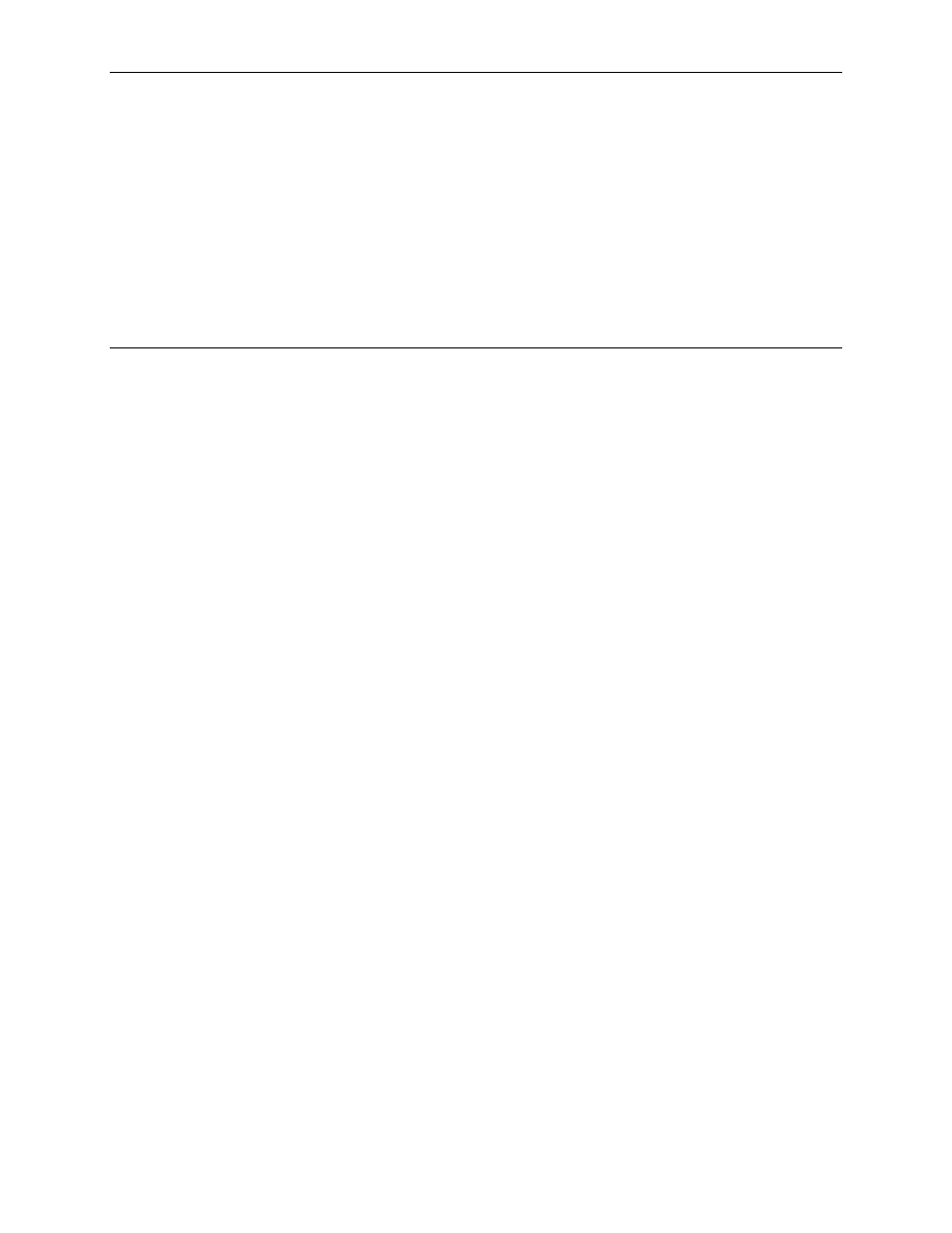
8784-A2-GB20-30
February 2001
8-1
8
IP Addressing
Selecting an IP Addressing Scheme
Your IP addressing scheme depends in part whether the MCC controlling the
chassis is running IP Conservative software.
Configurations Not Running IP Conservative Software
In a configuration not running IP Conservative software, the NTU’s network
interface IP address is assigned through the peer IP address of the LTU’s Network
Interface menu.
The termination unit is assigned an IP address and subnet through the DSLAM
Configuration
→
DSL Cards
→
Set IP Address menu. Once the address is
assigned, you can use the ATI to assign:
T
Peer IP addresses to the two TDM SDSL ports. These addresses are used as
the IP addresses of the remote units. See
in Appendix A, Configuration Options.
T
An IP address for each NMS to act as a trap manager. See
in Appendix A, Configuration Options.
All Configurations
The NTU obtains its IP address when the PPP link is established over the EOC.
Use the ATI to assign:
T
An IP address for each NMS. See
Table A-7, SNMP NMS Security Options,
Appendix A, Configuration Options.
T
An IP address for the TFTP server you wish to use to upload and download
configurations. See
in Chapter 3, Initial Startup and
Configuration, and the documentation for your TFTP server.
