Appendix 7 install dvd-rw / cd-rw (dvr-860 only) – Planet Technology DVR-860 User Manual
Page 78
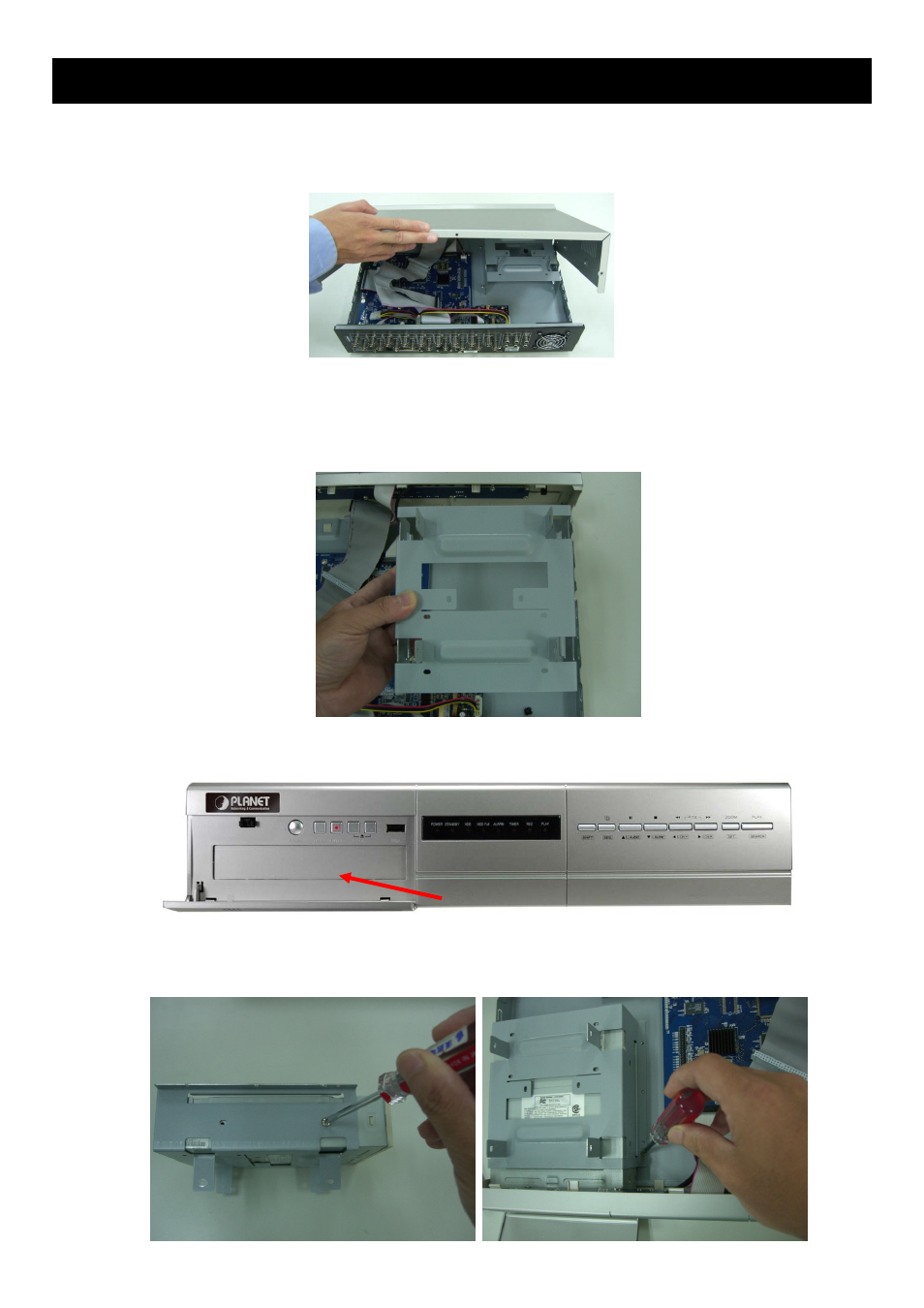
-72-
APPENDIX 7 INSTALL DVD-RW / CD-RW (DVR-860 ONLY)
Steps of installing the DVD-RW / CD-RW
Step 1: Loosen the screws and open the upper cover.
Step 2: Please set the jumper on the DVD-RW or CD-RW to “Slave” mode. Suppose the installed HDD jumper is
set to “Master” mode.
Step 3: Screw out the HDD bracket from DVR.
Step 4: Remove the shield in the front panel.
Step 5: Screw DVD-RW / CD-RW onto the HDD bracket, there is two screws for each side. And then screw the
HDD bracket back to the DVR base.
Remove the shield
