Licensed software ap, 1 installation, Licensed software ap 7.1 installation – Planet Technology DVR-860 User Manual
Page 45
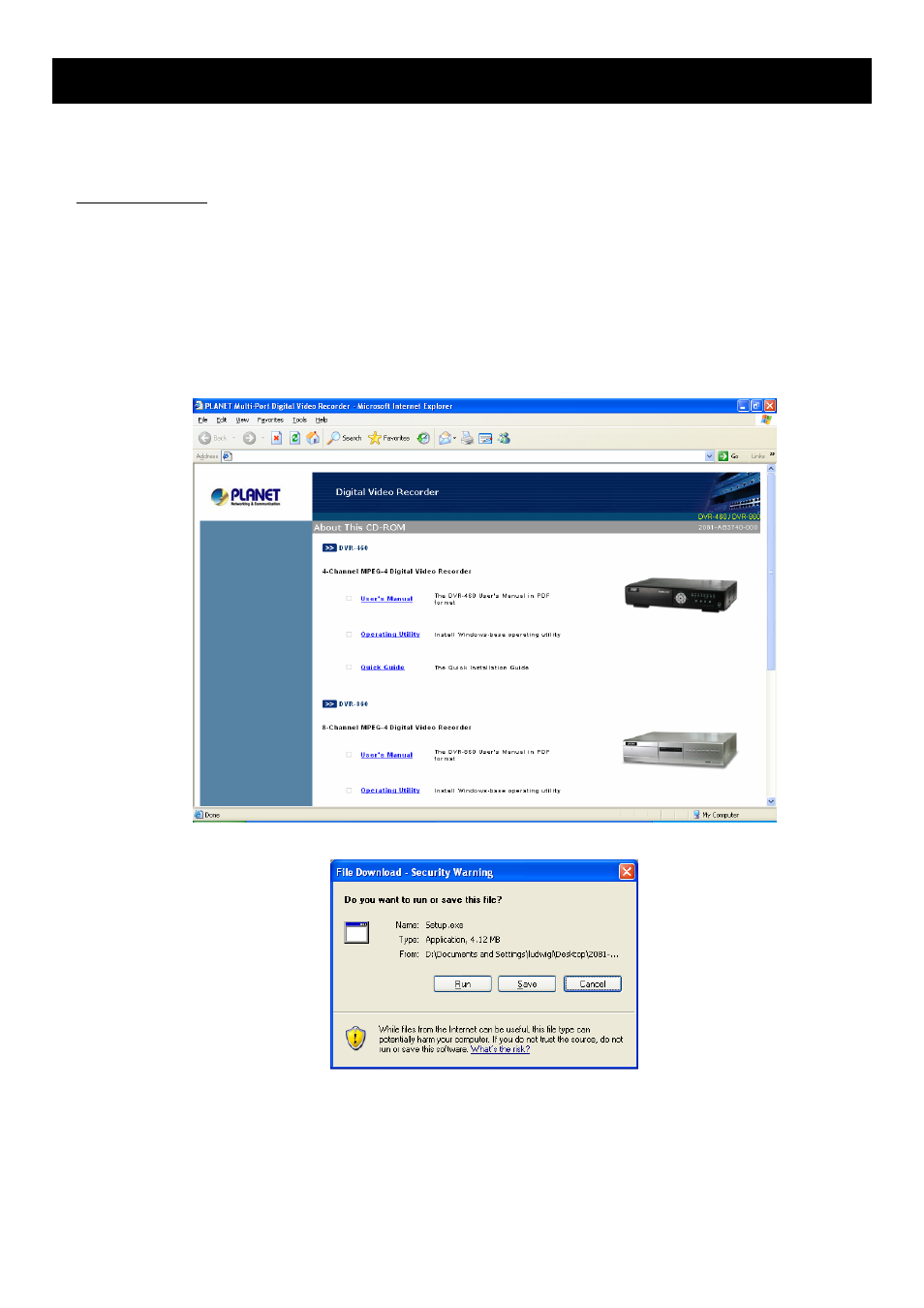
LICENSED SOFTWARE AP
-39-
7. LICENSED SOFTWARE AP
7.1 Installation
1) Install the software:
Before you install the software, please make sure you had installed the Java Runtime Environment. Due to the
DVR utility was developed on the Java platform, so you will need to install
the JAVA platform into your PC. You can find the
Java installation p
rogram in the bundled CD-ROM disk with our DVR. You can run the JAVA program to install JAVA
platform. For further information about Java Runtime Environment, please refer to: http://www.java.com/
DVR utility Installation steps:
1.1) Please insert the CD-Rom shipping with the DVR to the CD or DVD driver on the PC. The default installation
page should pop up automatically. If not, please double click on the “default.htm” in the CD’s root directory.
1.2) Please click on the “Operating Utility” to start the installation process.
1.3) When the File Download dialogue box pop up, please click “Run” for installing the utility.
1.4) Please click on “Next” to continue the installation.
