3) file path – Planet Technology DVR-860 User Manual
Page 66
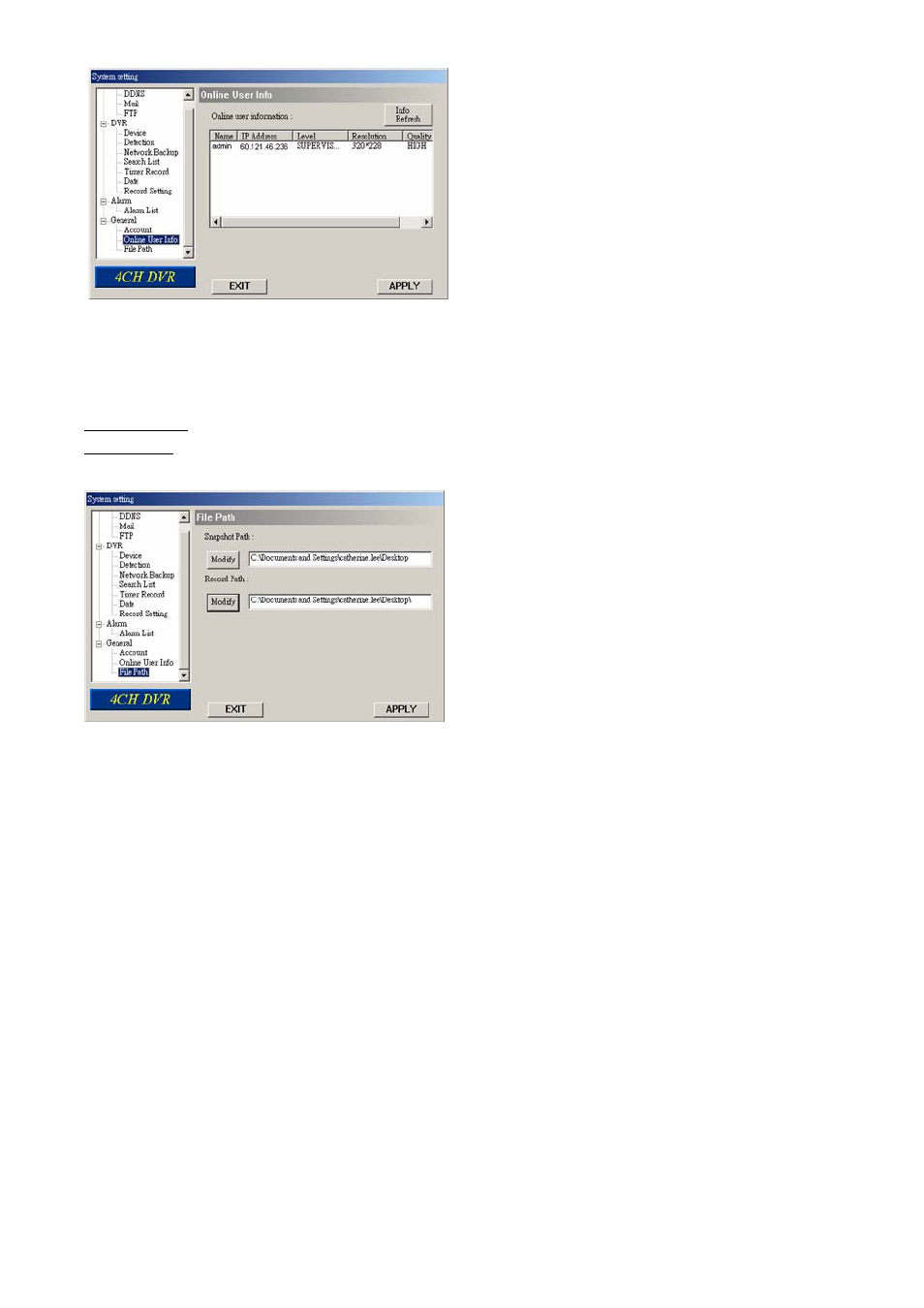
LICENSED SOFTWARE AP
-60-
(3) File Path
In “General” Æ “File Path”, you can view and change the file path for saving snapshots and recorded data, and
customize the alarm audio file in “WMV” format. To change and customize the file path, press “Modify”.
Snapshot Path: Assign the route for saving the snapshot picture.
Record Path: Assign the route for saving the manually recorded file.
