Planet Technology DVR-460 User Manual
Page 72
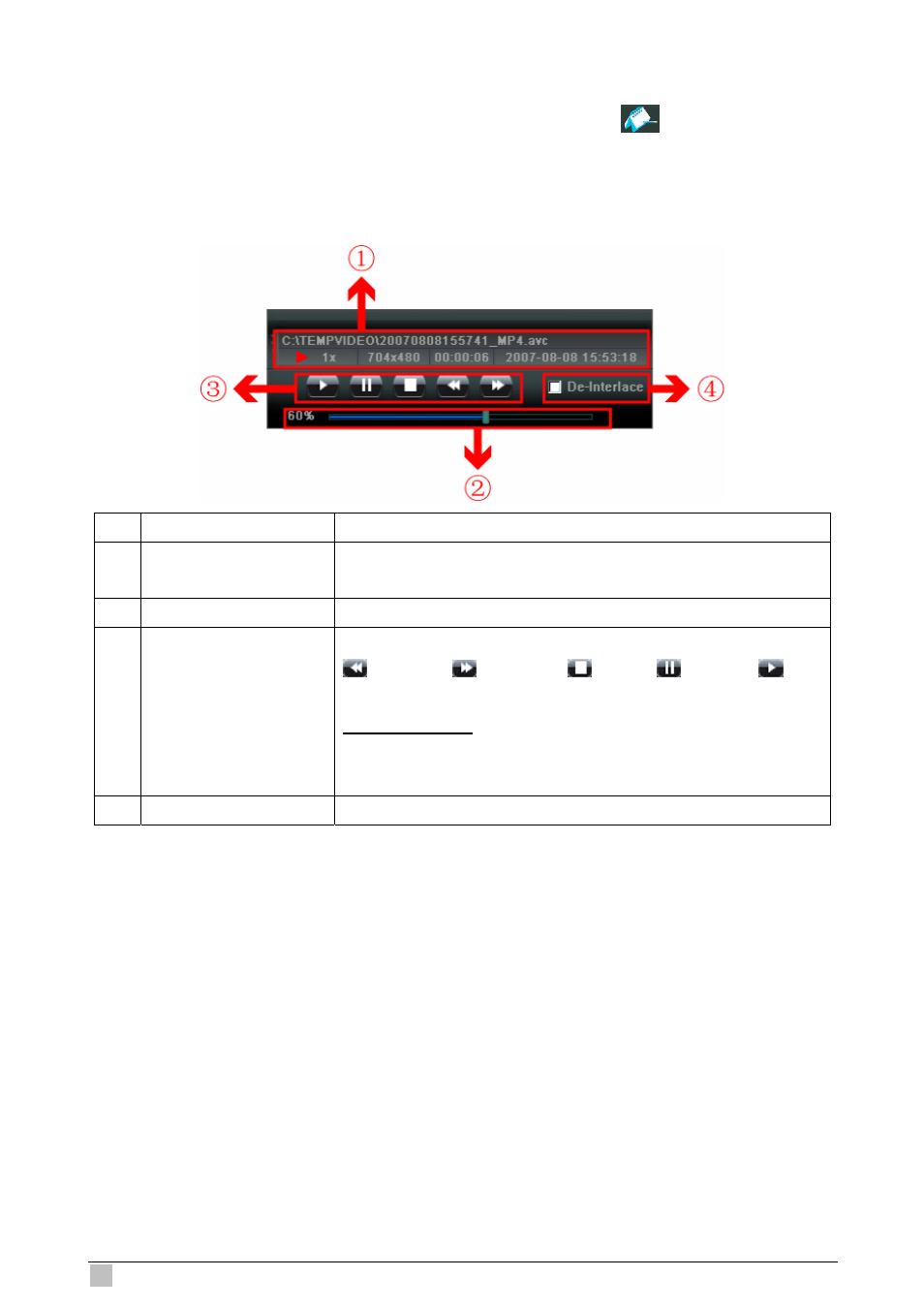
DVR-460 User Guide
72
Playback Screen
When you select and play the recorded data for a specific log in “
” (Log) Æ “Record” o
“Backup”, you will immediately go in
r
to the playback mode, and the following playback panel
g
appears. For the function of each part on the panel, please refer to the followin
description.
NO. Function
Description
1
Playback / Download Info
Display
This area shows the detailed playback / download information, such
as the file name, record date and time, and the speed, etc.
2
Playback Progress Bar
This area shows the playback progress and the progress percentage.
3
Playback Operation
This area is enabled only when the playback is started.
(Rewind) /
(Forward) /
(Stop) /
(Pau ) /
se
(Play)
ind / Forward
Rew
s
Click once to get 2X fast rewind / forward, twice to get 4X, three time
to get 8X, and four times to get 16X the highest.
4
De-Interlace
of the paused picture.
Click to reduce the vibration
