Planet Technology DVR-460 User Manual
Page 59
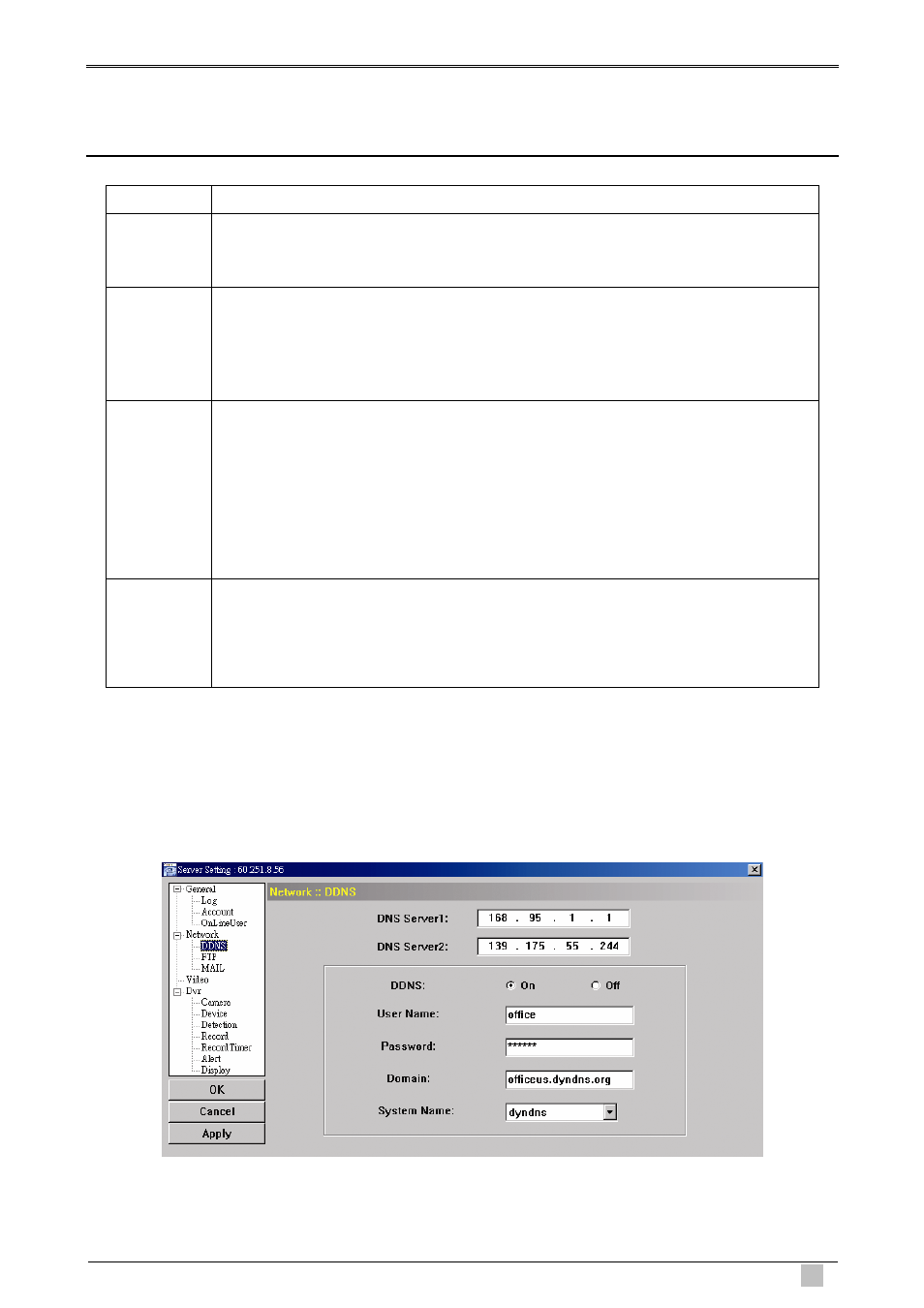
4-CH MPEG-4 Digital Video Recorder
59
Note:
PPPOE and DHCP network connection types are required to apply the DDNS service to get a
“Hostname” to correspond to a dynamic IP address. Please refer to “DDNS” for details.
Function Description
Web Port
Typically, the default TCP port used by HTTP is 80. However, in some cases, it is better
to change this port number for added flexibility or security. The valid web port number
ranges from 1 to 9999.
Static IP
Computers are communicated and recognized by their own unique IP addresses over
the Internet. “Static IP” provided by your ISP (Internet Service Provider) means the IP
address of the computer is fixed.
Key in the server IP address, gateway and network information provided by your ISP
provider to configure a static IP network connection.
PPPOE
PPPOE stands for Point-to-Point Protocol over Ethernet. Users can easily have the
Internet service as long as they’re ready for the following things: 1) Insert an Ethernet
card into the PC. 2) Obtain the ADSL service via any ISP. 3) Obtain and install the
PPPOE software CD.
When everything is ready, choose the “PPPOE” IP type, and key in the user name and
password provided by your ISP. Then, select “Network” → “DDNS” to set DDNS
settings.
For detailed DDNS settings, please refer to “DDNS”.
DHCP
This DHCP function needs to be supported by a router or cable modem network with the
DHCP service. Choose the “DHCP” IP type, and select “Network” → “DDNS” to set
DDNS settings.
For detailed DDNS settings, please refer to “DDNS”.
DDNS
You need to apply a DDNS account before setting PPPOE or DHCP connection. DDNS is a
service for transforming the dynamic IP corresponding to a specific “host name”. Go to a
website which provide free DDNS services and apply a host name.
