Connecting the system, 57 setup – Panasonic KX-PS8100 User Manual
Page 57
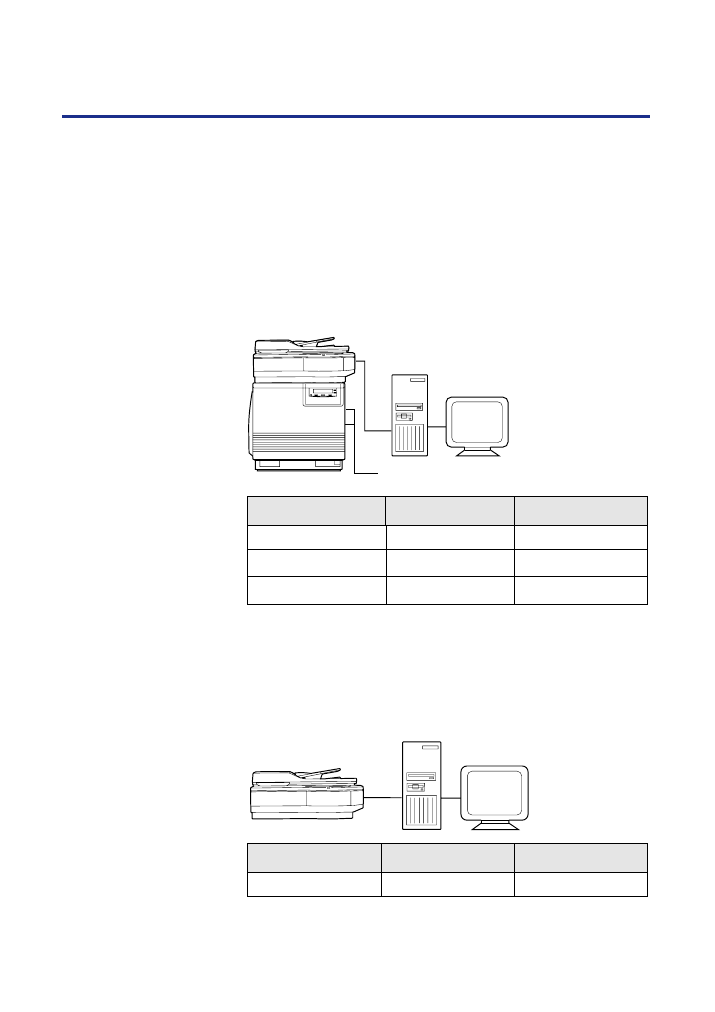
57
Setup
Connecting the system
The scanner, printer, and computer can be installed in different
configurations depending on the function(s) to be used or computer system
to be connected.
■
Digital Color Imaging System (DCIS) standard system
The printer must be connected to computer through the
Parallel port
(local
port) or
Network port
to print documents.
You cannot print documents using the SCSI connection.
*
1
Only when using Parallel port (local Port) or Network port.
*
2
Only when using Network port.
*
3
Duplicating Documents using Digital Duplicator Utility is not available.
Duplicating Documents using scanner panel is available.
■
Connecting the scanner to a computer
Functions
Windows
Mac
Scanning Documents
Yes
Yes
Printing Documents
Yes*
1
Yes*
2
Duplicating Documents
Yes
Yes*
3
Function
Windows
Mac
Scanning Documents
Yes
Yes
Network port or local port of a Windows PC
- DP-4510 (12 pages)
- KX-MB271 (96 pages)
- 3000 (138 pages)
- KX-P2023 (88 pages)
- KX-FP205 (56 pages)
- KX-PW93CL (24 pages)
- DP-3000 (180 pages)
- KX-FG2451 (76 pages)
- KX-P7510 (68 pages)
- KX-FLB751 (84 pages)
- KX-FLB756AL (88 pages)
- Panafax UF-5950 (158 pages)
- KX-MB2000 (116 pages)
- KX-PW501DL (20 pages)
- KX-PW607DL (24 pages)
- DP-200 (63 pages)
- KX-PW95CL (24 pages)
- KX-PW201CL (24 pages)
- KX-CL500 (6 pages)
- KX-CL500 (32 pages)
- 150FP (153 pages)
- SV-P20U (62 pages)
- DP-8130 (6 pages)
- KV-SS010 (16 pages)
- KX-FT33HK (74 pages)
- KX-MB2025EX (124 pages)
- FP7750 (64 pages)
- KX-RC105 (132 pages)
- DP-3530 (6 pages)
- KX-FPC165 (112 pages)
- KX-P4440 (152 pages)
- KX-P1131E (49 pages)
- KX-FLB882CX (4 pages)
- WORKiO KX-CL500 (1 page)
- KX-FLM600 (156 pages)
- DA-AR250 (161 pages)
- KX-P3626 (76 pages)
- KX-P8410 (165 pages)
- DP-8016P (4 pages)
- DP2000 (44 pages)
- KX-PW708DLE5 (20 pages)
- KX-MC6260 (2 pages)
- KX-FLB811 (106 pages)
- KX-P6100 (44 pages)
- WORKIO CL500 (5 pages)
