Installing and removing options, Installing the 500-sheet drawer, Chapter 11: installing and removing options – Lexmark C520 User Manual
Page 118: Installing and removing options f
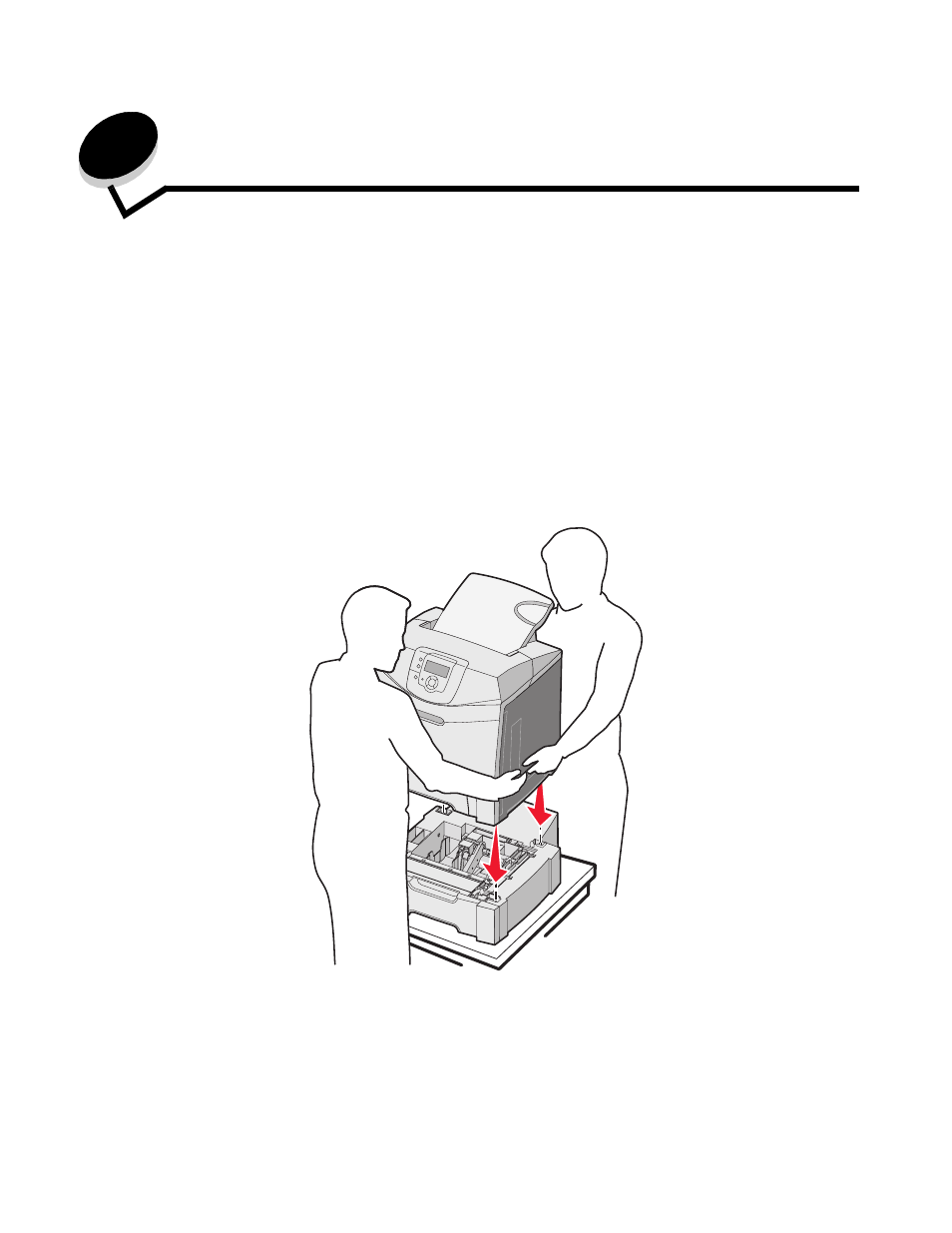
Installing and removing options
118
11
Installing and removing options
Installing the 500-sheet drawer
The printer supports one optional drawer which allows an additional 500 sheets of paper to be loaded.
CAUTION:
If installing a 500-sheet drawer after setting up the printer, turn the printer off and unplug the power
cord before continuing.
1
Unpack the 500-sheet drawer, and remove any packing material.
2
Place the drawer in the location chosen for the printer.
3
Align the printer with 500-sheet drawer, and lower the printer into place.
CAUTION:
The printer weighs 25.40 kg (56 lb); therefore, it requires at least two people to lift it safely. Use the
printer handholds on the sides of the printer to lift it, and make sure your fingers are not under the
printer when you set it down
- E260d (142 pages)
- 6600 Series (173 pages)
- 10N0227 (1 page)
- Z12 (2 pages)
- 301 (144 pages)
- NO. 35 (1 page)
- Z65n (111 pages)
- dn2 (217 pages)
- 10E (144 pages)
- Z2300 (54 pages)
- 230 (213 pages)
- 310 Series (2 pages)
- PRO700 (24 pages)
- C 720 (18 pages)
- X656 MFP (104 pages)
- Prospect Pro207 (27 pages)
- 337 (258 pages)
- OptraImage 242 (207 pages)
- T64x (6 pages)
- C524 (146 pages)
- 4098-001 (70 pages)
- 1200 Series (21 pages)
- X650 Series (8 pages)
- 5300 (179 pages)
- 302 (274 pages)
- 4549 (235 pages)
- 202 (320 pages)
- 4076-0XX (89 pages)
- 10N0016 (1 page)
- 5025 (171 pages)
- 1361760 (1 page)
- C 546dtn (6 pages)
- Interpret S400 (40 pages)
- x6575 (2 pages)
- 27S2156-001 (2 pages)
- MENUS AND MESSAGES C522 (55 pages)
- Z35 (101 pages)
- Z25 (24 pages)
- series x5100 (77 pages)
- Z82 (105 pages)
- 2500 Series (76 pages)
- 1200 (208 pages)
- Z33 (114 pages)
- 7600 Series (181 pages)
