Understanding the operator panel, Indicator light, Administrative support – Lexmark C520 User Manual
Page 112
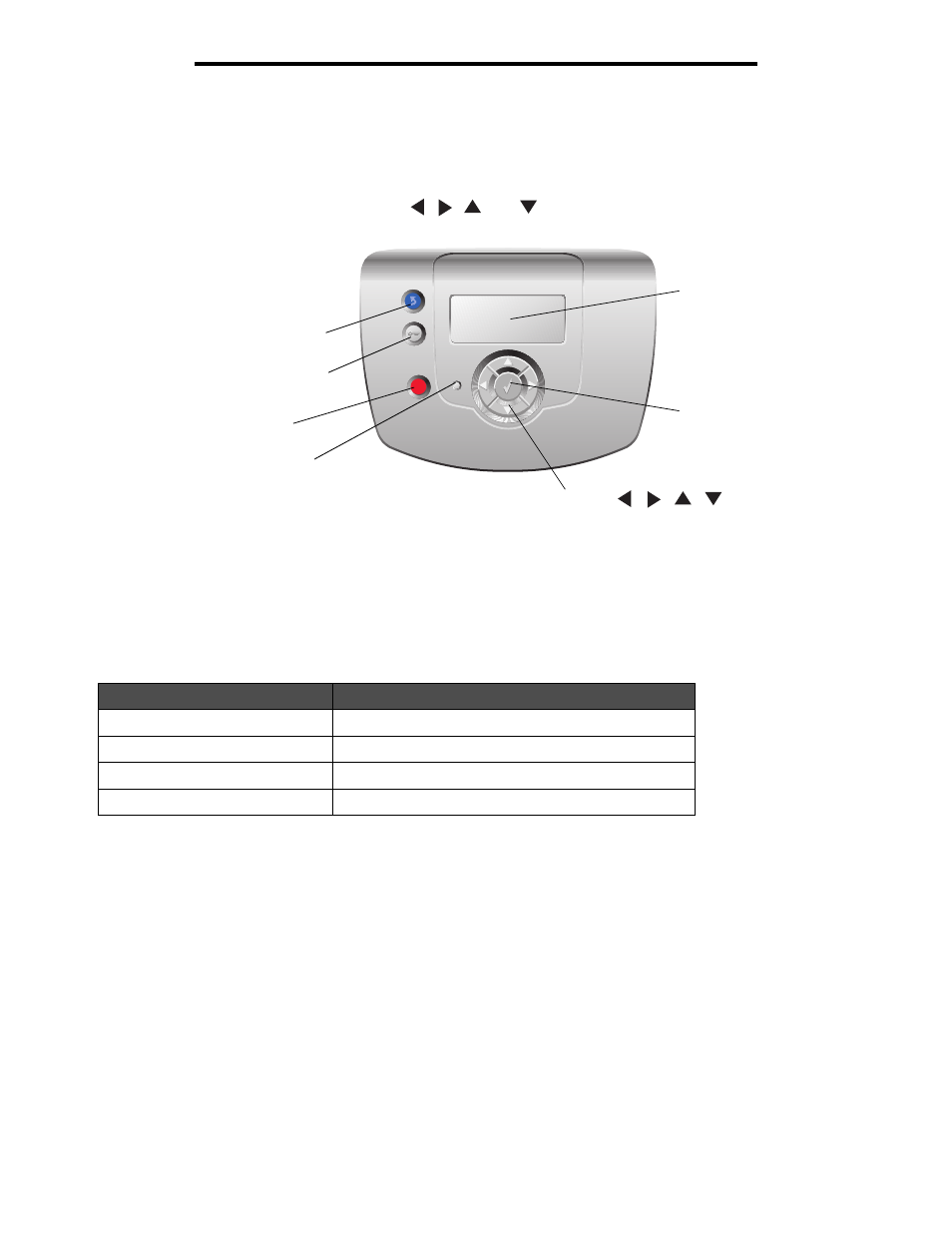
Understanding the operator panel
112
Administrative support
Understanding the operator panel
The operator panel consists of these items:
•
160 x 64 pixel liquid crystal display (LCD)
•
Eight buttons (Back, Menu, Stop, Select,
,
,
, and
)
•
An indicator light
For more information on buttons, see Buttons as follows.
Indicator light
The two-toned light emitting diode called the indicator light on the operator panel gives information about the status of the
printer using the colors red and green.
Indicator light status
Indicates
Off
Printer power is off.
Blinking green
Printer is warming up, processing data, or printing a job.
Solid green
Printer is on, but idle.
Solid red
Operator intervention is required.
MENU
BACK
STOP
X
Display
Back button
Stop button
Indicator light
Navigation buttons —
, , ,
Select button
Menu button
- E260d (142 pages)
- 6600 Series (173 pages)
- 10N0227 (1 page)
- Z12 (2 pages)
- 301 (144 pages)
- NO. 35 (1 page)
- Z65n (111 pages)
- dn2 (217 pages)
- 10E (144 pages)
- Z2300 (54 pages)
- 230 (213 pages)
- 310 Series (2 pages)
- PRO700 (24 pages)
- C 720 (18 pages)
- X656 MFP (104 pages)
- Prospect Pro207 (27 pages)
- 337 (258 pages)
- OptraImage 242 (207 pages)
- T64x (6 pages)
- C524 (146 pages)
- 4098-001 (70 pages)
- 1200 Series (21 pages)
- X650 Series (8 pages)
- 5300 (179 pages)
- 302 (274 pages)
- 4549 (235 pages)
- 202 (320 pages)
- 4076-0XX (89 pages)
- 10N0016 (1 page)
- 5025 (171 pages)
- 1361760 (1 page)
- C 546dtn (6 pages)
- Interpret S400 (40 pages)
- x6575 (2 pages)
- 27S2156-001 (2 pages)
- MENUS AND MESSAGES C522 (55 pages)
- Z35 (101 pages)
- Z25 (24 pages)
- series x5100 (77 pages)
- Z82 (105 pages)
- 2500 Series (76 pages)
- 1200 (208 pages)
- Z33 (114 pages)
- 7600 Series (181 pages)
