To use the notebook status label, About livescribe dot paper product naming, Label to see if you can safely use it – Livescribe DESKTOP VERSION 1.2 User Manual
Page 58: Curious about livescribe dot paper numbering? see, About paper product naming, Label
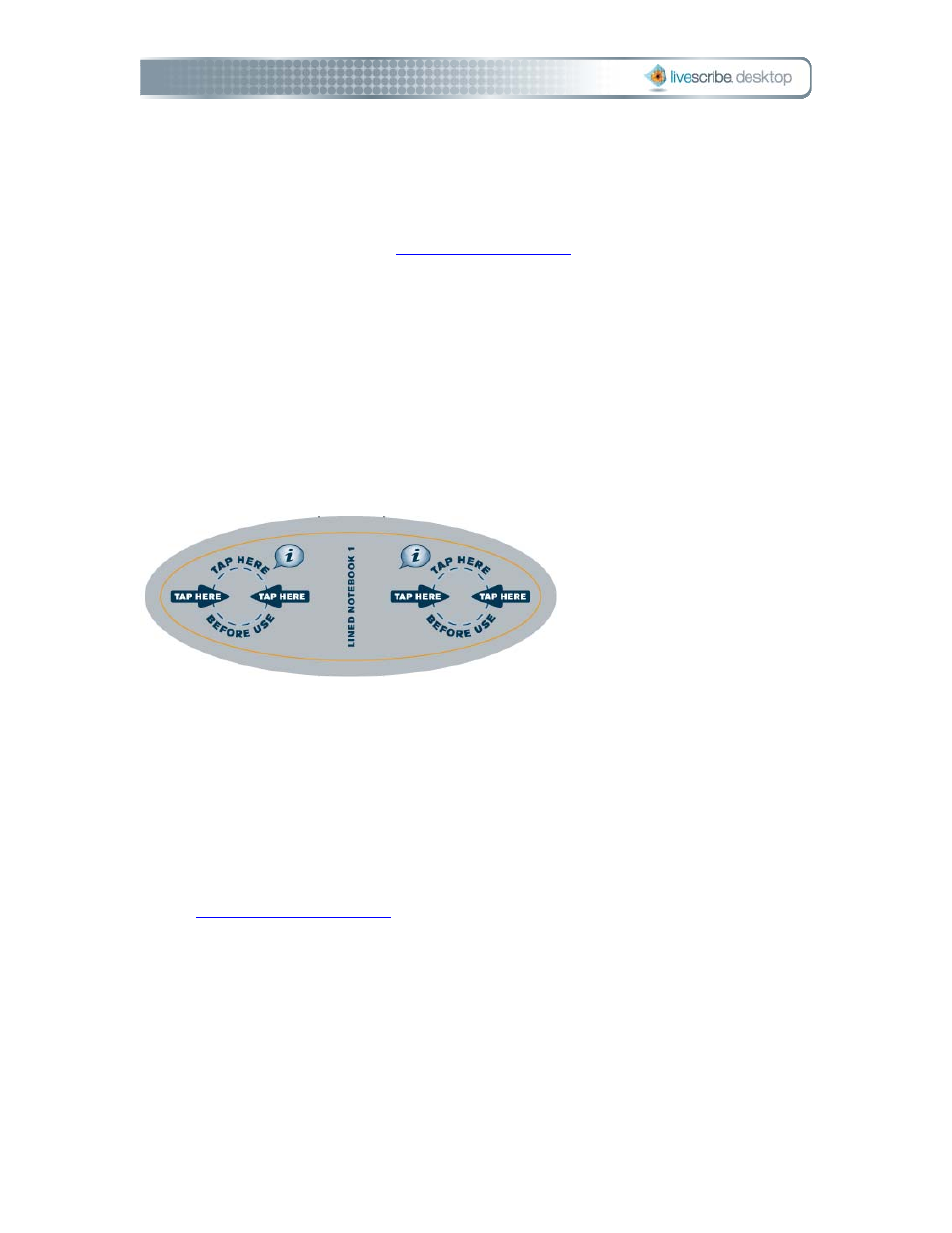
3. Archive your notebooks and journals after you have finished with them before using
another paper product of the same kind and number. After archiving, set aside your old
notebook, you still have a digital copy on the Livescribe Desktop, but you no longer can
tap an play paper replay sessions on your previous notebook.
To learn how to archive, see
.
Checking Paper Product Usage with the Notebook
Status Label
Each Livescribe™ dot paper product has a Notebook Status Label on its cover. Using
the Notebook Status Label is the best way to tell if you are currently using a
Livescribe dot paper product that has the same dot pattern.
To use the Notebook Status Label:
1. When you open a new Livescribe dot paper product, tap on its Notebook
Status Label with your Pulse™ smartpen.
2. Your Pulse smartpen display will show whether you are using another
Livescribe dot paper product with the same dot pattern. If you are, archive
the older Livescribe dot paper product before using the new one. See
About Livescribe dot paper Product Naming
Livescribe identifies a Livescribe™ dot paper product by a group (such as Lined
Notebook) and a number (from 1 to 8). Any two Livescribe dot paper products
labeled with the same group and number have the same dot pattern.
Page 50
Livescribe Desktop User Manual
