What's new in this version, Using livescribe desktop, View pages – Livescribe DESKTOP VERSION 1.2 User Manual
Page 10
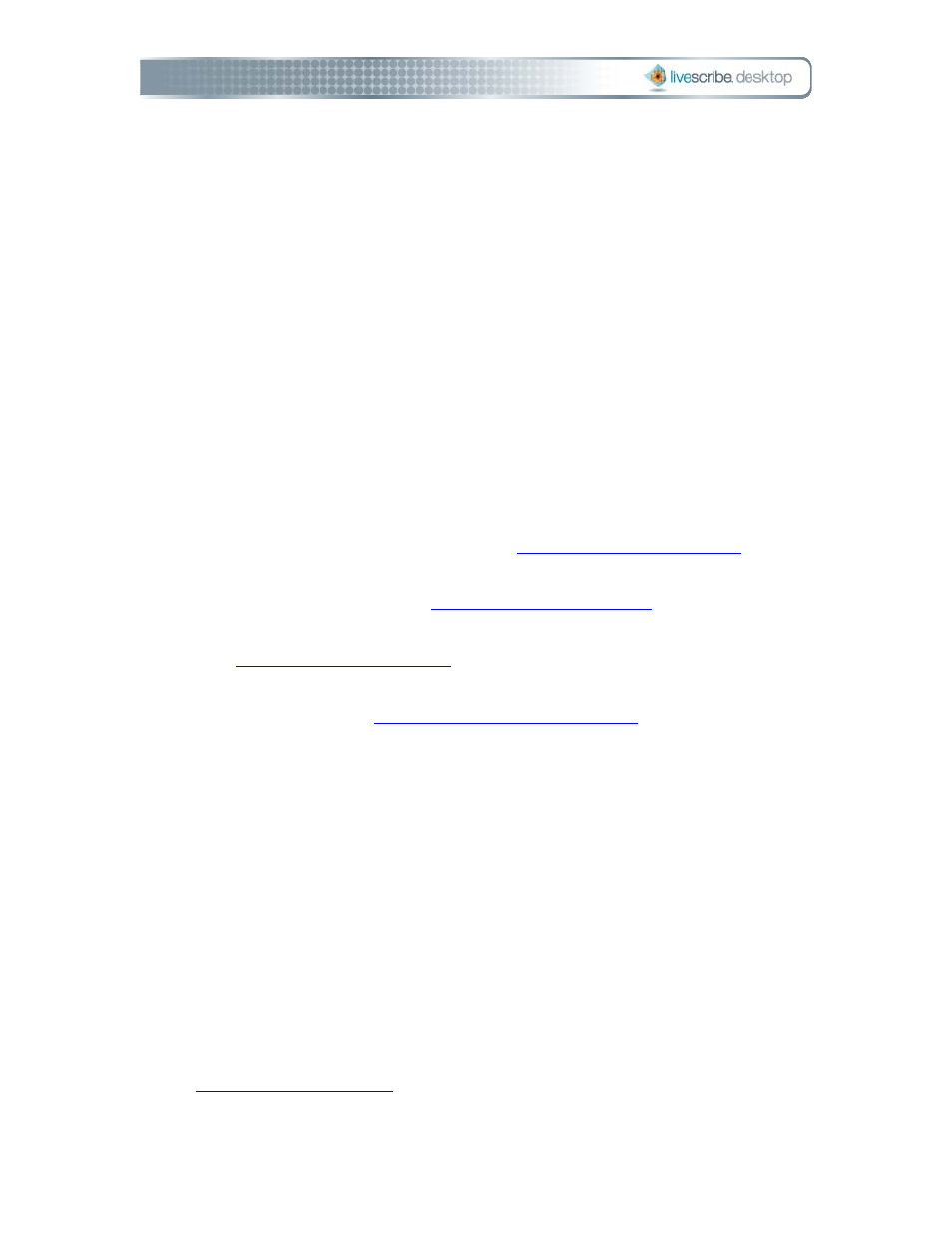
• Livescribe™ Dot Paper: technology that enables interactive, “live” documents
using plain paper printed with micro-dots
• Livescribe Desktop, Livescribe Online, and Pulse™ smartpen applications: a
breadth of software and web solutions that leverage ink and audio capture,
handwriting recognition, and Internet connectivity to enhance personal
productivity, learning, communication, and self expression
• Development tools: easy-to-use tools for consumers and developers to
create, publish, and share or sell new applications and content online
What's New in this Version?
Livescribe made improvements to Livescribe Desktop to add new features, correct
known issues, and improve usability. New features include:
• Support for Windows Vista® 64-bit (see
• Ability to print your own notepads using a qualified color laser printer that can
print 600 dpi or greater. (see
• Automatic launch of Livescribe Desktop when you dock your Pulse smartpen
(see
• To play a session from Sessions view, you need to double-click the session
Playing Audio from Sessions View
Using Livescribe Desktop
Livescribe Desktop provides many ways to view, listen to, and manage content you
capture with your Pulse smartpen. You can also use Livescribe Desktop to connect
with Livescribe online and manage applications on your Pulse smartpen. Here are the
typical things to do with Livescribe Desktop:
View Pages
•
Page 2
Livescribe Desktop User Manual
