Listen to sessions, Upload content to livescribe online, Print, manage, and archive paper products – Livescribe DESKTOP VERSION 1.2 User Manual
Page 11
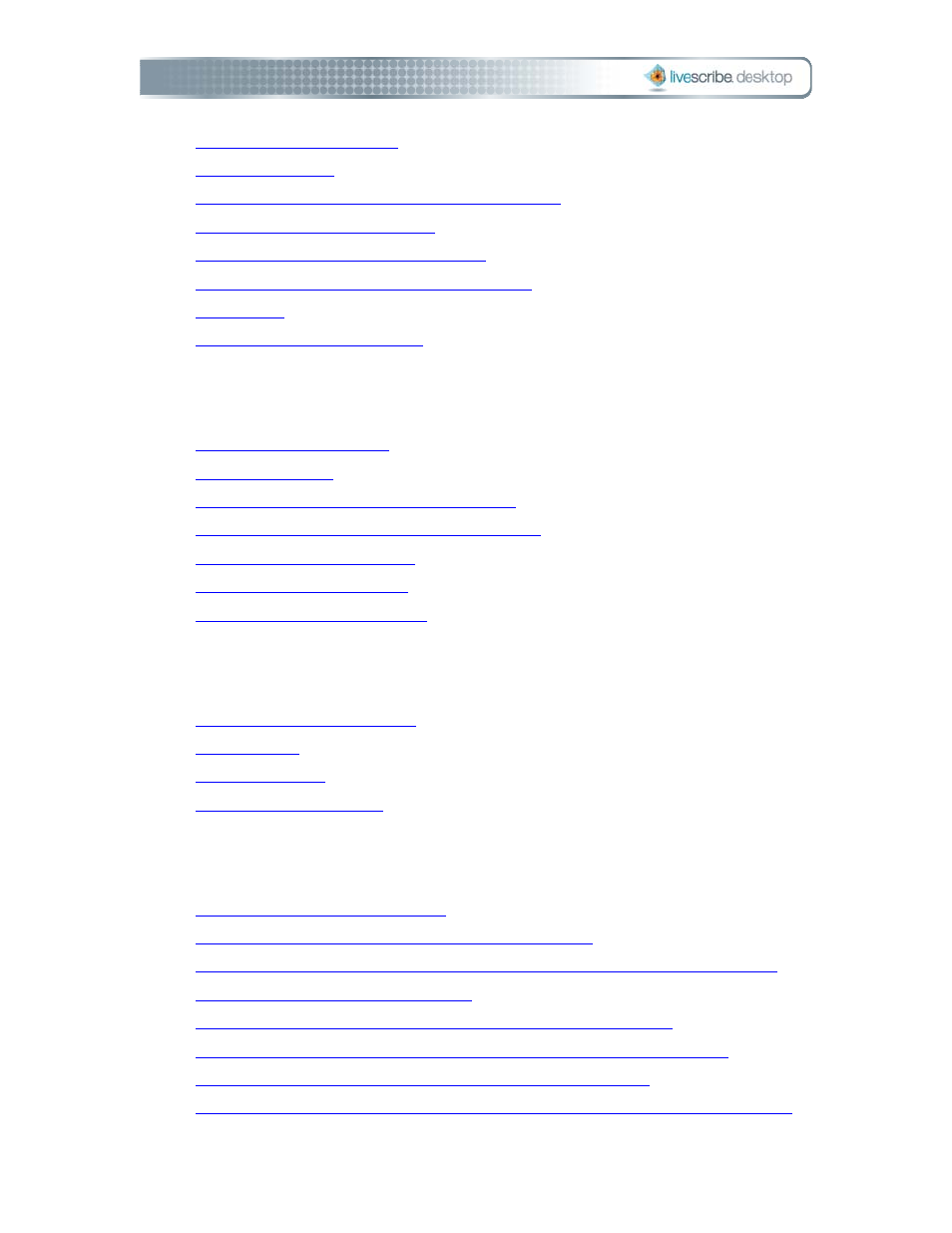
•
•
•
play audio of a session while viewing its pages
•
•
search what is written on your pages
•
copy and paste pages to other applications
•
•
Listen to Sessions
•
•
•
delete a session from Livescribe Desktop
•
remove a session from your Pulse smartpen
•
•
•
use the audio control tool bar
Upload Content to Livescribe Online
•
•
•
•
Print, Manage, and Archive Paper Products
•
how to print your own notepads
•
three simple steps to manage your paper products
•
how to check a new Livescribe dot paper product with its Notebook Status
Label to see if you can safely use it
•
how to identify Livescribe dot paper products by their names
•
when and how to archive your paper products in Livescribe Desktop
•
how to manage paper products with the same dot pattern
•
how to map Livescribe dot paper product series names to new group names
0BLivescribe
Desktop
Page
3
