Working with sessions – Livescribe DESKTOP VERSION 1.2 User Manual
Page 44
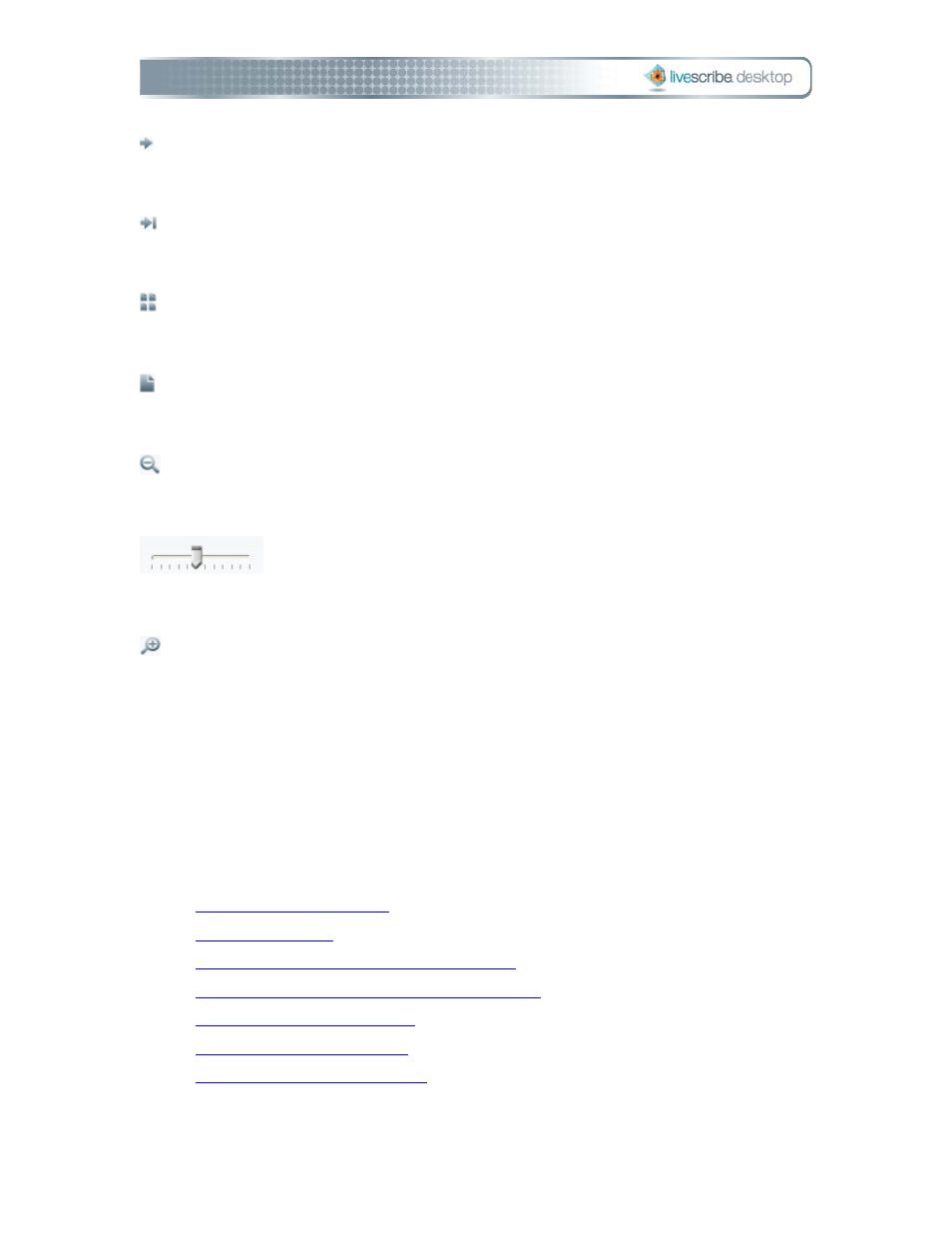
Next page: Displays the next page in your notebook that
contains notes.
Last page: Displays the last page in your notebook that
contains notes.
Thumbnail mode: Switches Page Viewer to view pages as
thumbnails.
Single page mode: Switches Page Viewer to the currently
selected thumbnail as a single page.
Zoom out: Zooms out the current page view.
Zoom slider: Zooms in or out of the current page view by
moving the slider control.
Zoom in: Zooms in the current page view.
Working with Sessions
With Livescribe™ Desktop, you can manage and manipulate Paper Replay™ sessions.
Specifically, you can:
•
•
•
delete a session from Livescribe Desktop
•
remove a session from your Pulse smartpen
•
•
•
use the audio control tool bar
Page 36
Livescribe Desktop User Manual
