Copying and pasting pages – Livescribe DESKTOP VERSION 1.2 User Manual
Page 41
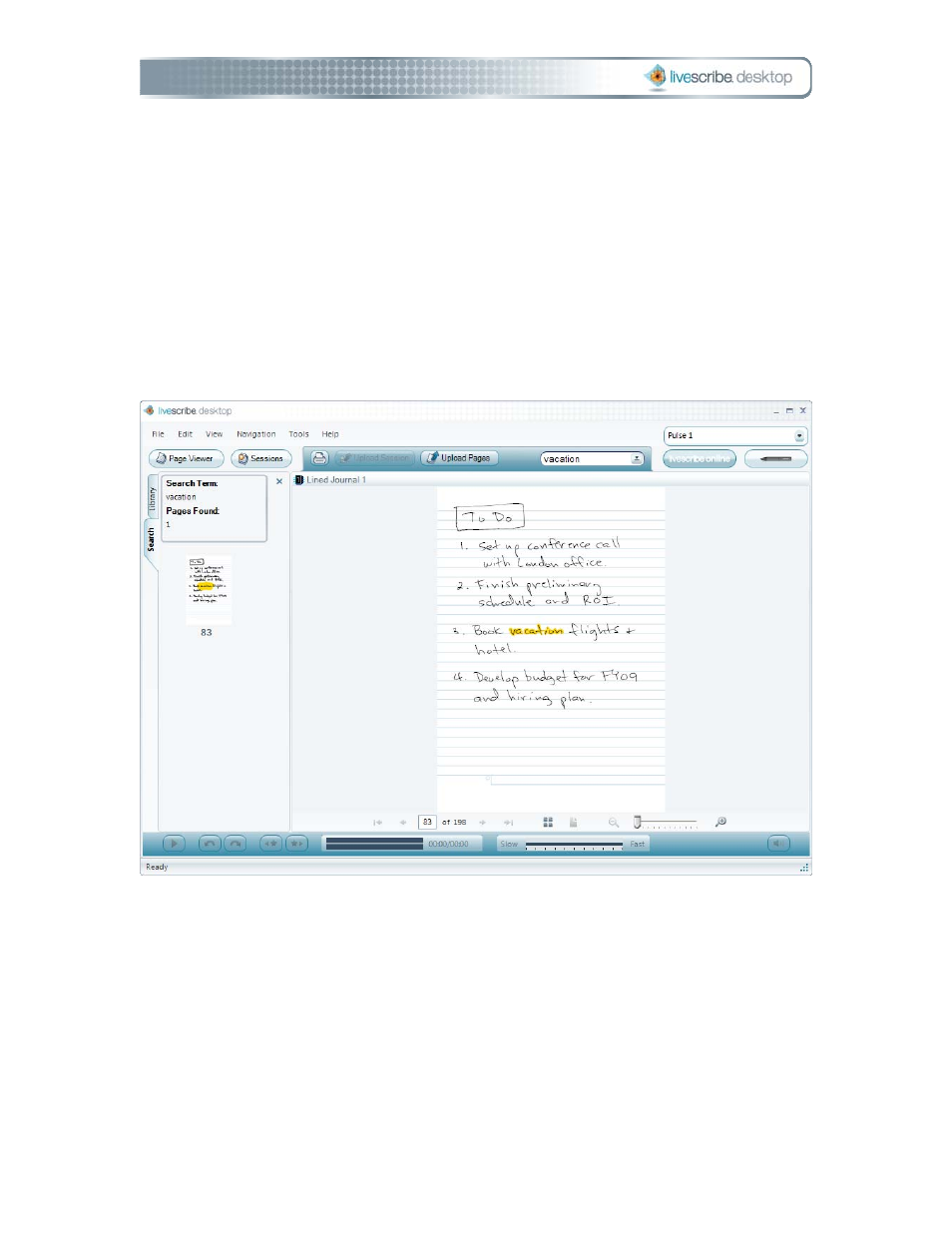
When Search finds one or more hits (text matches), it displays the results in the
Search tab in the Navigation window. Livescribe™ Desktop shows thumbnails of the
pages where it found the search text. The results remain within the Search tab until
you either initiate another search or close the tab. The Search tab holds one set of
search results at a time.
To view one of the search result pages, click on its thumbnail in the Search tab. This
will open the page in Single Page mode in the Content window with the search hits
highlighted yellow.
Copying and Pasting Pages
You can copy your pages to the Clipboard of your operating system (such as
Windows® Clipboard) and paste them into other applications like Microsoft Word®.
Livescribe Desktop saves the content you copy as an image to the Clipboard.
2BPaper Replay in Livescribe Desktop
Page 33
