Zooming pages – Livescribe DESKTOP VERSION 1.2 User Manual
Page 37
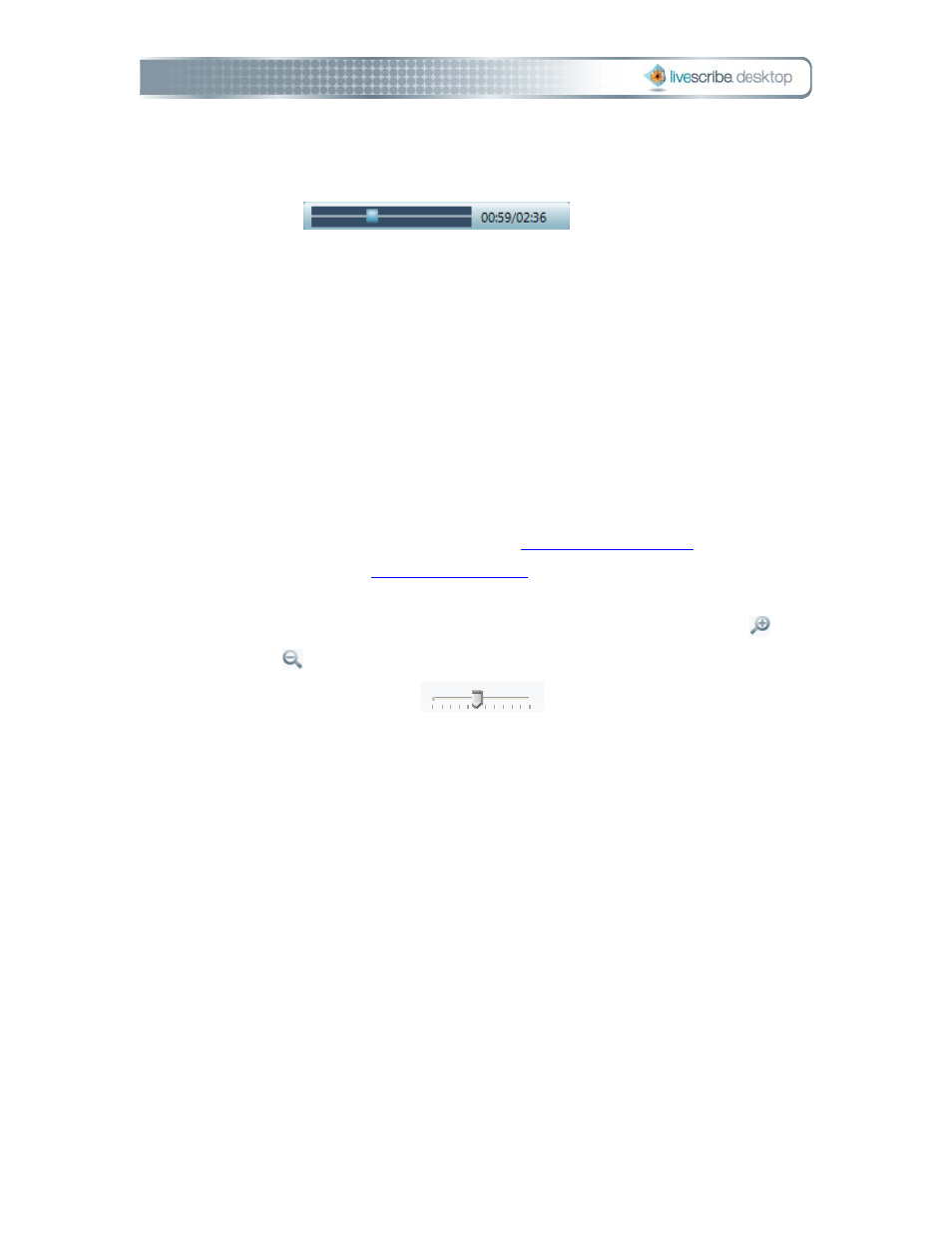
Scrubbing Audio in Page Viewer
In Page Viewer, as you listen to a session and view its pages, you can move the
audio timeline slider
to reposition the audio
playback. If you move the slider while the audio is playing, the audio and its active
ink move to the corresponding timeline position. This process is scrubbing the audio.
You can use this feature to move forward or backward to a specific area of your
session and see how it corresponds to your written notes.
Zooming Pages
You can zoom into or out of a selected page or thumbnails.
To zoom into or out of page:
1. Open the page in Single Page mode (see
2. Use one of the following methods to zoom:
• Click the zoom controls in the Page Control tool bar to zoom in
or
out
• Drag the zoom slider
in the Page Control tool bar to
zoom in or out of the page.
2BPaper Replay in Livescribe Desktop
Page 29
