Troubleshooting, Vcr/dvd ■ vcr – Sharp DV-NC70(RU) User Manual
Page 97
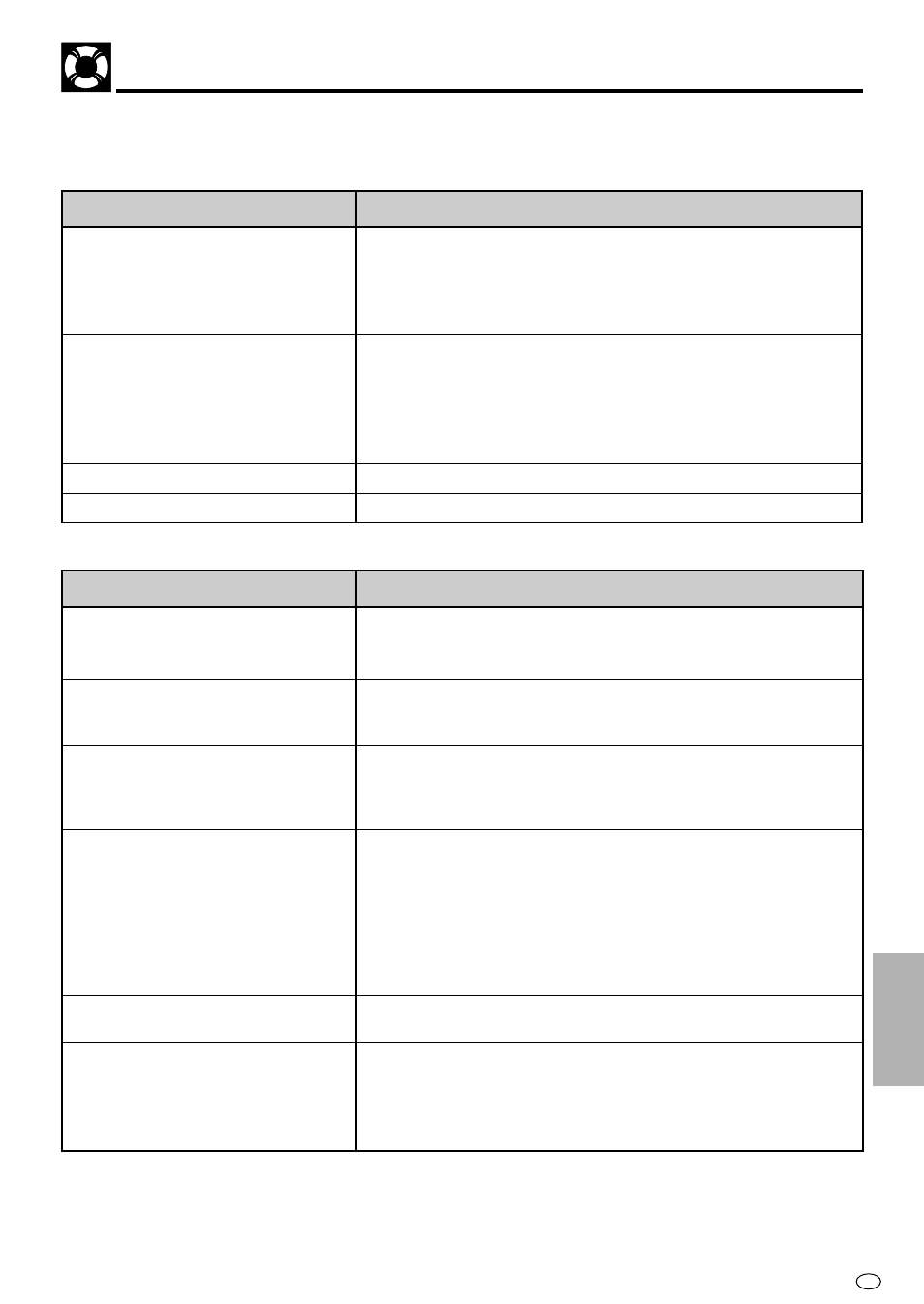
95
GB
Troubleshooting
■ VCR/DVD
■ VCR
Problem
• No power
• The Remote does not work.
• No picture
• DEW
Suggested Solution
• Is the power cord connected properly?
• Is the power cord firmly plugged into the power outlet?
• One of the safety mechanisms may be operating. In this event,
unplug the Product from the power outlet briefly and then plug it in
again.
• Are the batteries loaded correctly?
• Are the batteries flat?
• Is the signal emitter on the Remote pointing at the Product?
• Is the Remote too far from the Product, or is there any obstacle
between the Remote and the Product?
• Did the VCR/DVD CHANGE Switch change correctly?
• Did the VCR/DVD SELECTOR change correctly?
• See page 2 for information (Condensation).
Suggested Solution
• Cassette erasure protection tab has been removed. Use a different
cassette or place adhesive tape over the tab opening.
• Check if a cassette is loaded.
• Cassette erasure protection tab has been removed. Use a different
cassette or place adhesive tape over the tab opening.
• Make sure all the cables are correctly connected.
• Make sure the Product power cord is properly plugged in.
• Set the COLOUR MODE, NTSC MODE, and SYSTEM modes to
match the broadcast system and TV.
• Press CH ' / " to adjust the tracking or try a different cassette.
• The heads may be contaminated with condensed moisture or
magnetic coating from the video tape. (If this is the case, the
heads need to be cleaned. Ask the retailer or a Sharp approved
service centre.)
This Product has a built-in full auto head cleaning mechanism,
however, there are some environments in which head cleaning
cannot be carried out completely.
• Make sure the Product is not in pause/still mode.
• Make sure the tape has not reached the beginning or end.
• Make sure the TV is set to the same channel as the Product radio
frequency converter output channel adjuster (CHANNEL).
• Check all connecting cables.
• Set the COLOUR MODE, NTSC MODE, and SYSTEM modes to
match the tape and TV.
Problem
• VCR does not record.
• Cassette is automatically ejected
when pressing Ж
Ж
Ж
Ж
ЖREC or TIMER
ON/OFF.
• No colour or poor TV picture during
normal viewing.
• Snowy picture appears on TV during
playback.
• No tape movement.
• No picture appears or colour is not
correct during playback.
The following problems do not always denote a malfunction of this Product. Perform the checks listed below
before calling service.
OTHER
INFORMA
TION
