Yy cartridge is low, Yy replace cartridge, 150 displayed – Lexmark 382 User Manual
Page 172: Yy paper jam
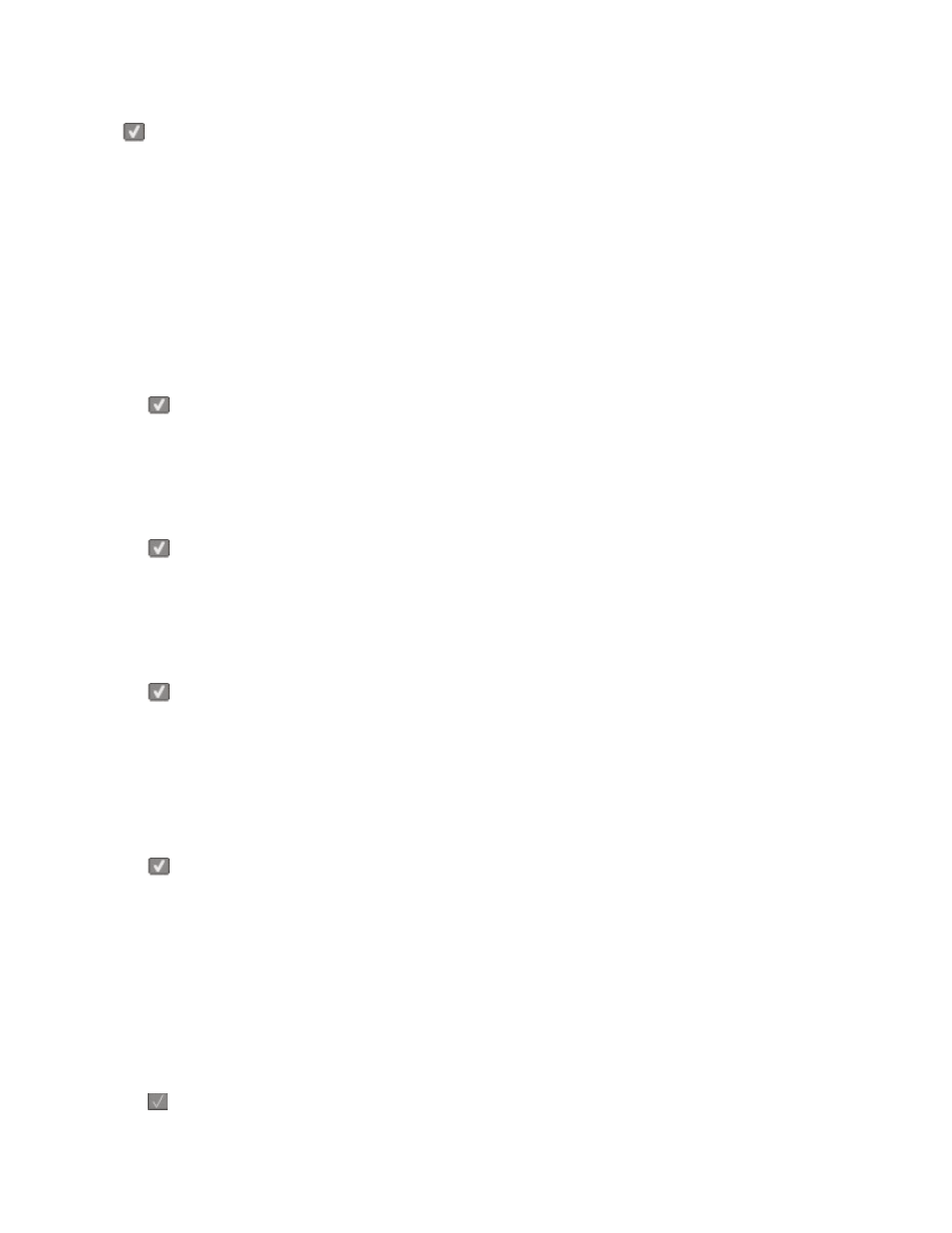
88.yy
Press
to clear the message and continue printing.
88.yy Replace
Replace the toner cartridge.
150 displayed
The USB drive contains more than 150 files; only 150 files will be displayed.
200.yy Paper jam
1
Clear the paper path.
2
Press
to clear the message and continue printing.
201.yy Paper jam
1
Clear the paper path.
2
Remove the jammed paper below the fuser.
3
Press
to clear the message and continue printing.
202.yy Paper jam
1
Clear the paper path.
2
Remove the jammed paper from the fuser.
3
Press
to clear the message and continue printing.
230.yy Paper jam
1
Clear the paper path.
2
Open the front door, and then remove the jammed paper.
3
Close the front door.
4
Press
to clear the message and continue printing.
Note: When there is more than one jam, the message displays the number of pages jammed.
235 Paper Jam Check Duplex
An unsupported paper size is jammed in the duplex unit.
1
Open the front door
2
Remove the jam.
3
Load the tray with the correct paper size.
4
Press
to continue printing.
Understanding printer messages
172
