Print test, Print test” on – Lexmark 24XX-100 User Manual
Page 57
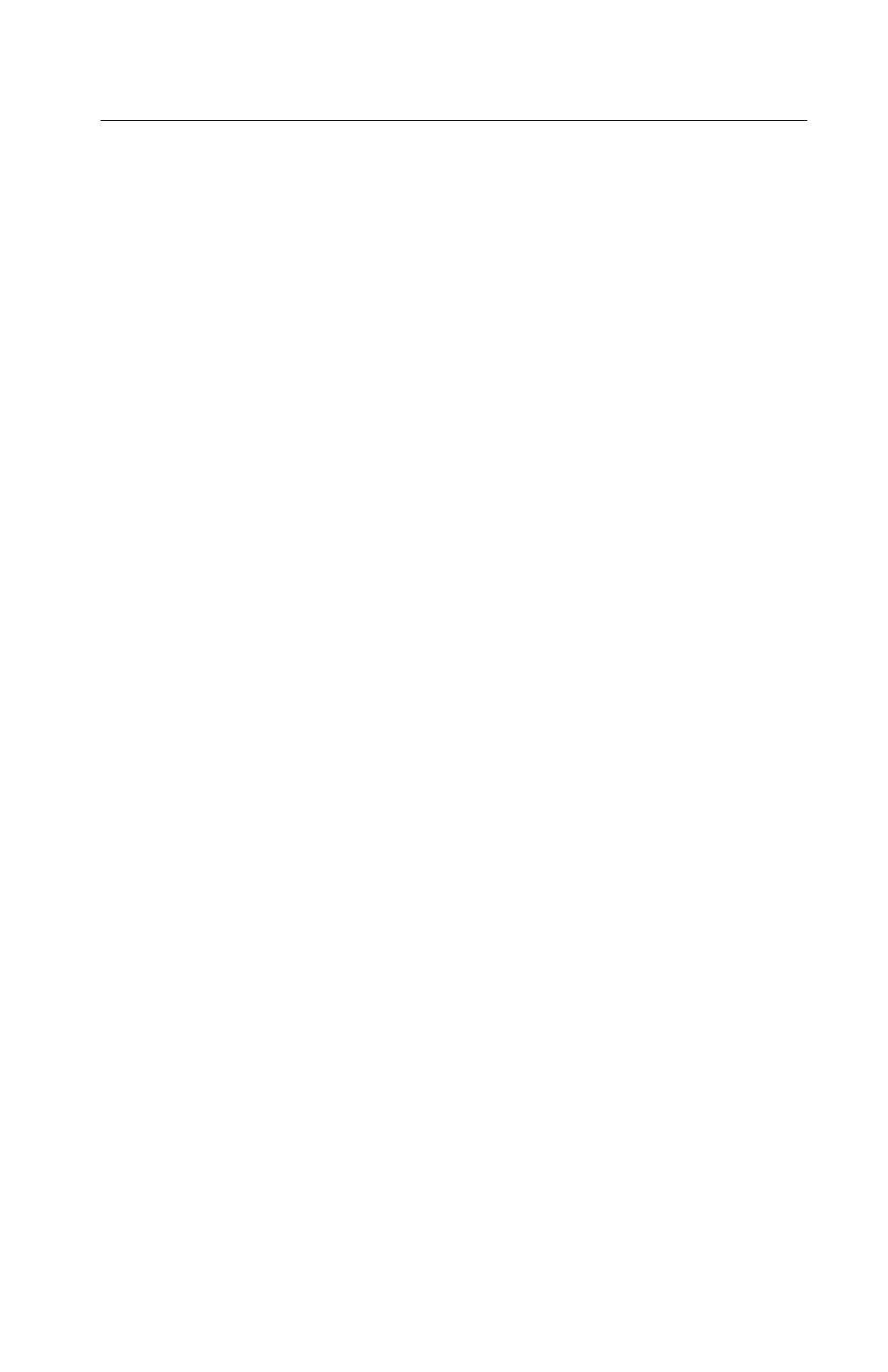
Diagnostic Aids
3-3
24xx
Print Test
The print test helps you test and troubleshoot the printer. To start the
print test:
1. Paper must be at the print position; test does not print if paper is
parked.
2. Press and hold Line Feed and turn the printer on.
3. Release Line Feed when the printing starts.
4. To interrupt the printer test:
a. Press Start/Stop. The test stops after a complete line of
characters prints.
b. Press Start/Stop to continue the test sample.
5. To stop the printer test, turn the printer off.
If the print test fails, go to
Note: The short horizontal lines at the top of the sample are a test
of each printhead wire numbered in sequence, from top to bottom.
See also other documents in the category Lexmark Printers:
- E260d (142 pages)
- 6600 Series (173 pages)
- 10N0227 (1 page)
- Z12 (2 pages)
- 301 (144 pages)
- NO. 35 (1 page)
- Z65n (111 pages)
- dn2 (217 pages)
- 10E (144 pages)
- Z2300 (54 pages)
- 230 (213 pages)
- 310 Series (2 pages)
- PRO700 (24 pages)
- C 720 (18 pages)
- C520 (145 pages)
- X656 MFP (104 pages)
- Prospect Pro207 (27 pages)
- 337 (258 pages)
- OptraImage 242 (207 pages)
- T64x (6 pages)
- C524 (146 pages)
- 4098-001 (70 pages)
- 1200 Series (21 pages)
- X650 Series (8 pages)
- 5300 (179 pages)
- 302 (274 pages)
- 4549 (235 pages)
- 202 (320 pages)
- 4076-0XX (89 pages)
- 10N0016 (1 page)
- 5025 (171 pages)
- 1361760 (1 page)
- C 546dtn (6 pages)
- Interpret S400 (40 pages)
- x6575 (2 pages)
- 27S2156-001 (2 pages)
- MENUS AND MESSAGES C522 (55 pages)
- Z35 (101 pages)
- Z25 (24 pages)
- series x5100 (77 pages)
- Z82 (105 pages)
- 2500 Series (76 pages)
- 1200 (208 pages)
- Z33 (114 pages)
- 7600 Series (181 pages)
