Lexmark 24XX-100 User Manual
Page 26
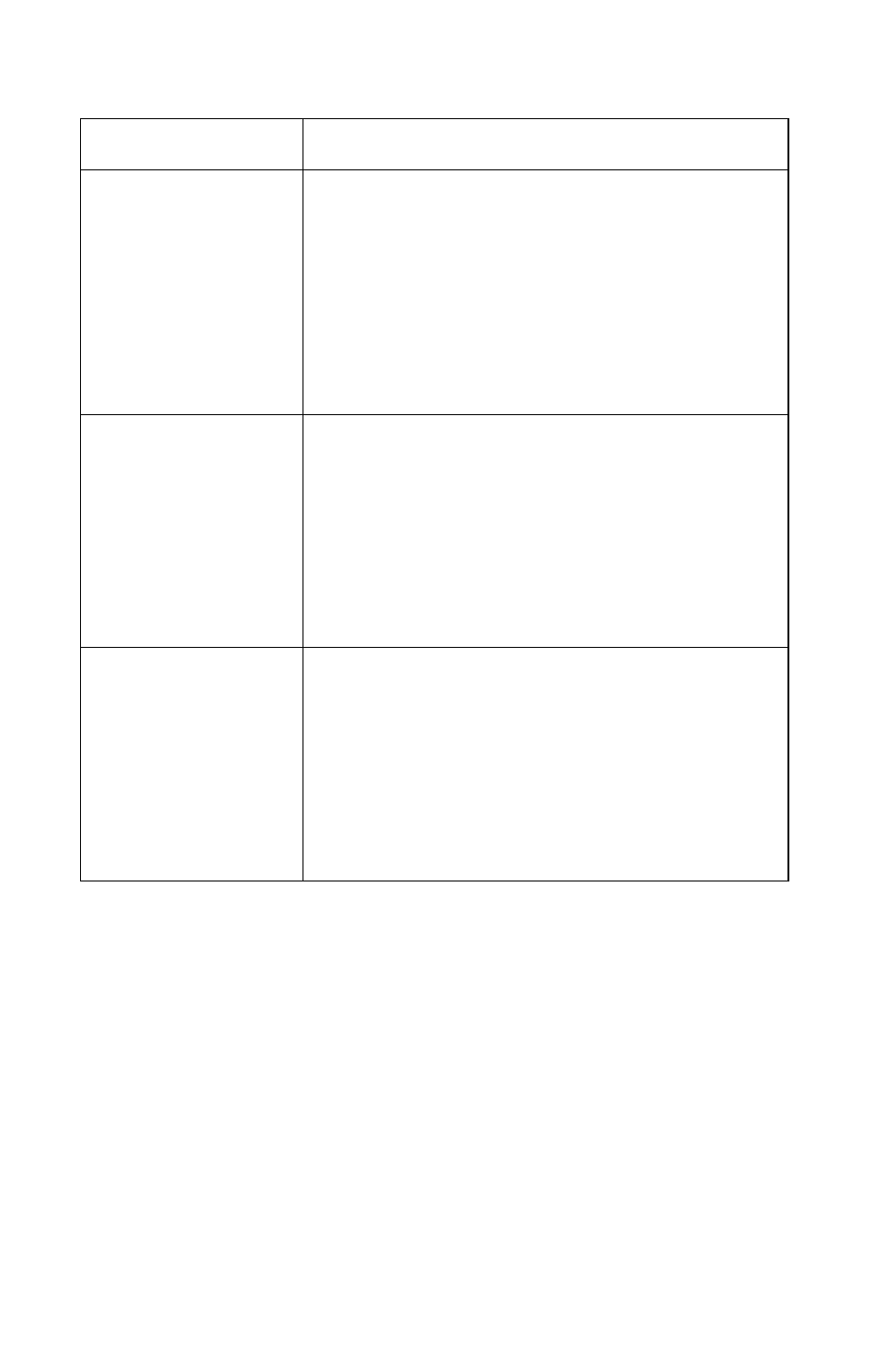
2-8
Service Manual
24xx
Load/Unload
does not function
when the push
tractor is installed.
Form feed length is
not correct.
Load/Unload
functions with cut
sheets in use.
Be sure the paper select lever is in the correct
position.
Go to
“Paper Select Sensor Service Check” on
Continuous forms
feed, but cut sheets
fail to load.
Be sure the paper select lever is in the cut sheet
position.
Verify that continuous forms have been parked
using the Load/Unload button.
Be sure Auto Cut Sheet is enabled in the Setup
Mode.
Go to
“Paper Select Sensor Service Check” on
Load/Unload
functions when the
pull tractor is
installed.
With Paper Out
blinking, FormFeed
does not operate
until paper is located
at first print line.
Be sure the paper select lever is in the tractor
position.
Go to
“Pull Tractor Sensor Service Check” on
Symptom
Action
- E260d (142 pages)
- 6600 Series (173 pages)
- 10N0227 (1 page)
- Z12 (2 pages)
- 301 (144 pages)
- NO. 35 (1 page)
- Z65n (111 pages)
- dn2 (217 pages)
- 10E (144 pages)
- Z2300 (54 pages)
- 230 (213 pages)
- 310 Series (2 pages)
- PRO700 (24 pages)
- C 720 (18 pages)
- C520 (145 pages)
- X656 MFP (104 pages)
- Prospect Pro207 (27 pages)
- 337 (258 pages)
- OptraImage 242 (207 pages)
- T64x (6 pages)
- C524 (146 pages)
- 4098-001 (70 pages)
- 1200 Series (21 pages)
- X650 Series (8 pages)
- 5300 (179 pages)
- 302 (274 pages)
- 4549 (235 pages)
- 202 (320 pages)
- 4076-0XX (89 pages)
- 10N0016 (1 page)
- 5025 (171 pages)
- 1361760 (1 page)
- C 546dtn (6 pages)
- Interpret S400 (40 pages)
- x6575 (2 pages)
- 27S2156-001 (2 pages)
- MENUS AND MESSAGES C522 (55 pages)
- Z35 (101 pages)
- Z25 (24 pages)
- series x5100 (77 pages)
- Z82 (105 pages)
- 2500 Series (76 pages)
- 1200 (208 pages)
- Z33 (114 pages)
- 7600 Series (181 pages)
