Lexmark 24XX-100 User Manual
Page 24
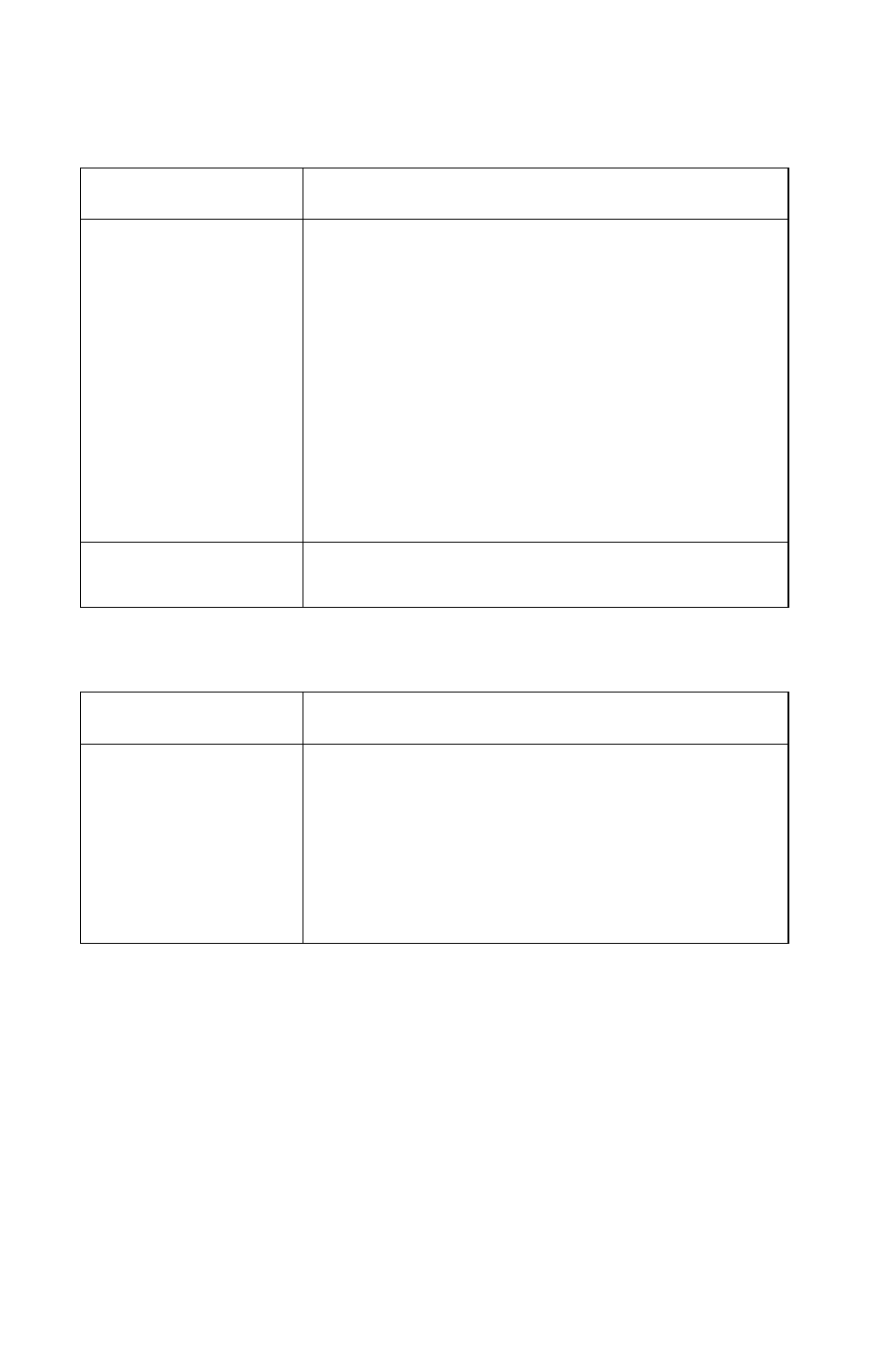
2-6
Service Manual
24xx
Abnormal Print Operation Problems
Auto Sheet Feeder Problems
Symptom
Action
Printer will not print,
or become ready.
Abnormal operation,
incorrect characters,
or incorrect line
width.
Printer is ready but
will not print from the
computer correctly.
Undefined or
incorrect
character(s).
Be sure the interface cable is connected properly.
Go to
“No Print or Abnormal Print Service
Slow printing speed.
Go to
“Print Speed Service Check” on
Symptom
Action
Auto sheet feeder
will not feed paper.
Auto sheet feeder
double feeds.
Auto sheet feeder
has intermittent feed
problems.
Be sure Sheet Feed is enabled in the Setup Mode.
Be sure the paper select lever is in the cut sheet
position.
Go to
See also other documents in the category Lexmark Printers:
- E260d (142 pages)
- 6600 Series (173 pages)
- 10N0227 (1 page)
- Z12 (2 pages)
- 301 (144 pages)
- NO. 35 (1 page)
- Z65n (111 pages)
- dn2 (217 pages)
- 10E (144 pages)
- Z2300 (54 pages)
- 230 (213 pages)
- 310 Series (2 pages)
- PRO700 (24 pages)
- C 720 (18 pages)
- C520 (145 pages)
- X656 MFP (104 pages)
- Prospect Pro207 (27 pages)
- 337 (258 pages)
- OptraImage 242 (207 pages)
- T64x (6 pages)
- C524 (146 pages)
- 4098-001 (70 pages)
- 1200 Series (21 pages)
- X650 Series (8 pages)
- 5300 (179 pages)
- 302 (274 pages)
- 4549 (235 pages)
- 202 (320 pages)
- 4076-0XX (89 pages)
- 10N0016 (1 page)
- 5025 (171 pages)
- 1361760 (1 page)
- C 546dtn (6 pages)
- Interpret S400 (40 pages)
- x6575 (2 pages)
- 27S2156-001 (2 pages)
- MENUS AND MESSAGES C522 (55 pages)
- Z35 (101 pages)
- Z25 (24 pages)
- series x5100 (77 pages)
- Z82 (105 pages)
- 2500 Series (76 pages)
- 1200 (208 pages)
- Z33 (114 pages)
- 7600 Series (181 pages)
