Lucent Technologies MERLIN LEGEND 5 User Manual
Page 332
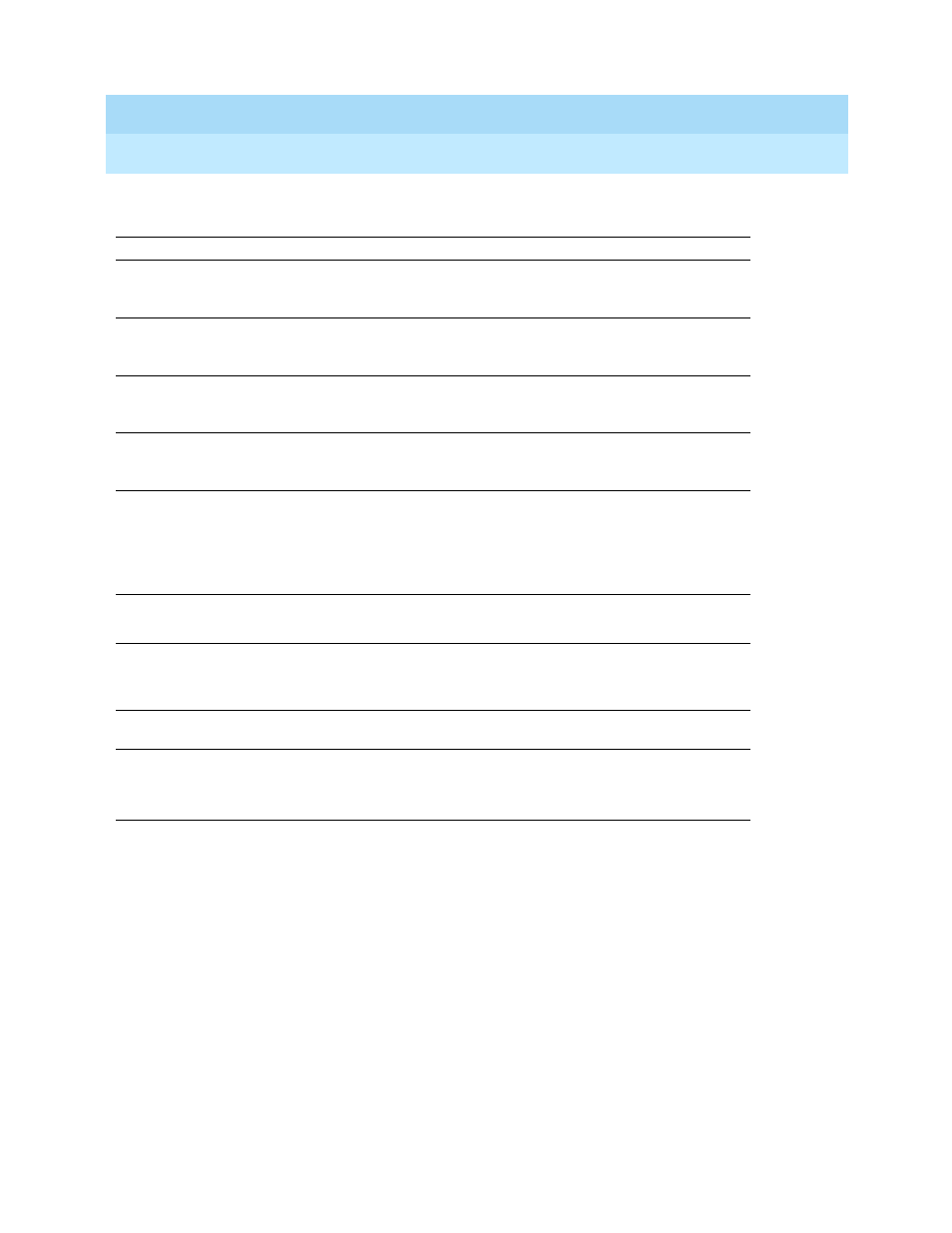
MERLIN LEGEND Communications System Release 5.0
System Manager’s Guide
555-650-118
Issue 1
June 1997
Learning More
Page 7-20
System Guides Information Finder
7
For more information about training, contact your Lucent Technologies
representative.
Table 7–3.
Continued
To learn about. . .
Check this guide. . .
Lines and Trunks
Adding new lines or trunks to the system
Consult your Lucent Technologies
representative and
System Programming,
Chapter 4.
Changing the settings on lines and trunks
Consult your Lucent Technologies
representative and
System Programming,
Chapter 4.
Changing the channels for T1 DS1 service
Consult your Lucent
Technologiesrepresentative and
System
Programming, Chapter 4.
Changing settings for PRI or NI-1 BRI
service
Consult your Lucent Technologies
representative and network service
provider.
Changing the way malfunctioning trunks are
taken out of service
Consult your Lucent Technologies
representative and
System Programming,
Chapter 4.
Feature Reference. See “Automatic
Maintenance Busy.”
Setting up Remote Access trunks
Feature Reference. See “Remote Access.”
System Programming, Chapter 4
Changing Automatic Route Selection (ARS)
Facility Restriction Levels for lines/trunks
System Programming, Chapter 4
Feature Reference. See “Automatic Route
Selection.”
Changing settings for DID or tie lines
Consult your Lucent Technologies
representative.
Assigning trunks to pools
System Programming, Chapter 4
Feature Reference. See “Pools.”
