Console buttons, Console buttons 6, Page 6-14 programming from the console – Lucent Technologies MERLIN LEGEND 5 User Manual
Page 232: Managing the system, Handset message light dialpad
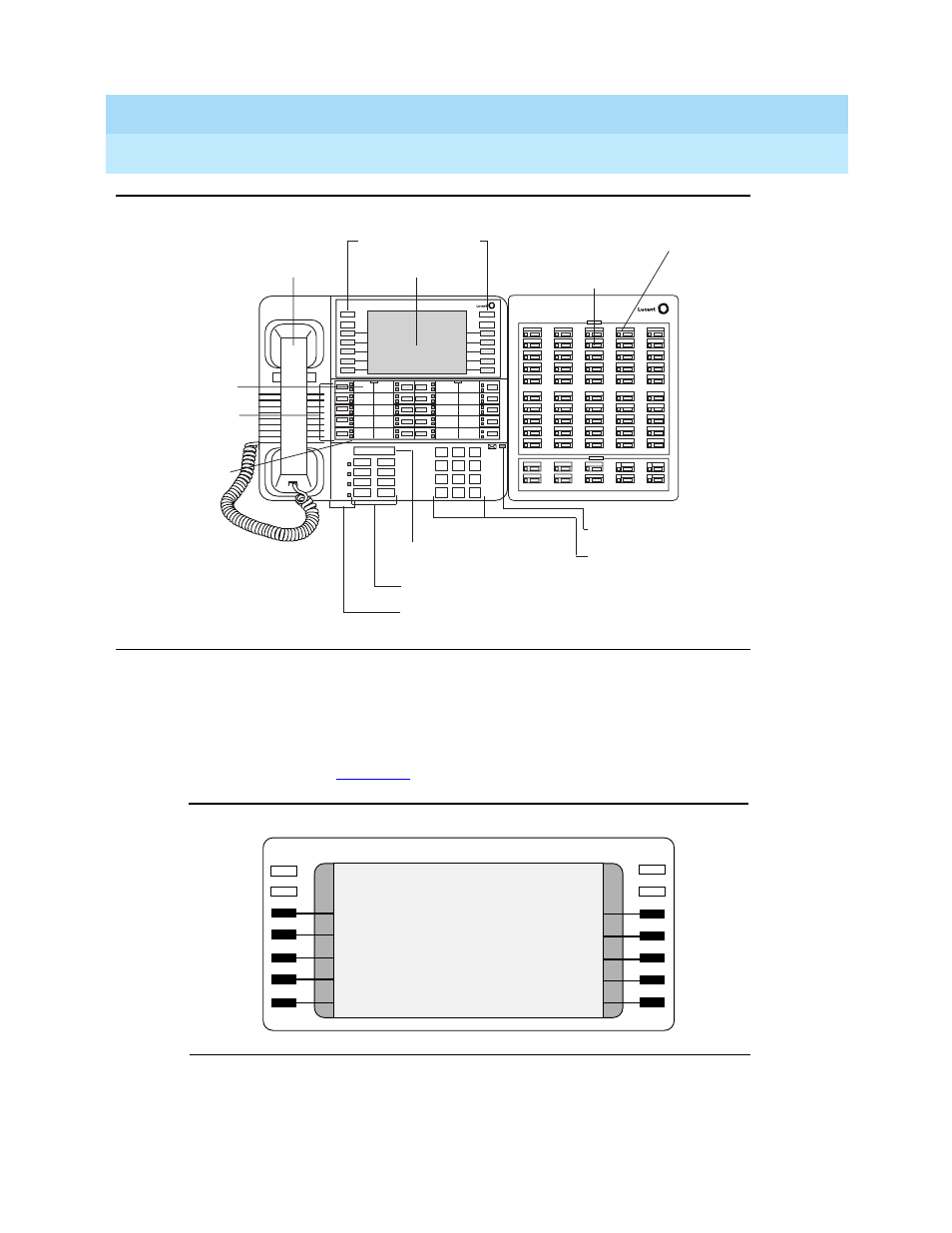
MERLIN LEGEND Communications System Release 5.0
System Manager’s Guide
555-650-118
Issue 1
June 1997
Managing the System
Page 6-14
Programming from the Console
6
Figure 6–7.
MLX-20L Telephone with Direct Station Selector (DSS)
Console Buttons
6
You can use the 14 buttons located on either side of the console display screen
for system programming. These buttons are arranged in two columns of seven
buttons, as shown in
Figure 6–8.
Display Buttons and Main Menu
There are two types of console buttons:
08
09
30
31
32
33
34
35
36
39
38
37
40
41
42
43
44
46
20
21
22
23
24
25
26
29
28
27
10
11
12
13
14
15
16
19
18
17
00
01
02
03
04
06
07
05
45
47
49
48
Handset
Message Light
Dialpad
v
v
Volume
Feature
HFAI
Mute
Speaker
Transfer
Conf
Drop
Hold
ABC
DEF
GHI
JKL
MNO
PQRS
TUV
WXYZ
OPER
1
2
3
4
5
6
7
8
9
0
#
*
Home
Menu
More
Inspct
Volume Control
Fixed Feature Buttons (8)
User Cards and Tray
Line Buttons (20)
Button
Labeling
Cards (2)
DSS Light
Console Light
Display Buttons
Display Screen
Direct
Station Selector
(DSS)
MLX-20L
Home
Menu
More
Inspct
MENU MODE: Select Feature
Press HOME to Exit
Alarm Clock
Directory
Posted Msg
Messages
Timer
Ext Program
