Removal procedures, Top cover removal, Removal procedures -6 – Lexmark 4227-X00 User Manual
Page 69: Top cover removal -6
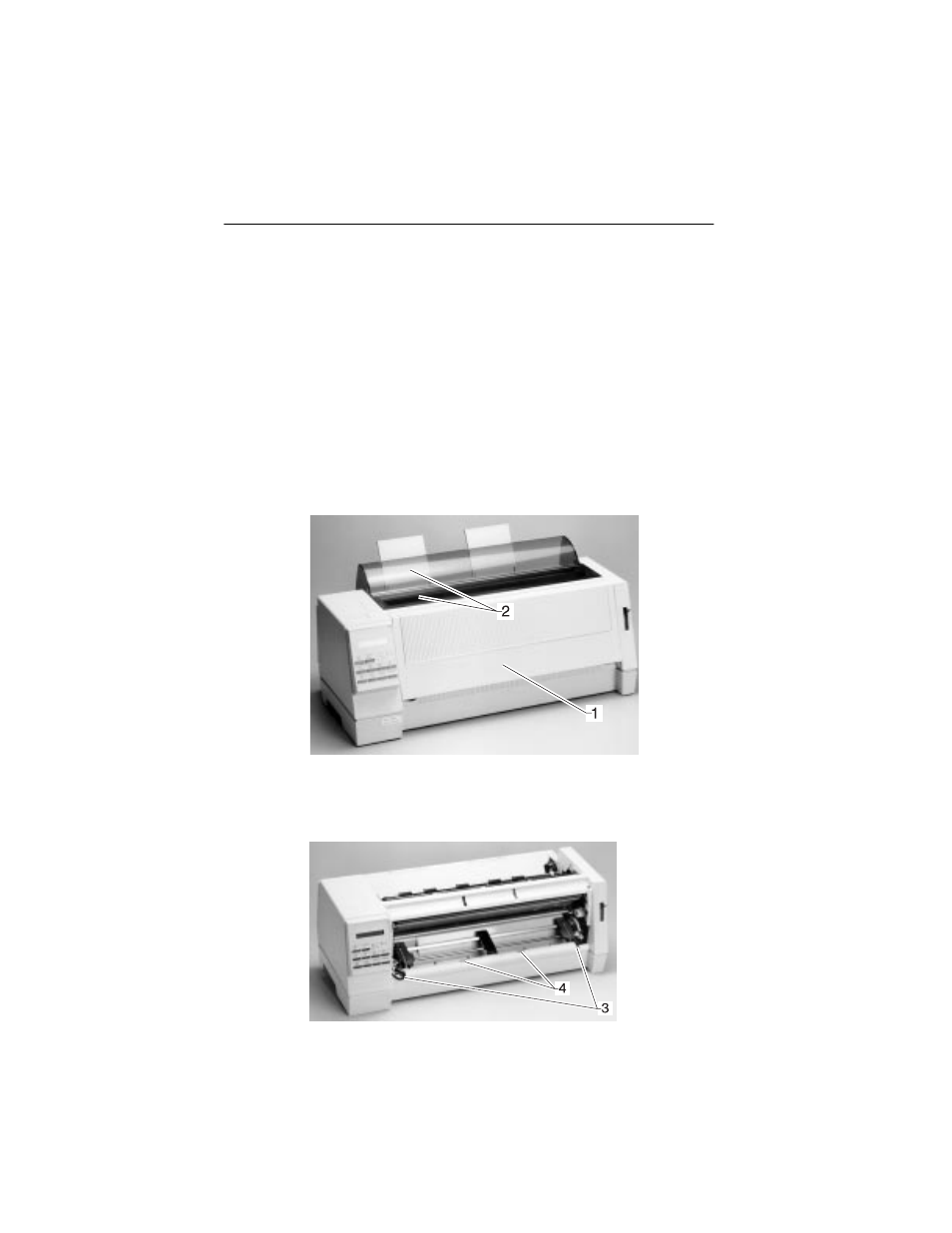
4-6
Service Manual
4227-X00
Removal Procedures
Use the following procedures to remove and replace individual
FRUs.
Top Cover Removal
CAUTION: Be sure to unplug the power cord whenever you are
working on the printer with any of the covers removed.
1. Turn the printer off.
2. Disconnect the power cord and parallel cable at the printer.
3. Remove the front cover [1].
4. Remove the acoustic and ribbon access covers [2].
5. Set the paper select lever to the cut sheet position.
6. There are two screws [3] and six latches [4] securing the top
cover to the bottom cover. Remove the two top cover [3]
mounting screws.
See also other documents in the category Lexmark Printers:
- E260d (142 pages)
- 6600 Series (173 pages)
- 10N0227 (1 page)
- Z12 (2 pages)
- 301 (144 pages)
- NO. 35 (1 page)
- Z65n (111 pages)
- dn2 (217 pages)
- 10E (144 pages)
- Z2300 (54 pages)
- 230 (213 pages)
- 310 Series (2 pages)
- PRO700 (24 pages)
- C 720 (18 pages)
- C520 (145 pages)
- X656 MFP (104 pages)
- Prospect Pro207 (27 pages)
- 337 (258 pages)
- OptraImage 242 (207 pages)
- T64x (6 pages)
- C524 (146 pages)
- 4098-001 (70 pages)
- 1200 Series (21 pages)
- X650 Series (8 pages)
- 5300 (179 pages)
- 302 (274 pages)
- 4549 (235 pages)
- 202 (320 pages)
- 4076-0XX (89 pages)
- 10N0016 (1 page)
- 5025 (171 pages)
- 1361760 (1 page)
- C 546dtn (6 pages)
- Interpret S400 (40 pages)
- x6575 (2 pages)
- 27S2156-001 (2 pages)
- MENUS AND MESSAGES C522 (55 pages)
- Z35 (101 pages)
- Z25 (24 pages)
- series x5100 (77 pages)
- Z82 (105 pages)
- 2500 Series (76 pages)
- 1200 (208 pages)
- Z33 (114 pages)
- 7600 Series (181 pages)
