Introduction, Printing with 4800 series printers, 2 x 4 – Kodak 4800 User Manual
Page 9: Introduction 1, 4 3 2 1 y m c k
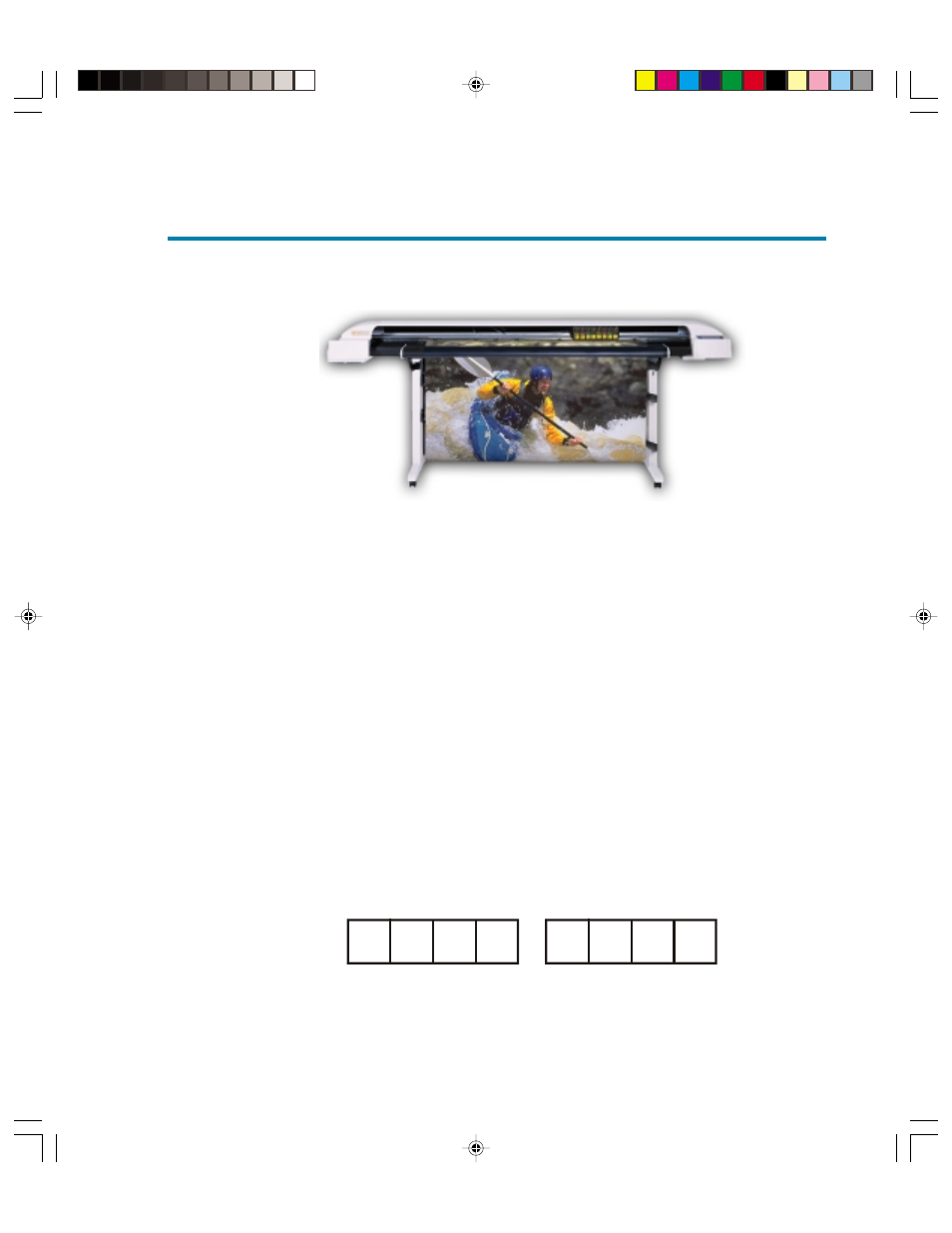
Introduction
1
This Reference Guide describes the KODAK PROFESSIONAL Large Format 4800
Series Printer inkjet printer.
These printers give you professional-quality output with all the brilliance and gloss of liquid
ink. For signmakers, service bureaus, photographic services, creative and business
professionals, our printers let you experience the value of exceptional graphics quality.
These printers cut hours of production time, while giving you the dramatic impact of high
fidelity images. These printers are being used for many types of printing needs:
• Posters
• Banners
• Exhibits
• Signs
• Packaging prototypes
• POP Displays
• Imposition proofing
• Point of purchase
• Fine art
Printing with 4800 Series printers
This printer is an 8-head inkjet printer. You can print with the left four cartridges, the right
four cartridges or all eight cartridges. Facing the printer, the left four cartridges are
designated as 1 x 4 Left cartridge set, the right four cartridges are designated as 1 x 4
Right cartridge set and when using all cartridges they are designated as 2 x 4 cartridge
set. The following illustration will help you identify each one of the stalls or slots on the
carriage where the cartridges are installed.
4 3 2 1
Y M C K
1 X 4 Left
1 X 4 Right
2 x 4
