Kodak 4800 User Manual
Page 67
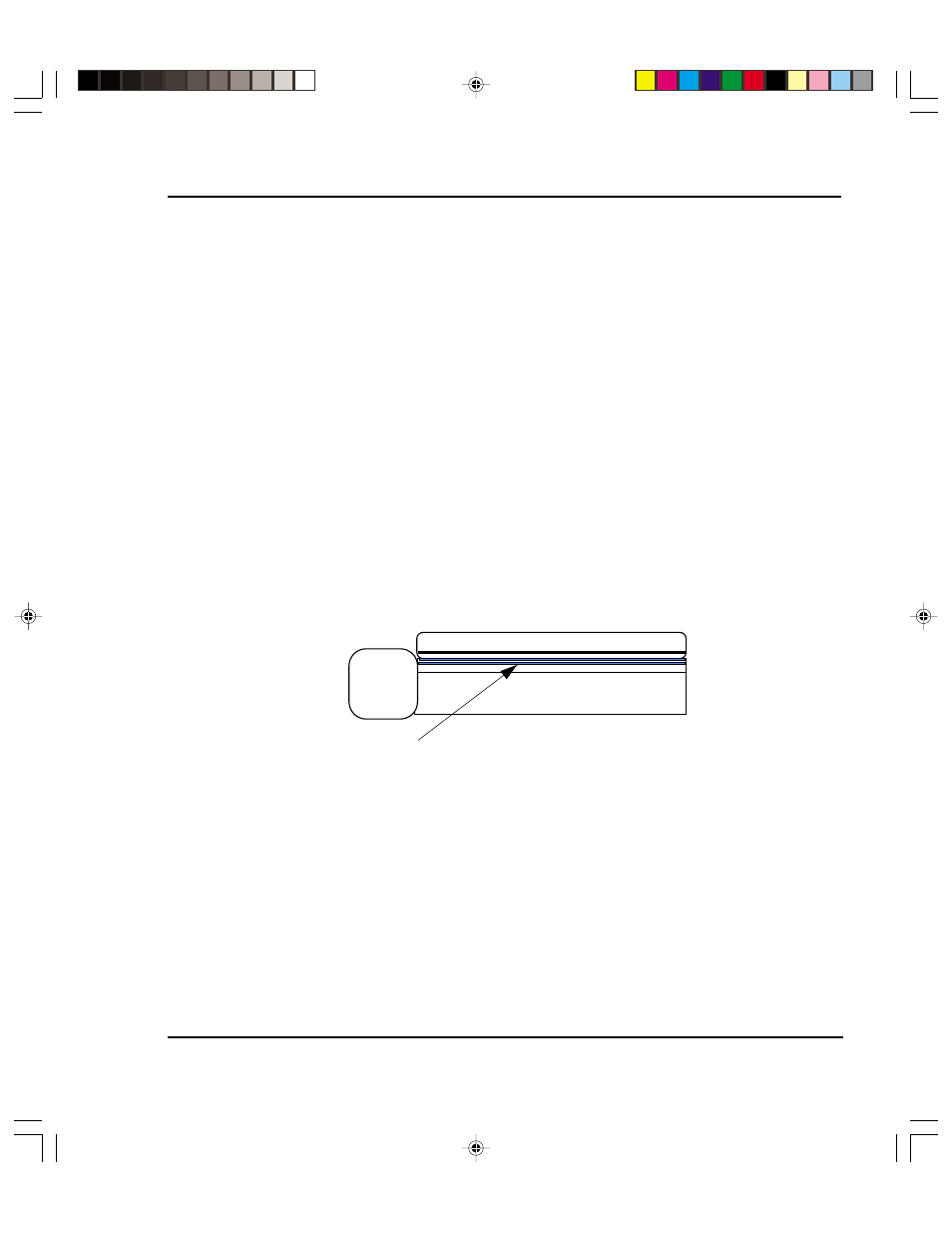
Troubleshooting E-4
Reference Guide
ok, inspect the area below service station for anything that might cause it to elevate.
Carriage axis failure
This may be caused by using media which may curl and cause carriage axis failure. Be
sure to use inkjet quality media.
An obstruction in the path of the carriage assembly is hindering carriage movement. The
obstruction may or may not be visible. Other common causes include dirty encoder
strip, media interference, worn carriage bushings, cutter malfunction, and loose trailing
cable connections.
After checking the following items, reboot the printer to ensure proper operation.
Note: If the error re-occurs, observe whether the carriage is in the same or different
location.
If the carriage is in the same spot, check the encoder strip for visible damage (clear
plastic strip under the trailing cable tray and above the belt) Refer to the figure which
follows.
Printer front view
Encoder strip under second trailing cable cover level,
(clear plastic strip directly behind the shaft)
Verify that carriage movement is free and smooth by turning the power off and moving
the carriage from one end of the shaft to the other (make sure there is no binding and that
nothing is blocking the carriage movement ). (MAKE SURE POWER IS OFF BE-
FORE PERFORMING THIS STEP.)
Clean the top and bottom of the encoder strip using a cotton swab and distilled water (let
it dry completely ~ approximately 30 minutes) before trying to operate the printer).
