Kodak 4800 User Manual
Page 68
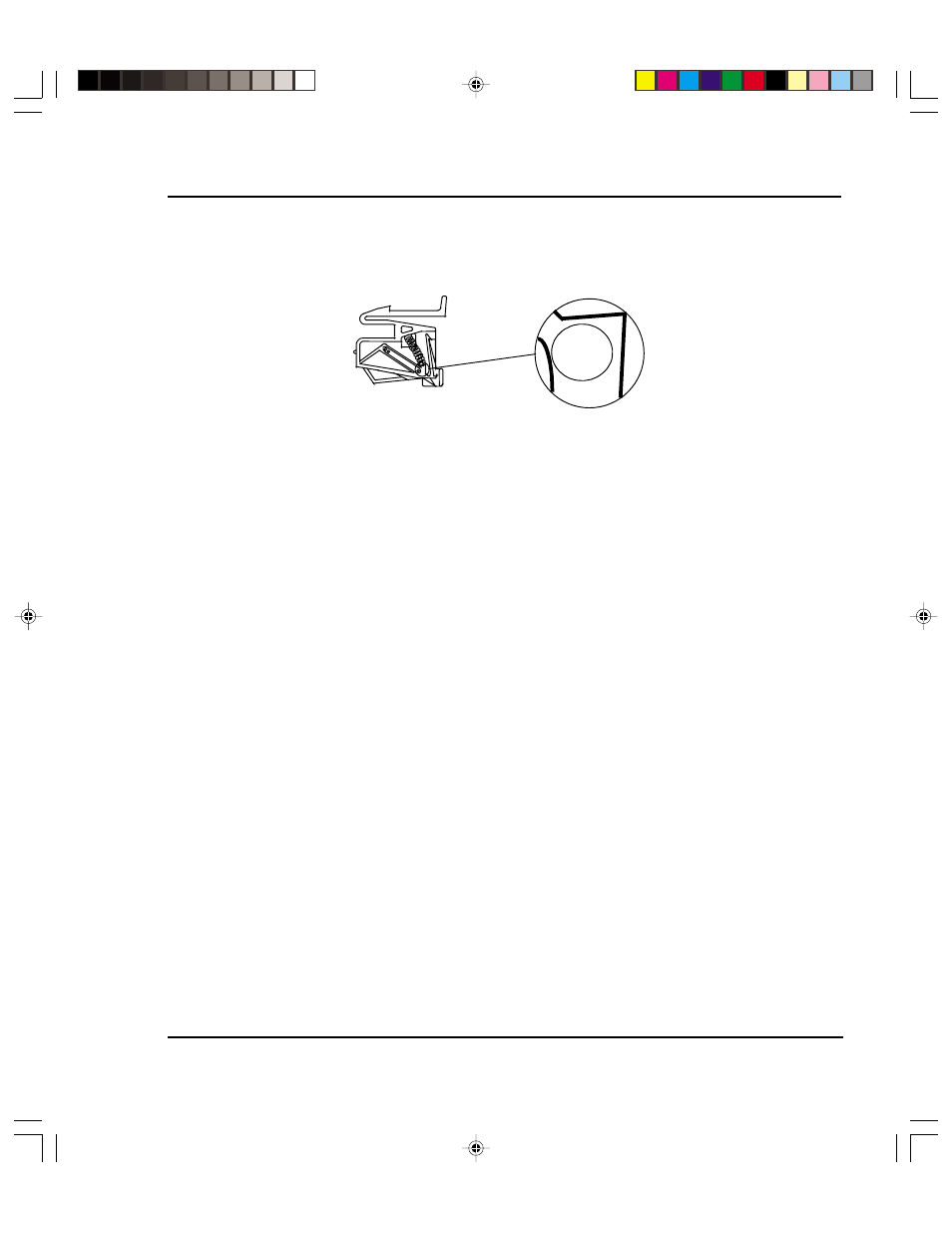
Troubleshooting E-5
Reference Guide
Remove the cutter from the left side of the carriage and check it for visible damage.
Make sure cutter version 3 (or newer) is installed (see the figure below).
3
Check the shaft for visible damage (carriage moves back and forth on it during
operation).
Clean the shaft with a lint free cloth and isopropyl alcohol (let it dry completely
before trying to operate the printer).
Check the belt for visible damage such as fraying and pieces coming off it.
Check the trailing cable (cable that moves during printer operation) for visible dam-
age.
Check whether the idler assembly (located at the left end of the belt) moves freely.
Check whether it is cracked or broken.
Cannot draw ink during initial siphon
Check that the quick release fitting connection to the ink reservoir is secure.
Check whether contaminants have blocked the ink delivery lines. If necessary, flush
the lines with distilled water, then reprime.
Check that the quick release valve on the carriage for that cartridge is in the down
position. Raising the valve shuts off the flow of ink.
Initial siphon cannot be established
Check that ink reservoirs are full.
Check ink delivery system for leaks in the lines, at the tubing connection, and at the
quick connect coupling to the reservoir. If leaks cannot be stopped, call Technical
Support.
Check that the quick release valve on the carriage for that cartridge is in the down
position. Raising the valve shuts off the flow of ink.
