System connections, Connection of the system accessories, How to connect the speaker cords – Kenwood AX-7 User Manual
Page 8: Caution, Malfunction of microcomputer
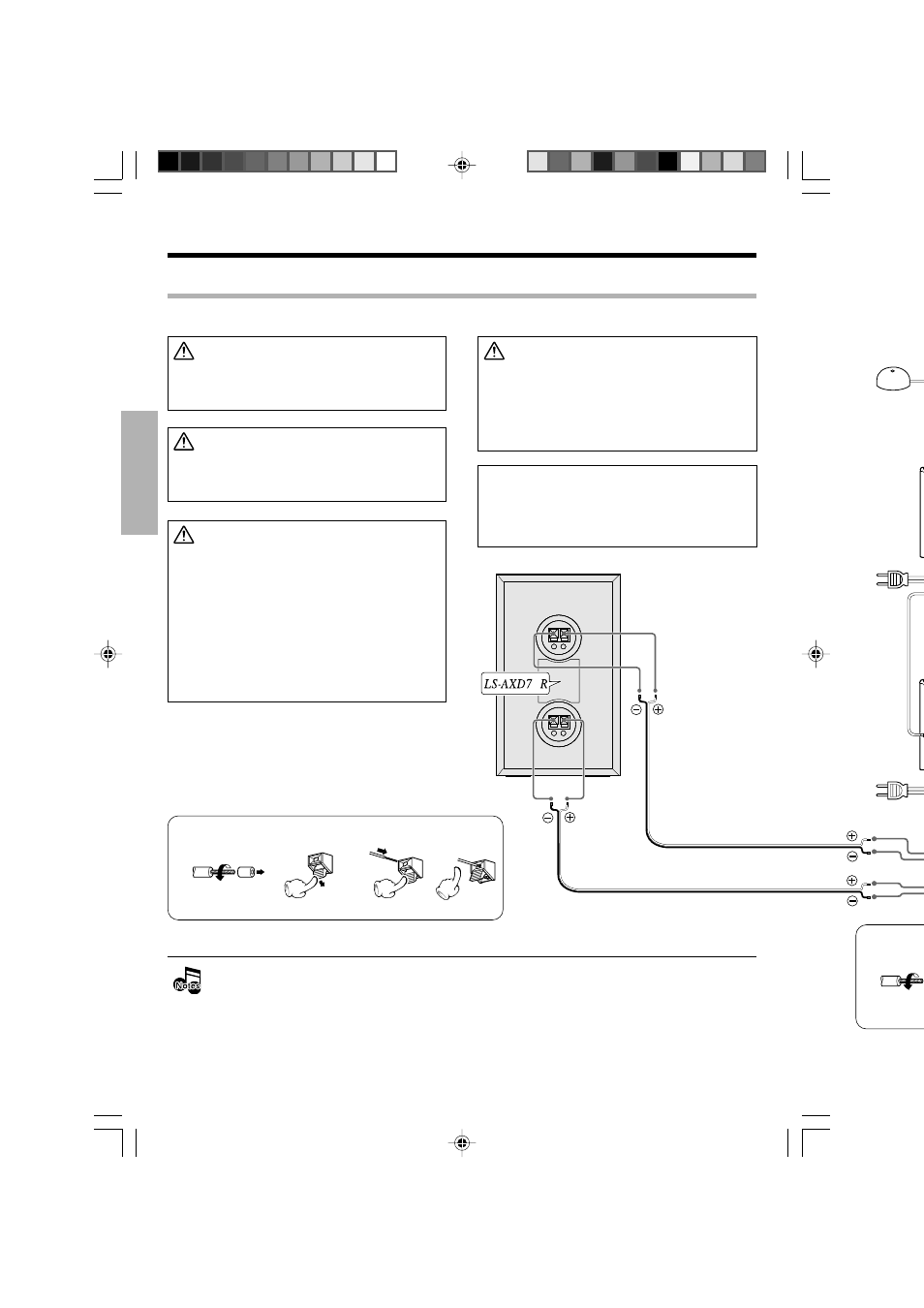
8
EN
Preparations
Basic section
Application section
Knowledge section
− +
− +
− +
− +
− +
− +
− +
− +
1
2
3
4
1
How to connect the speaker cords
System connections
This figure shows the method of connection between the main unit and provided accessories.
Connection of the system accessories
Speaker (Right)
÷ Never short-circuit the "+" and "–" speaker cords. It may cause malfunction.
÷ If the "+" and "–" polarity are inverted, the sound will be unnatural with unclear positioning of musical instruments, etc.
÷ Be sure to insert all connection cords securely. If their connections are imperfect, the sound may not be produced
or noise may interfere.
÷ Before plugging or unplugging a connection cord, be sure to unplug the power cord from the wall AC outlet. If
connection cords are plugged or unplugged with the power cord left plugged in, malfunction or damage may result.
÷ Set up the left and the right speaker so that the front surround speakers face to the inside, paying attention to L and R.
÷ When pulling the plug of the power cable from the wall outlet, first switch off the unit.
CAUTION
Connect the components as shown in the diagram.
Only plug the AC power cord into an AC wall outlet
once connections are completed.
CAUTION
The magnet in the speaker may cause color irregu-
larity to the TV or PC monitor. Place the speakers far-
ther away from the TV set or PC monitor.
Malfunction of microcomputer
If operation is not possible or erroneous display ap-
pears even though all connections have been made
properly, reset the microcomputer by referring to "In
case of difficulty".
D
CAUTION
Be sure to adhere to the following, or proper ventila-
tion will be blocked causing damage or fire hazard.
÷ Place the C-AX7 on top of the system.
÷ Do not place any objects impairing heat radiation
onto the top of the unit.
÷ Leave some space around the unit (from the largest
outside dimension including projection) equal to or
greater than, shown below.
Top panel : 50 cm
Back panel : 10 cm
÷ Do not place the equipment onto a bed, a sofa, a
carpet, or similar. Sucked-in dust can cause fire.
Speaker cord (Blue line) for surround
Speaker cord (Red line)
CAUTION
The power in this equipment will not be completely
cut off from the wall outlet when the power switch is
turned off.
Install the equipment so that the wall outlet is easily
accessible and, in case of emergency, immediately
unplug the power cord from the wall outlet.
