Changing the display contents of the display, Playback of dvd/cd, Changing the time display of the display – Kenwood AX-7 User Manual
Page 38
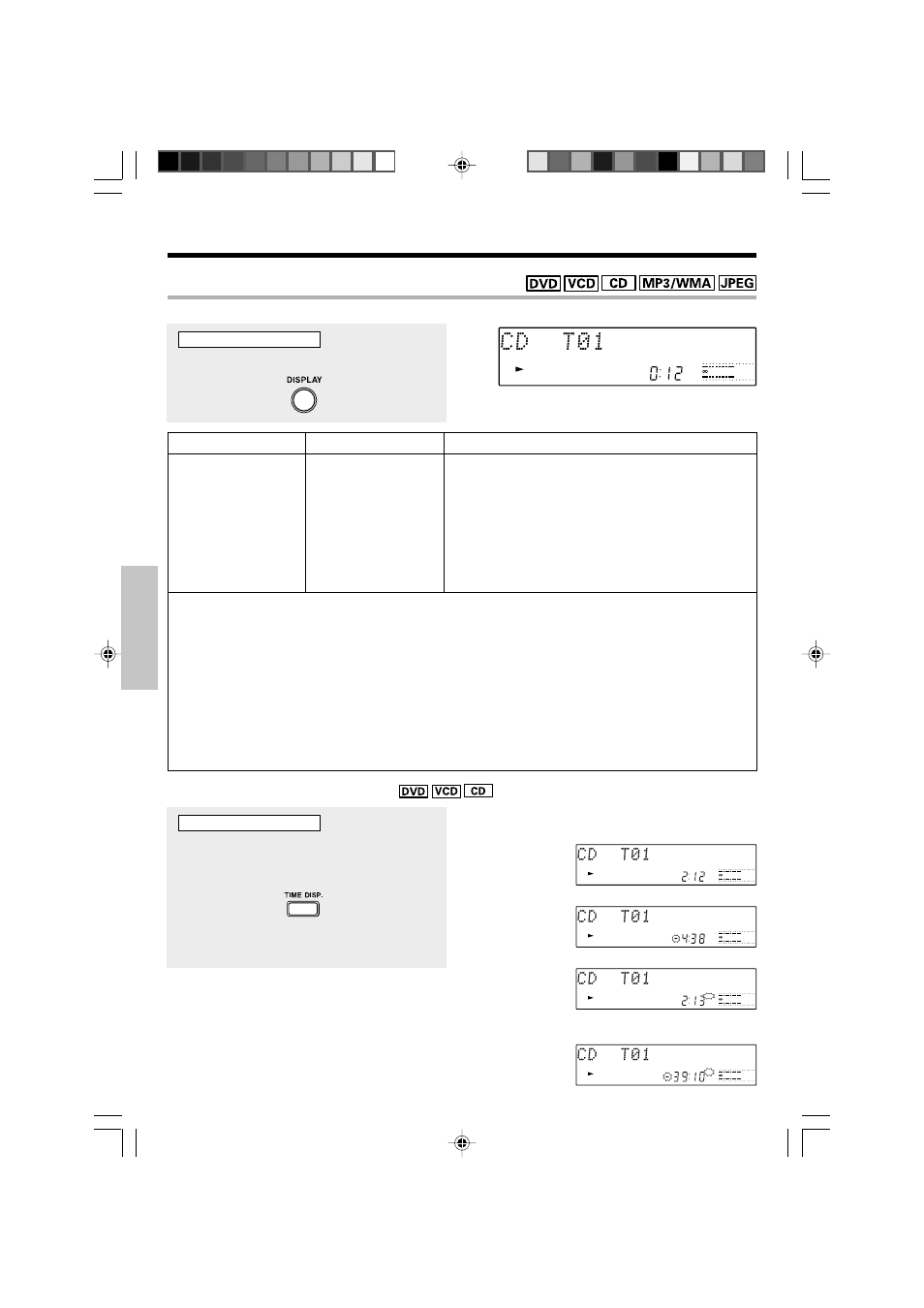
38
EN
Preparations
Basic section
Application section
Knowledge section
Changing the display contents of the display
Playback of DVD/CD
During playback, press the DISPLAY key.
Remote control unit only
L
R
30 10 5
3 1 0(-dB)
1 2 3 4 5
CD
DVD or Video CD
MP3/WMA or JPEG disc
During playback
1
*1
Track title
2Track number
3Clock display
During stop play mode
1
*1
Disc title
2Track number
3Clock display
1 DVD:
Title, Chapter
Video CD:
Track number
2 Clock display
<
*2
MP3/WMA>
1File Name
2Folder Name
3TAG Title Name
4TAG Artist Name
5TAG Album Name
6File number
7Clock display
1File Name
2Folder Name
3File number
4Clock display
Changing the time display of the display
During playback, press the TIME DISP. key.
Remote control unit only
÷ Only 1 is displayed in case of MP3/WMA or JPEG files.
÷ Only 1 and 2 are displayed during program playback
(
W) and random playback (R) .
÷ The time is not displayed when P.B.C. is set to ON for a
Video CD (
‰) .
÷ For some DVD Video discs, the display may not be cor-
rect.
L
R
30 10 5
3 1 0(-dB)
1 2 3 4 5
L
R
30 10 5
3 1 0(-dB)
1 2 3 4 5
TTL
L
R
30 10 5
3 1 0(-dB)
1 2 3 4 5
The display contents of the display on the main unit are switched each time this is pressed.
*1 In case of a disc compatible with CD-TEXT
The CD-TEXT function
When this unit plays a disc compatible with CD-
TEXT, the disc title and the song titles recorded
on the disc are displayed automatically when
they are alphabet letters and numerals.
÷ For some discs compatible with CD-TEXT, display
may not be possible. "TEXT FULL" is displayed when
the number of characters recorded on the disc ex-
ceeds approximately 1500 characters.
÷ For 3, 4, 5, "• • • •" is displayed during stop.
÷ Only alphanumeric characters are displayed.
÷ This unit is compatible with tag information version
1.X.
*2
Switching is done each time this is pressed.
TTL
L
R
30 10 5
3 1 0(-dB)
1 2 3 4 5
1 Elapsed time for the track, title, or chapter
2 Remaining time for track or chapter ("-" is displayed)
3 Elapsed time for disc or title ("TTL" lights)
4 Remaining time for the disc or title ("-" and "TTL")
is displayed.
*5613/23-38/EN
06.1.6, 0:53 PM
38
