Operation of remote control unit, Controls and indicators – Kenwood AX-7 User Manual
Page 16
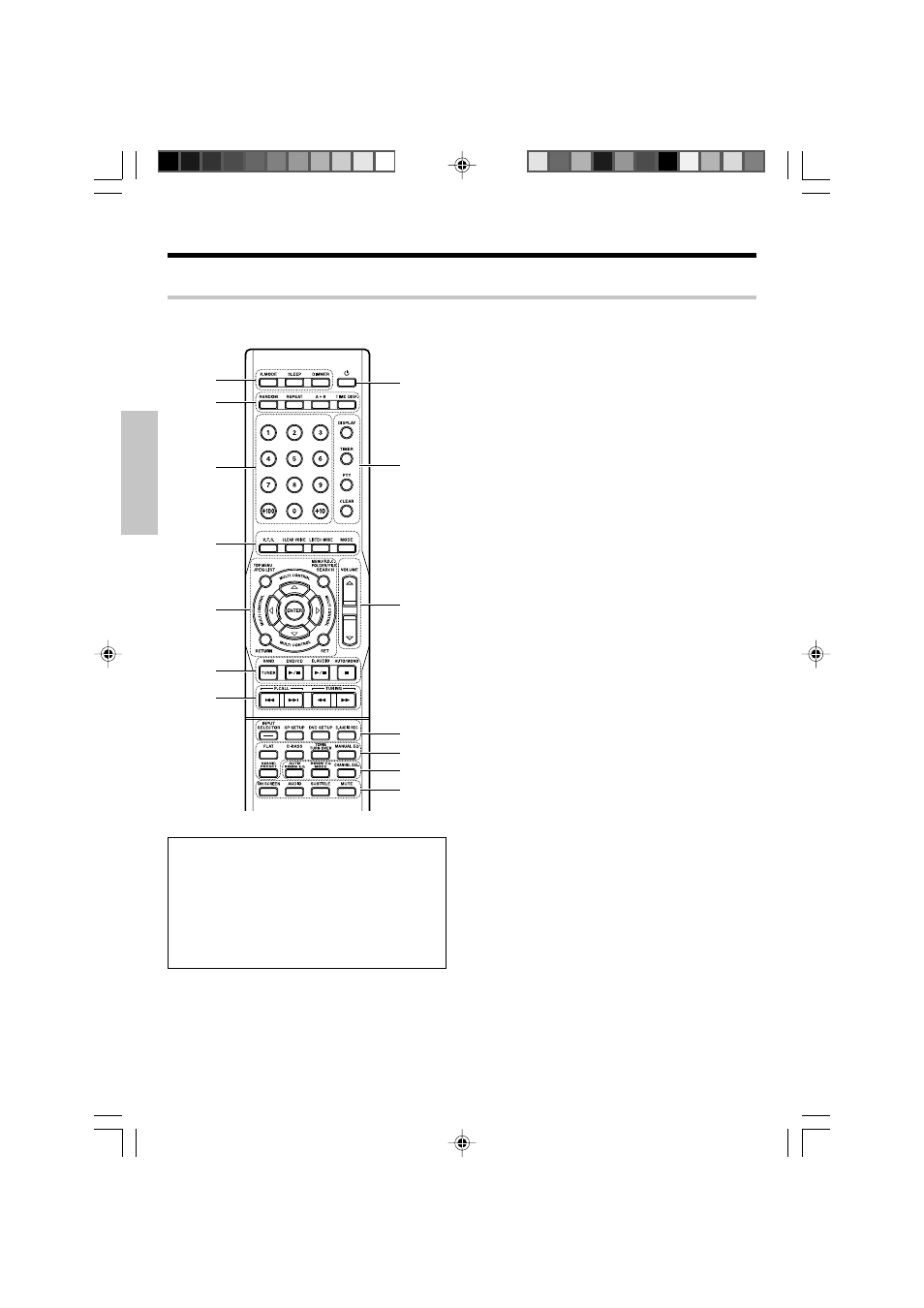
16
EN
Preparations
Basic section
Application section
Knowledge section
With same functions, in the case that names of the
keys and knobs between "on the main unit" and "on
the remote control unit" are different, in this manual,
names on the remote control unit are indicated in
parentheses [ ] ;
Name on the main unit [ Name on the remote control unit]
Example: The INPUT SEL./MULTI CONTROL knob [
the MULTI CONTROL
% / fi key ]
1
P.MODE key
W
Used for switching to track mode, or program mode.
SLEEP key
ˇ
Used for setting the sleep timer.
DIMMER key
∏
Used for switching to the DIMMER mode.
The keys on the remote control unit with the same names as on the main unit have the same function as
the keys on the main unit.
2
RANDOM key
R
Used for setting playback of tracks in a random order.
REPEAT key
T
Used for setting repeated playback.
A
3B (REPEAT) key
Y
Used for repeated playback of any interval.
TIME DISP. key
°
Used for changing time displays.
3
Numeric keys
fi‚W
Press for selecting a DVD/CD track number or recall a
preset station of the tuner.
4
V.F.S. key
⁄
Select to produce a surround effect with only speakers
installed at the front.
CLEAR VOICE key
¤
Used for switching the CLEAR VOICE effect.
LISTEN MODE key
¤
Selects Listen mode.
MODE key
Used for entering the function setting mode..
5
MULTI CONTROL
@/#/%/fi keys
Used to select the equalizer frequency band to be ad-
justed and to adjust various modes.
ENTER key
When setting up in a mode : Used for confirming the
selection.
When receiving a broadcast station : Used for confirm-
ing the station to preset in memory.
TOP MENU/JPEG LIST key
flU
Used to display the DVD top menu, for display of MP3,
WMA and JPEG lists for DVD/CD, etc.
MENU/P.B.C./FOLDER/FILE SEARCH key
fiU‰
Used for DVD menu display, VCD P.B.C. switching, file
and folder directory display, etc.
SET key
Used to confirm the selected item.
RETURN key
Used to operate the DVD.
6
Basic operation keys
TUNER/ BAND key
·
DVD/CD
6 key
‹
D.AUDIO
6 key
i
AUTO/MONO/
7 (STOP) key
›q
7
P.CALL (
4 / ¢) keys
DVD/CD :
fi
Used for skipping CD tracks or DVD chapters
TUNER :
‚
Used for receiving a radio station.
Controls and indicators
Operation of remote control unit
1
2
3
4
6
7
5
8
9
0
!
@
#
$
*5613/08-22/EN
06.1.6, 0:53 PM
16
