Select the program timer on/off, Select an execution day of the programmed timer, Set the on time, and then the off time – Kenwood AX-7 User Manual
Page 67: Timer operation
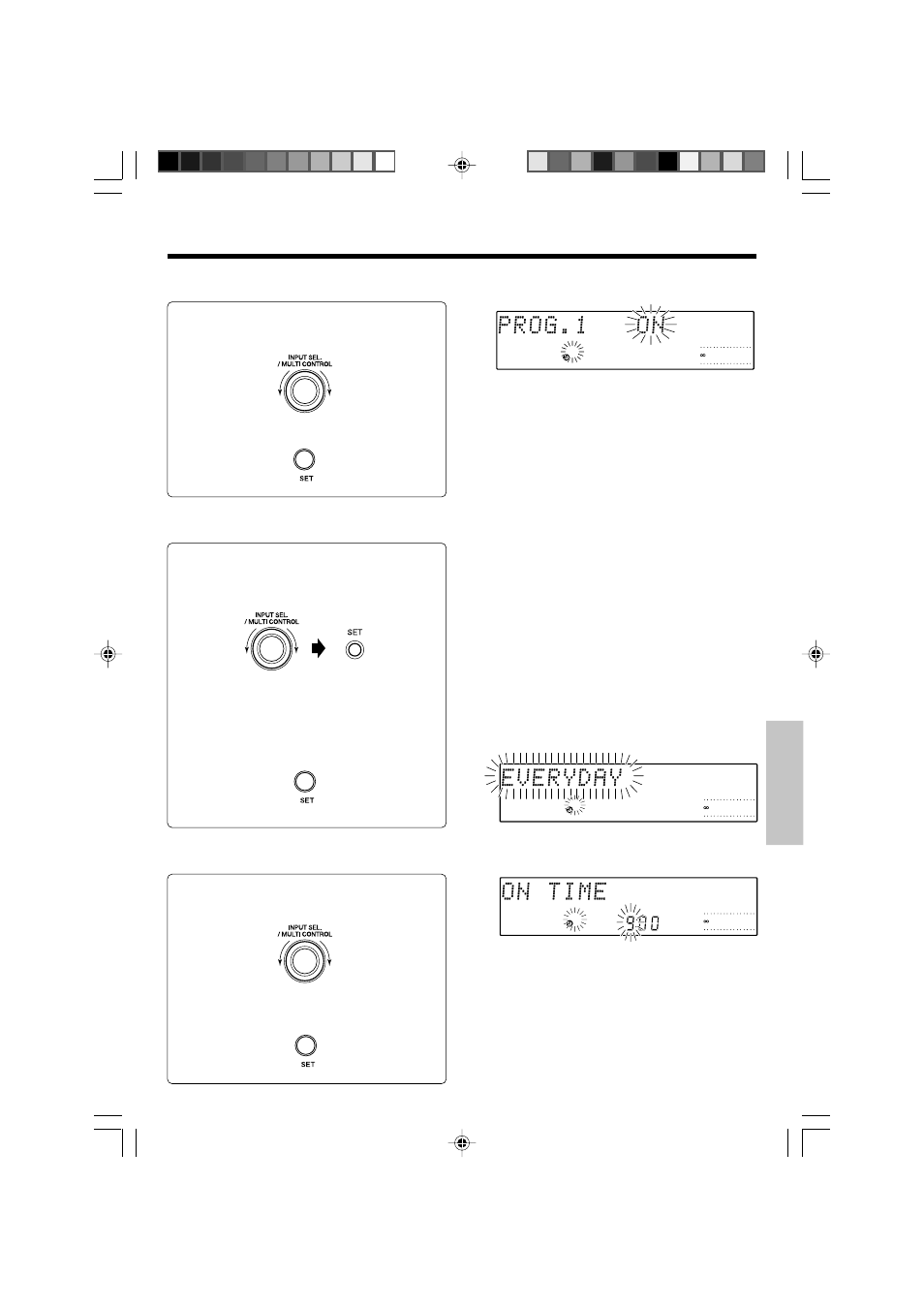
67
EN
Preparations
Basic section
Application section
Knowledge section
Timer operation
3
Select the program timer ON/OFF.
1
Turn the INPUT SEL./MULTI CONTROL
knob to select "PROG.1 ON" or "PROG.1
OFF".
2
Press the SET key.
4
Select an execution day of the programmed timer.
1
Turn the INPUT SEL./MULTI CONTROL
knob to select the day of week. Then press
the SET key.
2
When a day from "SUNDAY" to "SATURDAY"
has been selected, select a single execution
("ONE TIME") or execution every week
("EVERYWEEK").
5
Set the ON time, and then the OFF time.
1
Turn the INPUT SEL./MULTI CONTROL
knob to adjust the time.
2
Press the SET key.
L
R
30 10 5 3 1 0(-dB)
1
1 2 3 4 5
÷ If "OFF" is selected, the key function return to ordinary
mode.
Switching as shown below is done each time the
knob is turned.
"EVERYDAY"
"SUNDAY"
"MONDAY"
"TUESDAY"
"WEDNESDAY"
"THURSDAY"
"FRIDAY"
"SATURDAY"
"MON-FRI"
"TUE-SAT"
"SAT-SUN"
L
R
30 10 5
3 1 0(-dB)
1
1 2 3 4 5
L
R
30 10 5
3 1 0(-dB)
1
1 2 3 4 5
÷ For each of the ON time and OFF time, enter the figure
of "hour" by performing steps
1 and 2, then enter the
figure of "minute" in the same manner.
÷ If you make a mistake, press the MODE key and restart
from step
2.
Continued to next page
The time is
returned.
The time is
advanced.
*5613/65-71/EN
06.1.6, 0:54 PM
67
