Kodak DCS600 User Manual
Page 247
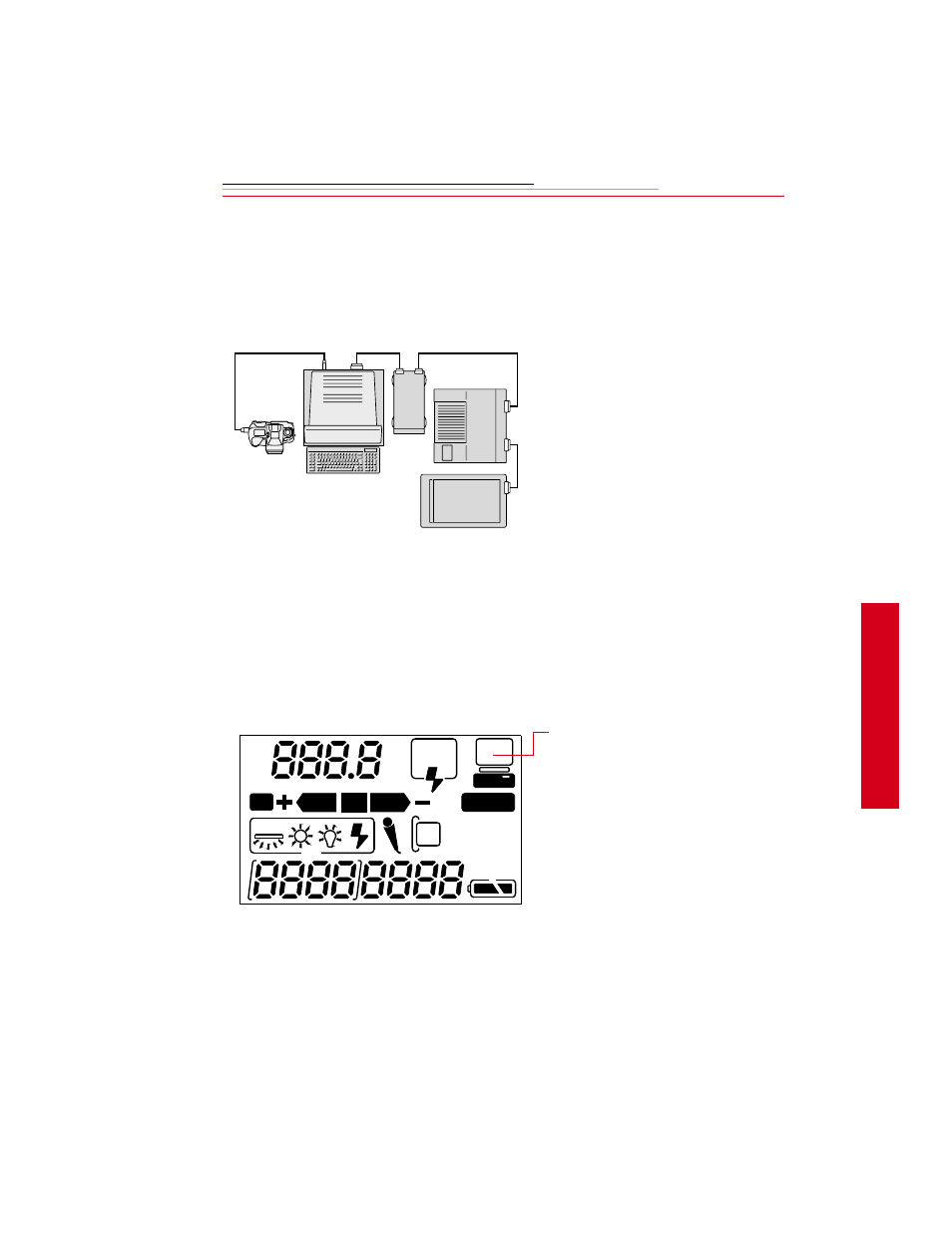
14-3
14
Connec
ting
4
Connect the other end of the
cable into any available port on
the IEEE 1394 adapter card on
your computer.
The adapter card may have
multiple ports.
☛
You may connect more than
one camera or other IEEE
1394 devices to the card as
long as you avoid a closed
loop configuration. (The
drawing indicates an
acceptable configuration.)
☛
The camera’s IEEE 1394 port
does not support a second
pass-through connector, and is
meant to be the last device on
the “daisy chain.”
You are now ready to access
your camera from the computer.
Refer to the KODAK
PROFESSIONAL DCS Host
Software User’s Manual on the
DCS Host Software CD
included with your camera.
When the camera and computer
are communicating, the
Personal Computer Connection
icon in the Back Status LCD
panel blinks.
REAR
SLOW
AUTO
ISO
BKT
CUSTOM
- LS753 (73 pages)
- LS753 (64 pages)
- DX7590 (82 pages)
- CX7220 (72 pages)
- CX7220 (60 pages)
- C533 EN (67 pages)
- CX7330 (61 pages)
- LS443 (122 pages)
- Z760 (91 pages)
- Z760 (79 pages)
- DX3900 (105 pages)
- Z700 (78 pages)
- CD40 (79 pages)
- Z7590 (118 pages)
- Z7590 (104 pages)
- Z612 (101 pages)
- Z612 (90 pages)
- DC3400 (156 pages)
- CX4200 (106 pages)
- Z650 (77 pages)
- Z650 (94 pages)
- DX7440 (67 pages)
- LS755 (83 pages)
- LS755 (80 pages)
- V610 (106 pages)
- V610 (87 pages)
- Z740 (70 pages)
- CX7530 (83 pages)
- CX7530 (66 pages)
- CX7530 (67 pages)
- CX7525 (83 pages)
- CX7525 (66 pages)
- V530 (73 pages)
- V530 (95 pages)
- C643 (83 pages)
- EASYSHARE C603 (72 pages)
- C340 (83 pages)
- C340 (74 pages)
- EasyShare C340 (74 pages)
- V603 (91 pages)
- V603 (76 pages)
- DX3500 (92 pages)
- C663 (85 pages)
- EasyShare C663 (74 pages)
- Z730 (79 pages)
