Loading iptc data from a pc card, Loading iptc data from a pc card -9 – Kodak DCS600 User Manual
Page 101
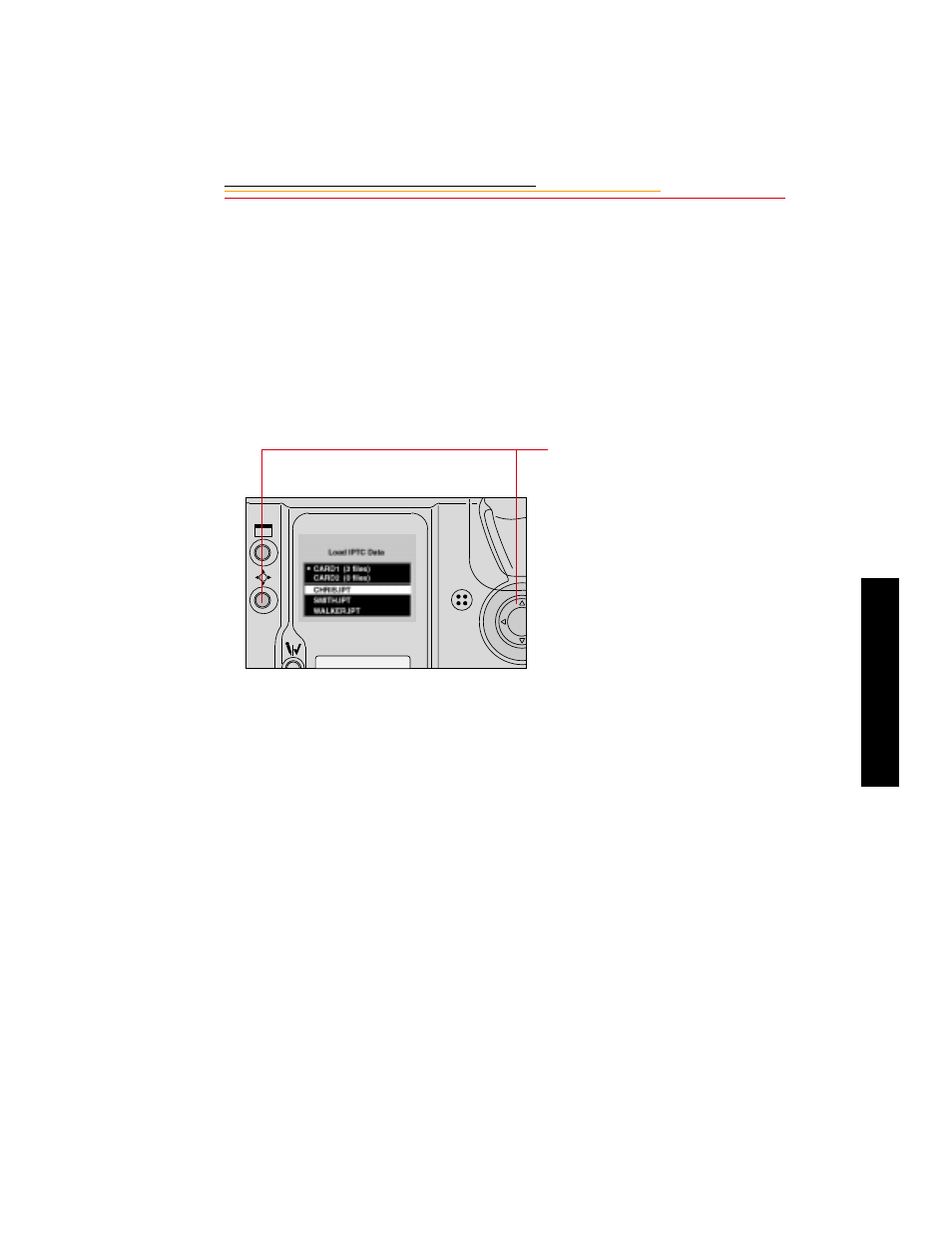
6-9
6
S
a
ving F
iles
Loading IPTC Data from a PC Card
1
With the Load IPTC Data screen
displayed (page 6-8), choose
Load from Card.
The Load IPTC Data screen
appears with a list of the IPTC
files on the active PC Card. (If
only one card is in the camera,
the card choices do not appear.)
2
Press and hold the Selector
button and use the Navigate
switch to choose the desired
card. (You may need to scroll up
to the card choices if there are
numerous IPTC files.)
3
Repeat step 2 to choose an IPTC
file.
The file is loaded from the PC
Card to your camera.
Each file must have a unique
name. If you attempt to load a
file with the same name as one
on your camera, a message asks
if you want to replace the
existing file.
See also other documents in the category Kodak Cameras:
- LS753 (73 pages)
- LS753 (64 pages)
- DX7590 (82 pages)
- CX7220 (72 pages)
- CX7220 (60 pages)
- C533 EN (67 pages)
- CX7330 (61 pages)
- LS443 (122 pages)
- Z760 (79 pages)
- Z760 (91 pages)
- DX3900 (105 pages)
- Z700 (78 pages)
- CD40 (79 pages)
- Z7590 (104 pages)
- Z7590 (118 pages)
- Z612 (101 pages)
- Z612 (90 pages)
- DC3400 (156 pages)
- CX4200 (106 pages)
- Z650 (94 pages)
- Z650 (77 pages)
- DX7440 (67 pages)
- LS755 (83 pages)
- LS755 (80 pages)
- V610 (106 pages)
- V610 (87 pages)
- Z740 (70 pages)
- CX7530 (83 pages)
- CX7530 (66 pages)
- CX7530 (67 pages)
- CX7525 (83 pages)
- CX7525 (66 pages)
- V530 (73 pages)
- V530 (95 pages)
- C643 (83 pages)
- EASYSHARE C603 (72 pages)
- C340 (83 pages)
- C340 (74 pages)
- EasyShare C340 (74 pages)
- V603 (76 pages)
- V603 (91 pages)
- DX3500 (92 pages)
- C663 (85 pages)
- EasyShare C663 (74 pages)
- Z730 (97 pages)
