Kodak DCS600 User Manual
Page 202
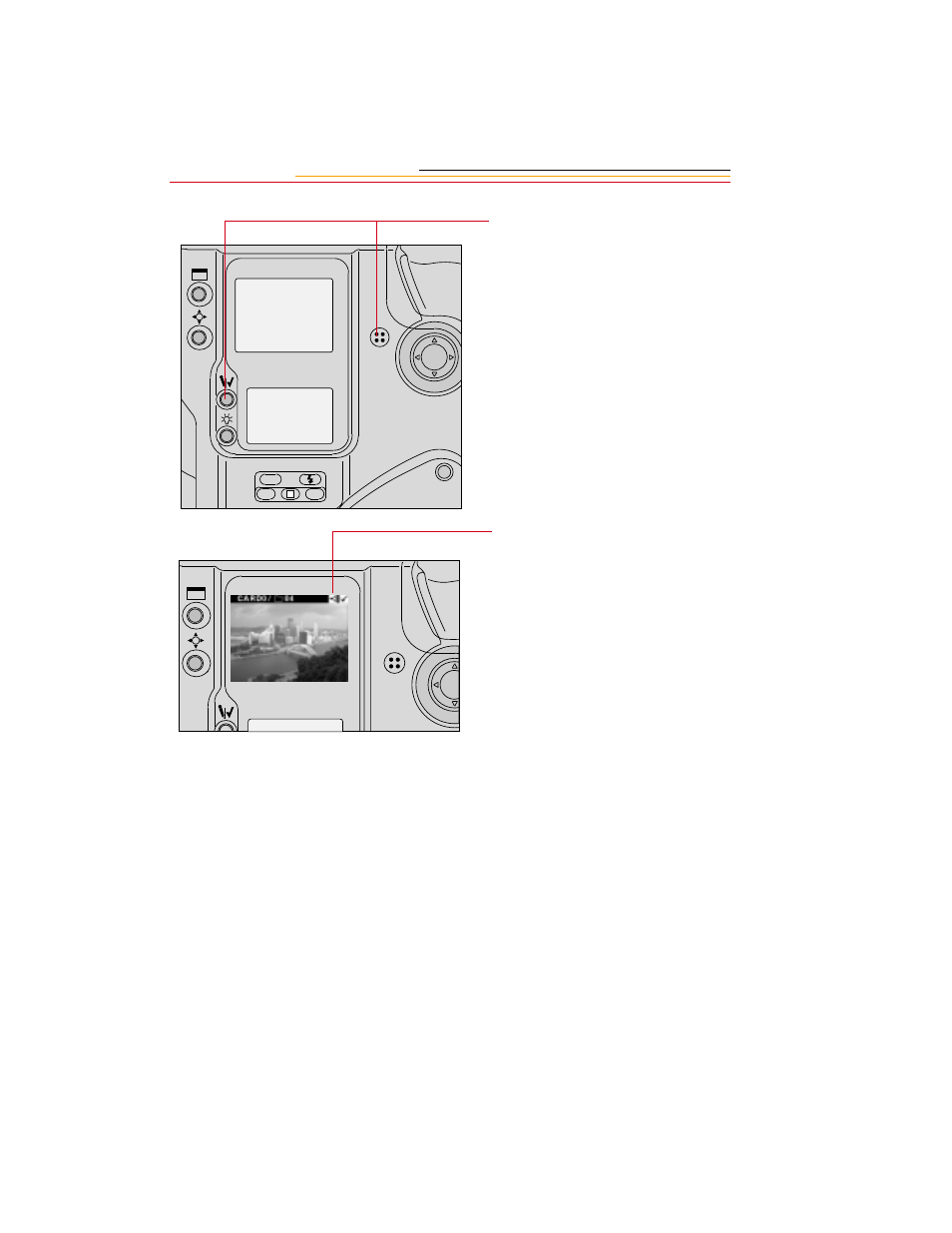
12-12
You cannot record sounds and the Microphone icon is not displayed in the Back Status
LCD panel under the following circumstances:
✔ No image in the current folder
✔ No PC Card in the camera
✔ The PC Card in the camera is full
✔ You are capturing an image or a burst of images.
☛
If you record a sound file after capturing a burst of images, the file will be associated
with the last image in the burst.
3
Speak into the microphone
while continuing to press the
Record/Tag button.
4
Release the Record/Tag button.
The recording stops and the
Microphone icon goes away.
A Sound icon at the right of the
menu bar indicates that the
current image has an associated
sound file
ISO
BKT
CSM
L
See also other documents in the category Kodak Cameras:
- LS753 (73 pages)
- LS753 (64 pages)
- DX7590 (82 pages)
- CX7220 (72 pages)
- CX7220 (60 pages)
- C533 EN (67 pages)
- CX7330 (61 pages)
- LS443 (122 pages)
- Z760 (91 pages)
- Z760 (79 pages)
- DX3900 (105 pages)
- Z700 (78 pages)
- CD40 (79 pages)
- Z7590 (118 pages)
- Z7590 (104 pages)
- Z612 (101 pages)
- Z612 (90 pages)
- DC3400 (156 pages)
- CX4200 (106 pages)
- Z650 (94 pages)
- Z650 (77 pages)
- DX7440 (67 pages)
- LS755 (83 pages)
- LS755 (80 pages)
- V610 (87 pages)
- V610 (106 pages)
- Z740 (70 pages)
- CX7530 (83 pages)
- CX7530 (66 pages)
- CX7530 (67 pages)
- CX7525 (66 pages)
- CX7525 (83 pages)
- V530 (95 pages)
- V530 (73 pages)
- C643 (83 pages)
- EASYSHARE C603 (72 pages)
- C340 (74 pages)
- EasyShare C340 (74 pages)
- C340 (83 pages)
- V603 (91 pages)
- V603 (76 pages)
- DX3500 (92 pages)
- C663 (85 pages)
- EasyShare C663 (74 pages)
- Z730 (97 pages)
