Packet operation, Activating data tx/rx band – Kenwood TM-V7E User Manual
Page 85
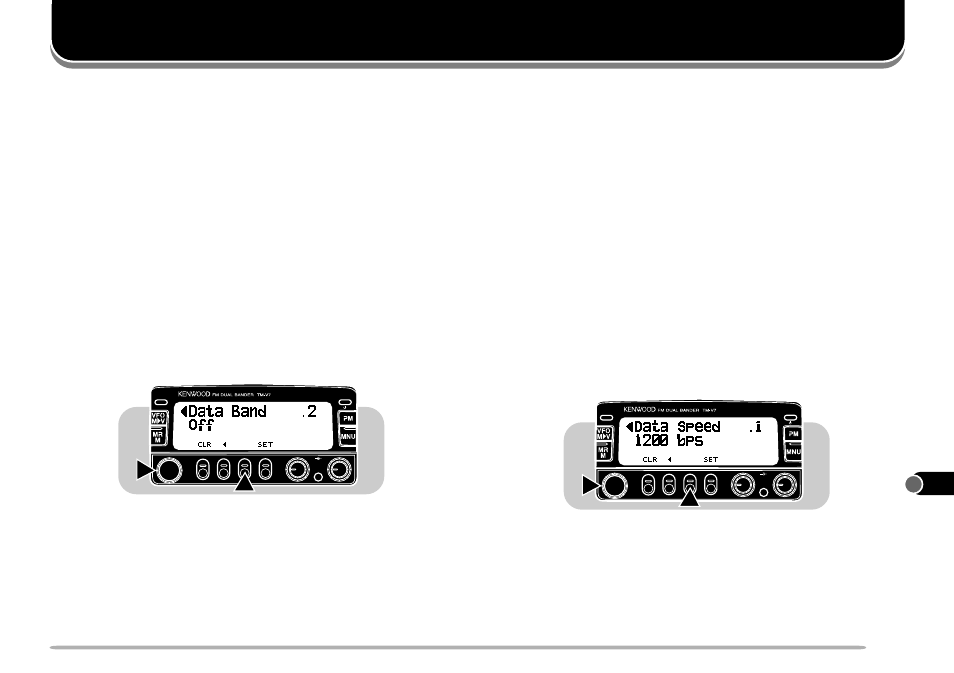
1
2
3
4
5
6
7
8
9
10
11
12
13
14
15
16
17
18
19
20
21
79
PACKET OPERATION
Connect this transceiver to your personal computer via a
Terminal Node Controller (TNC) {page 6}. You can send
Email to far away stations or obtain a variety of information
via your local bulletin boards, or you may enjoy other
Packet applications. Reference material for starting Packet
operation should be available at any store that handles
Amateur Radio equipment.
ACTIVATING DATA TX/RX BAND
If you prefer, you can send or receive data using a RX-only
band where “PTT” is invisible. The band with “PTT” is used
for voice communications.
1 Press [MNU] to enter Menu mode.
2 Select Menu No. 15 (Data Transfer).
3 Press [
s
s
s
s
s
]
, then select Item No. 2 (Data Band).
4 Press [SET] to toggle the function ON or OFF (default).
5 Press [MNU] again to exit Menu mode.
•
“-Data-” appears for the Data TX/RX band.
1200/ 9600 bps OPERATION
Select 1200 bps or 9600 bps for the data transfer rate,
depending on the type of your TNC.
1200 bps:
The Transmit data input (PKD) sensitivity is 40 mV
P-P
, and
the input impedance is 10 kΩ. This is suitable for a typical
1200 bps TNC.
9600 bps:
The Transmit data input (PKD) sensitivity is 2 V
P-P
, and the
input impedance is 10 kΩ. This is suitable for most
9600 bps TNCs. Select 9600 bps if using a TNC with dual
speed capability that only has a 2 V
P-P
output.
1 Press [MNU] to enter Menu mode.
2 Select Menu No. 15 (Data Transfer).
3 Press [
s
s
s
s
s
]
, then select Item No. 1 (Data Speed).
4 Press [SET]
to toggle 1200 bps (default) or 9600 bps.
5 Press [MNU] again to exit Menu mode.
VOL SQL
CALL
CALL
1
2
VOL SQL
CALL
CALL
1
2
