Loading paper into the supply cassette, Loading paper into the supply cassette -7 – Kodak PROFESSIONAL LED II 20P User Manual
Page 39
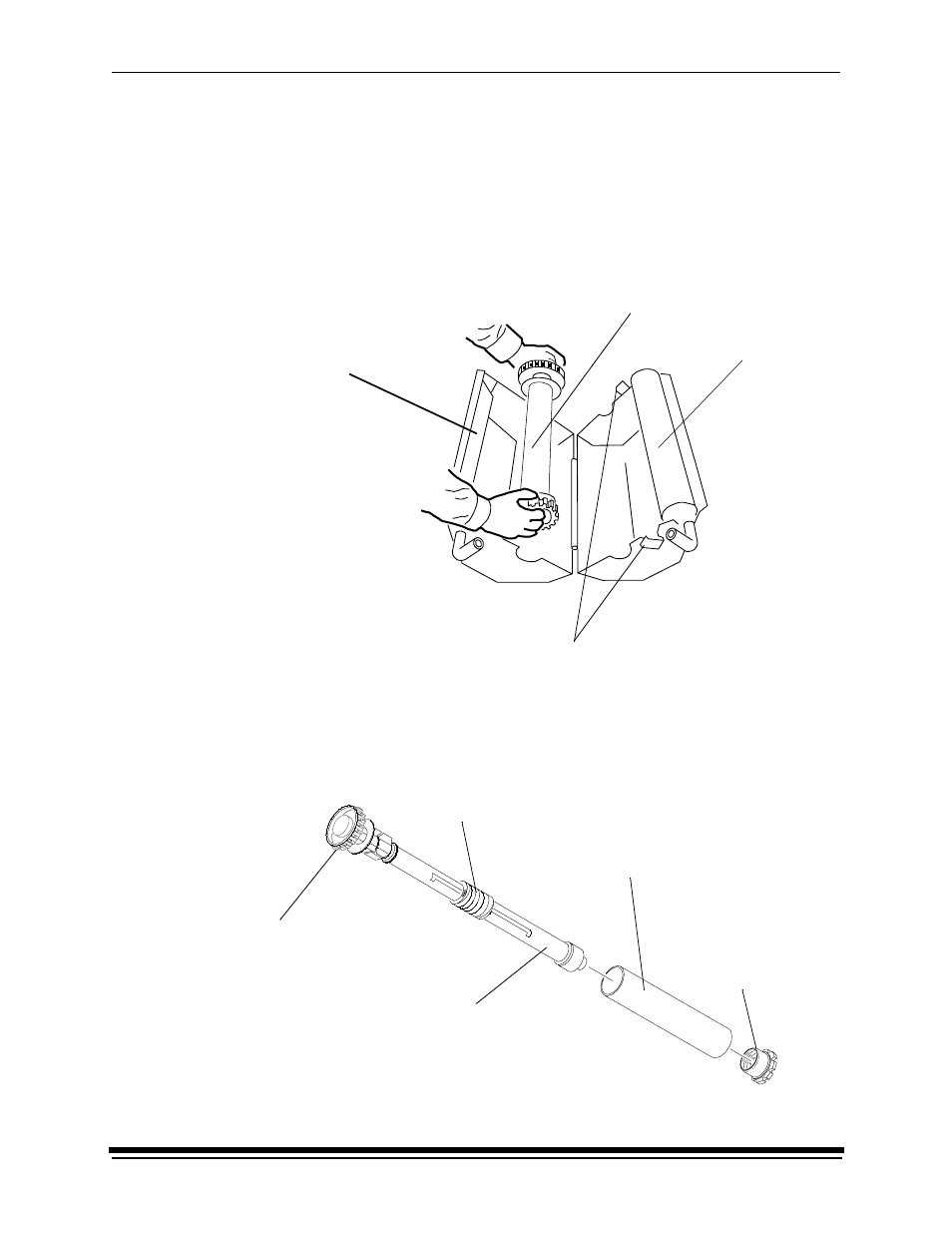
System Operating Procedures
September 2000
3-7
Loading Paper into the Supply Cassette
1.
Unlock the supply cassette.
2. Open the supply cassette.
3. If necessary, remove paper scraps from the core support assembly.
4. Remove the old core and support assembly from the supply cassette.
NOTE: Keep the felt surfaces clean to prevent scratches on the paper.
5. Remove the screw lock and the old cardboard core from the core support
assembly.
6. Move the screw adjuster to the correct position for the paper size you are
loading. Pull the metal spring for the screw adjuster away from the gear and
slide the screw adjuster to the correct position until it locks into place in the
detent.
felt
felt
old core and core support assembly
supply cassette locks
gear
screw lock
screw adjuster
cardboard core
core support
assembly
