Deleting a device – Kodak PROFESSIONAL LED II 20P User Manual
Page 144
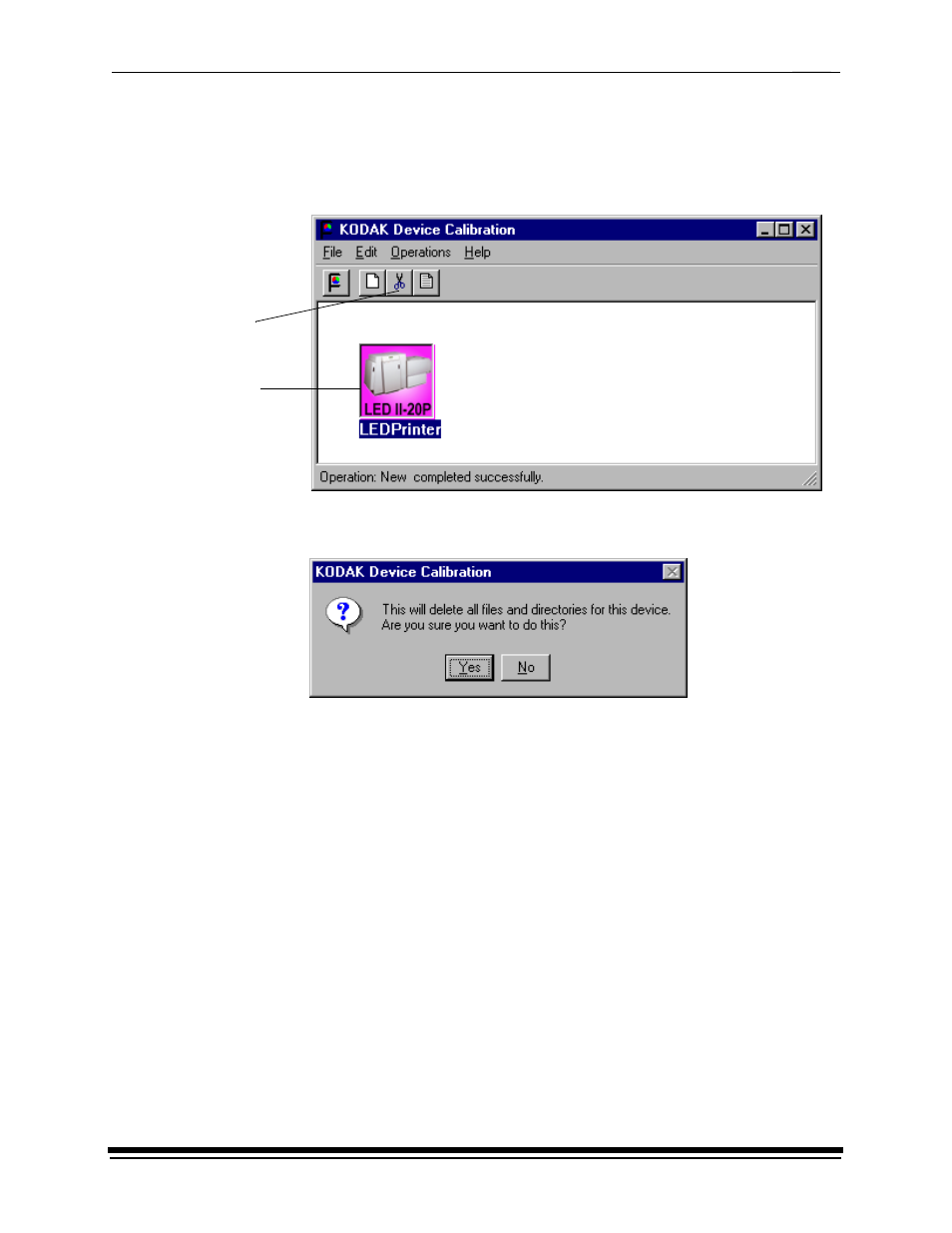
Additional Calibration Information
C-10
September 2000
Deleting a Device
To delete a device from the KODAK Device Calibration Software screen:
1.
Select the device by clicking on the device icon.
2. Click
the
Cut icon.
The following dialog box appears:
3. Click
Yes to delete the files and directories for the selected calibration device.
(Click No to stop the deletion process.)
Cut icon
Device
icon
