Kodak PROFESSIONAL LED II 20P User Manual
Page 163
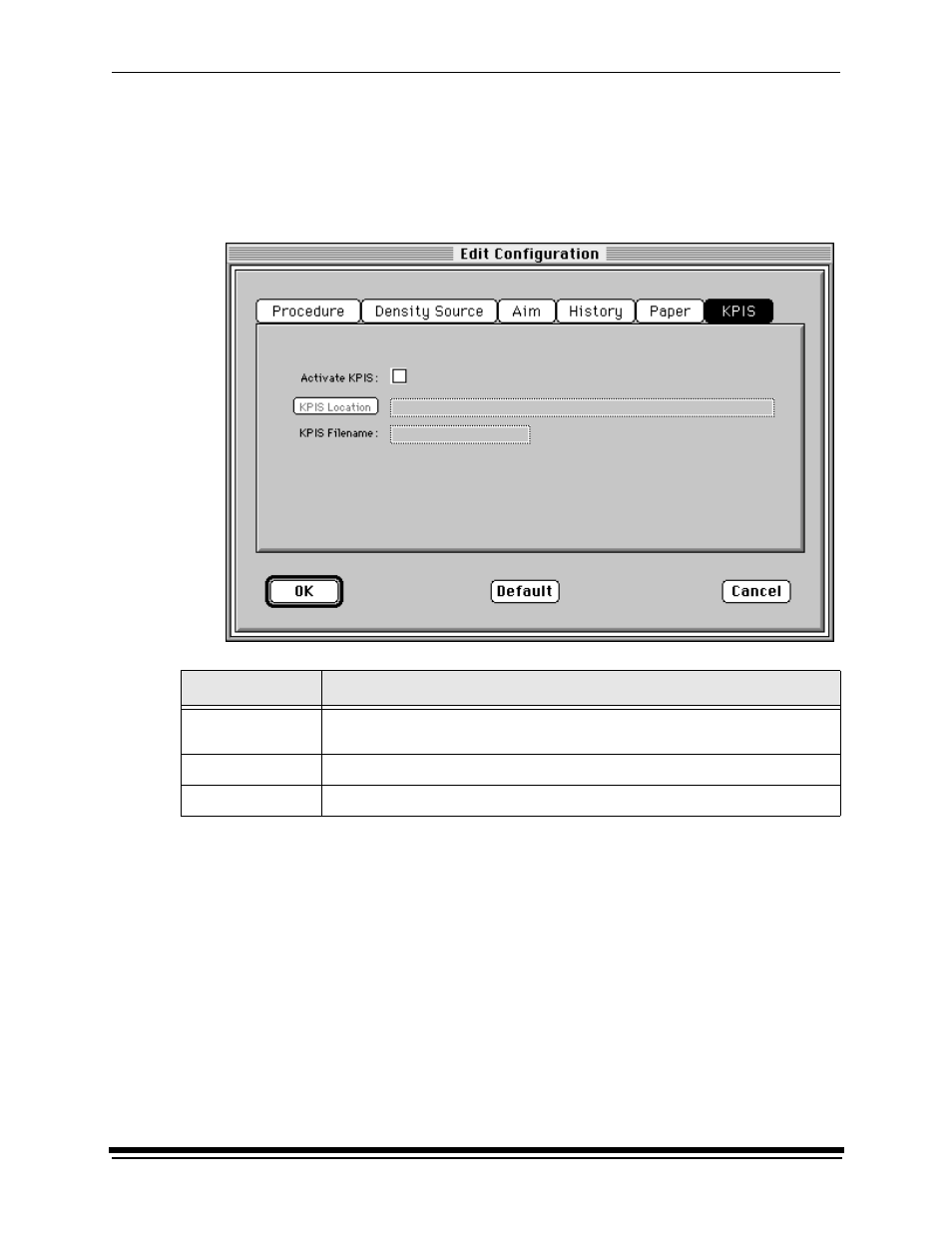
Additional Calibration Information
September 2000
C-29
Editing KPIS Information (Macintosh Systems)
If you are using the calibration output files with the KPIS system, it is necessary to
activate KPIS and assign a filename and location to the output file.
When you click the KPIS tab of the Edit Configuration screen, the following tabbed
screen appears. The values displayed in the example are the default settings.
1.
Click the Activate KPIS checkbox (click again to deactivate).
Attribute
Description
Activate KPIS
Indicates if the calibration procedure should generate a LUT file to be used with
the KPIS system
KPIS Location
Directory to contain generated LUT files for use with KPIS
KPIS Filename
Name of the file containing the KPIS LUT files
