Kodak PROFESSIONAL LED II 20P User Manual
Page 150
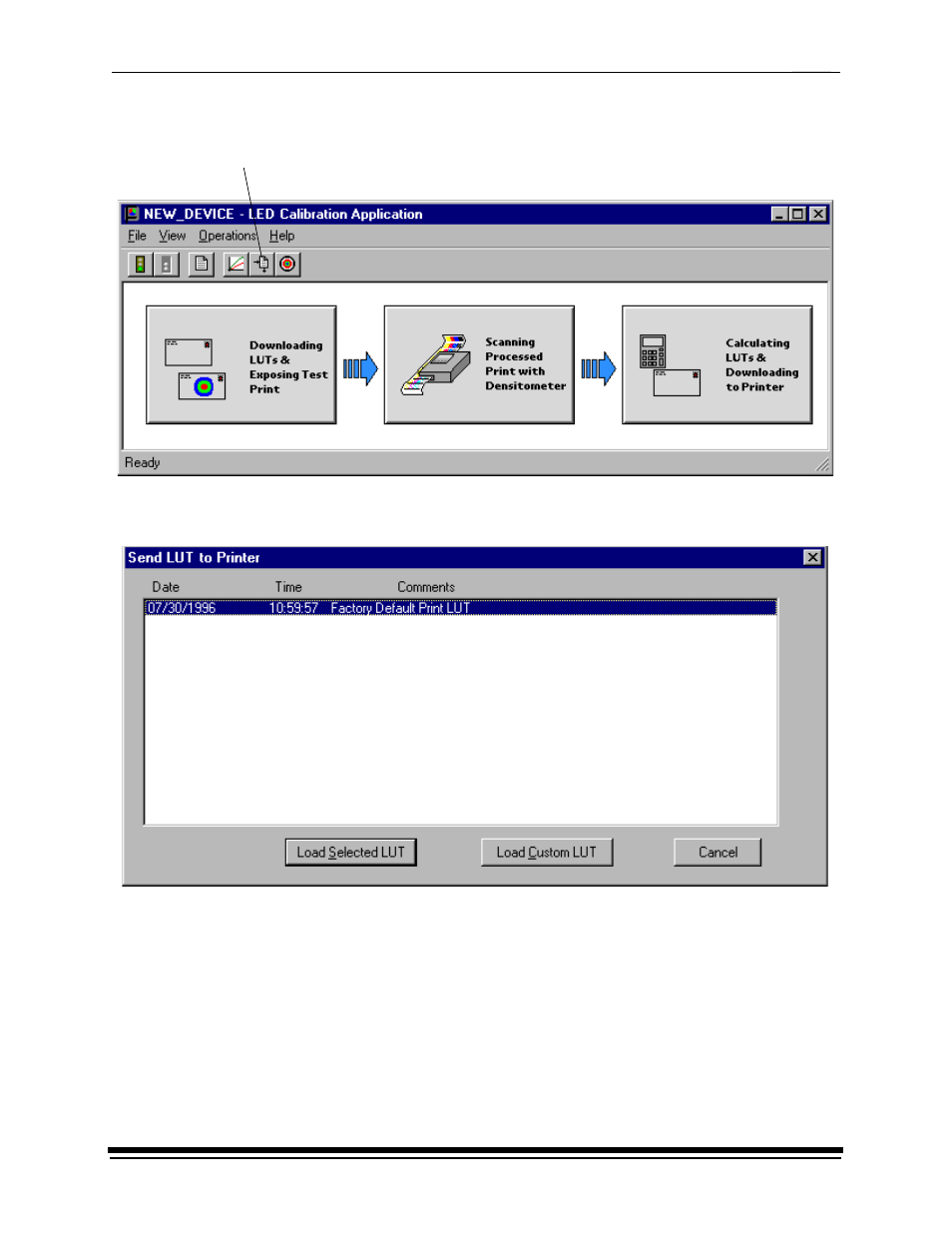
Additional Calibration Information
C-16
September 2000
The LED Calibration Application screen appears.
2. Click
the
Send LUT icon.
The Send LUT to Printer dialog box appears.
3. Select one of the LUTs from the dialog box and click Load Selected LUT or
click Load Custom LUT and follow the prompts to load a custom LUT. The
LUT is downloaded to the printer, overwriting the current LUT.
Send
LUT icon
