Changing or deleting a title, Change or delete characters one by one, Total number of title characters – Kenwood XD-980MD User Manual
Page 55: Execute title change or deletion
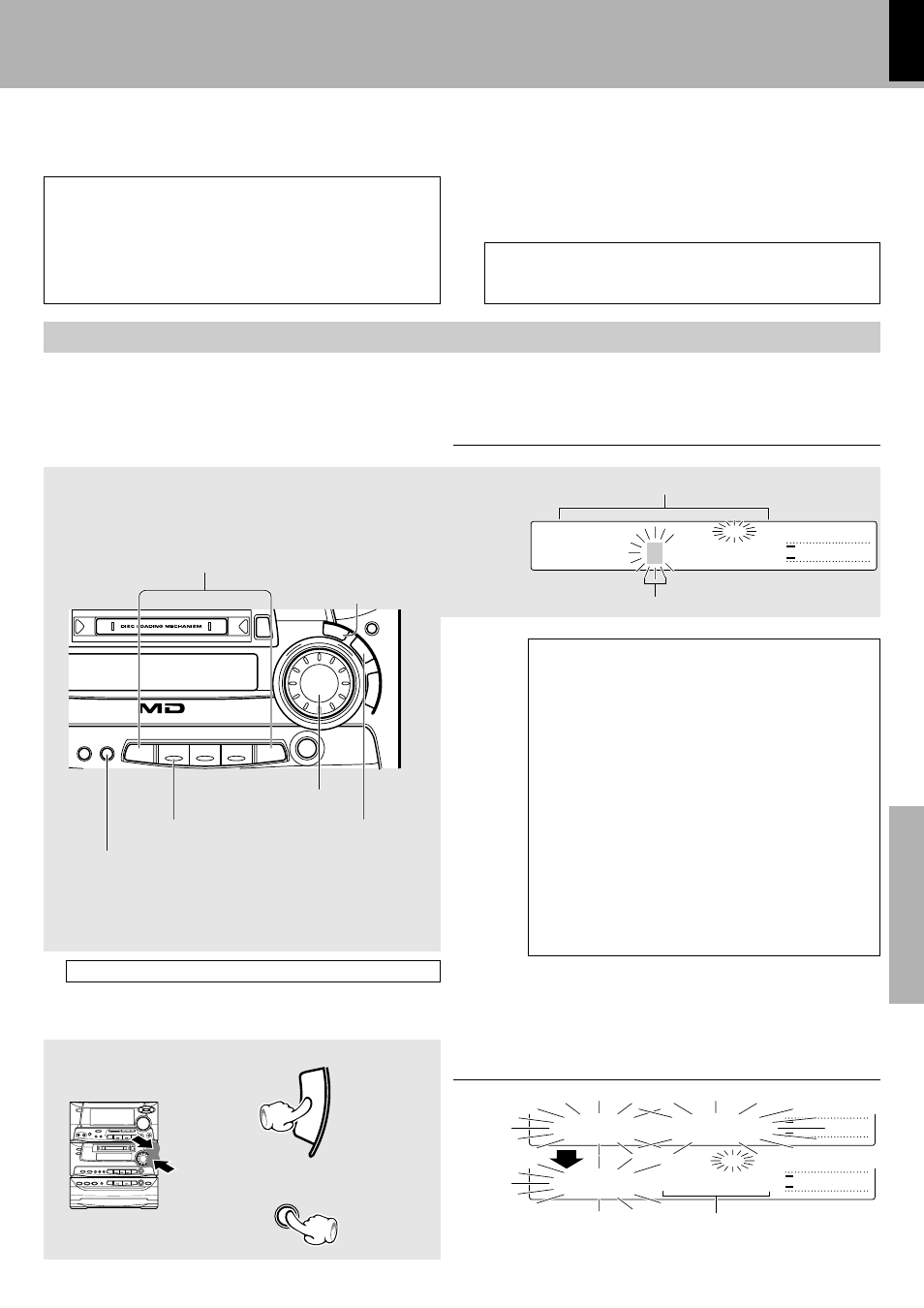
XD-980MD (En)
5 5
Preparation section
Basic
section
Application section
Knowledge sections
MD Edit Functions
Changing or deleting a title
2
Change or delete characters one by one.
1
1Move the cursor to the desired char-
acter (the character to be changed).
2Select the character group.
÷
If the title to be changed is too long to be displayed on the display
section, press the
1
1
1
1
1, ¡
¡
¡
¡
¡ (L CURSOR R) key to scroll the
display so that the characters hidden until then appear.
÷
When the jog dial is turned, the display scrolls and all charac-
ters (in the same group) can be selected.
÷
The playback (
3) key can also be used to erase characters.
Total number of title characters
Up to 1792 characters can be input per disc and up to 80 charac-
ters can be input per track.
A space (blank character) also require the same amount of data
as alphanumeric characters. When deleting a title, it is not rec-
ommended to overwrite spaces on previous characters but use
the DELETE function.
3
Execute title change or deletion.
1Enter the title in memory.
2Complete the operation.
Perform step
1 of “Assigning a title to a disc or track”.
R
In regard to the key functions
DISPLAY MODE key :
The characters can be scrolled in units of five characters.
CHARAC. (TRACK EDIT/CHARA.) key :
The group of characters displayed at the character selec-
tion section is switched.
DELETE (CHARACTER DELETE) key :
The character at the cursor is deleted (erased) and the
following characters move up by one character each.
Titles can be erased easily by continuous pressing (or by
holding the key down for repeated input).
7(CHARACTER SPACE) key :
A space (blank corresponding to one character) is entered
(inserted) directly before the character at the cursor
position, and the following characters all are moved back
by one character. Continuous pressing (or repeated input
by keeping the key pressed) also is possible. This is used
mainly to provide space for adding characters to a title.
(
−
dB)
TITLE
K E N W N O
R
L
∞
3
0
1
30 10 5
O
(
−
dB)
D I S C
S T O R
W
E
R
L
∞
3
0
1
30 10 5
(
−
dB)
D I S C
K E N
O
R
L
∞
3
0
1
30 10 5
TITLE
TITLE
E
N
T
E
R
TITLE INPUT
Always remove the minidisc after title input or editing. The
names in brackets in the explanations are the names of the re-
mote control keys.
CHARA
C.
S
E
T
E
N
T
E
R
-
4
CH
ARACTER
¢
+
QUICK
MOVE
8
7
1
3
¡
0
DELETE
REC INPUT
TITLE INPUT
11,¡ (L CURSOR R) key
3Jog dial
2CHARAC. (TRACK EDIT/
CHARA.) key
7 (CHARACTER
SPACE) key
DELETE (CHARACTER DELETE) key
4SET key
3Select the correct character.
4Confirm the character.
Title input section
Cursor
All characters of a title can be changed by repeating steps
1 to 4.
The title scrolls.
