R o c k, B b c 1 f m, Start the search – Kenwood XD-980MD User Manual
Page 39: R.d.s, Repeat steps 1 , 2 , 3
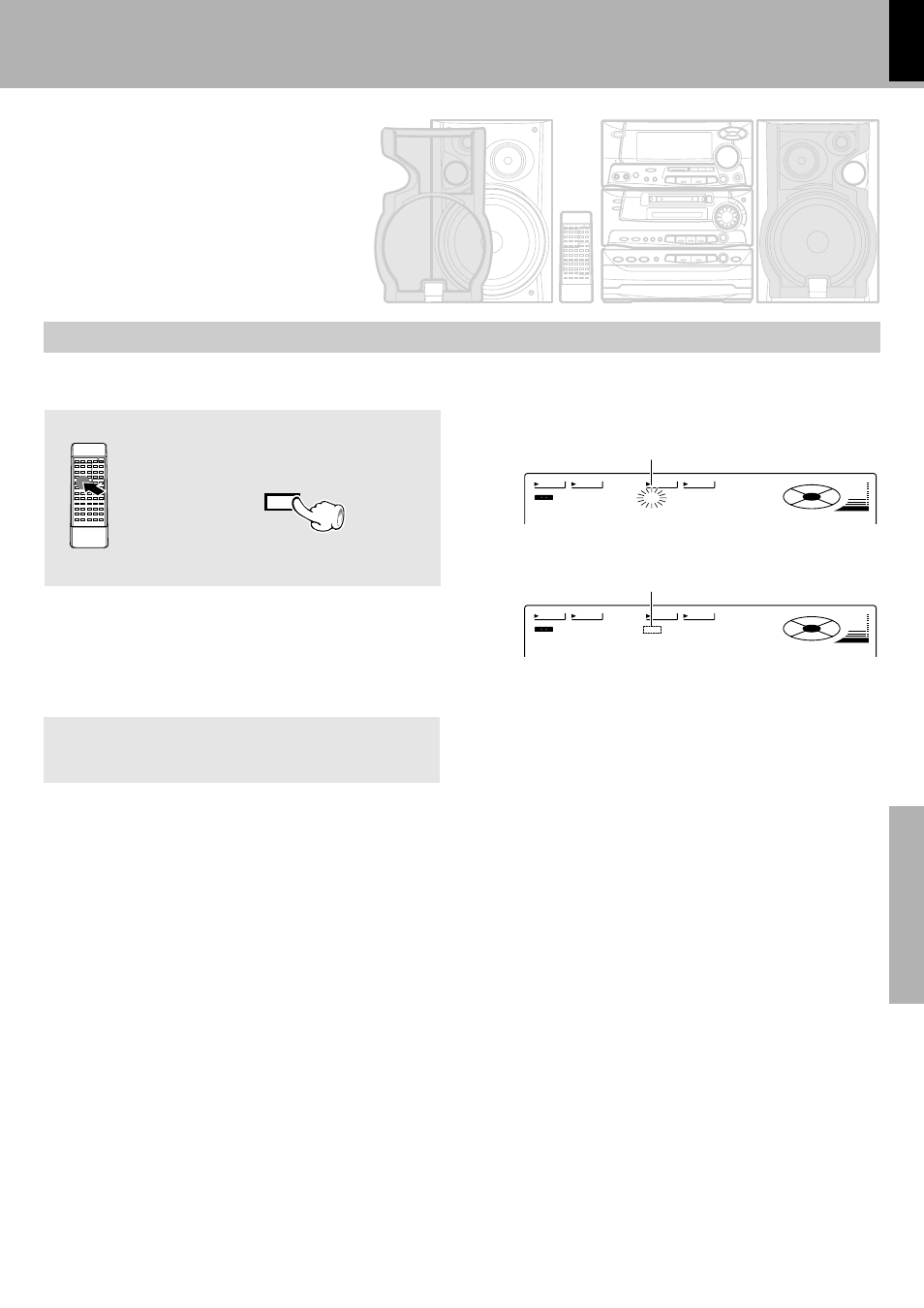
XD-980MD (En)
R.D.S.
3 9
Application section
Start the search.
3
To change to a different program type :
+10
PTY
SEARCH
Repeat steps
1, 2, 3.
When searching for a Rock Music broadcast
MHz
EON
TP
TA
NEWS INFO.
TUNED STEREO
AUTO
R O C K
EX
.
BASS
EQ.
CLASSIC
MANUAL
POP
ROCK
VOL.
R D S
M
PTY
Display while the tuner is searching.
Blinks
When a station is received.
Goes off
Program type name display.
÷
No sound is heard while “PTY” is blinking.
÷
If a program of the desired type cannot be found, “NO PROG”
is displayed, then after several seconds the display returns to the
original display.
÷
If a program of the desired type is found, that program is received
and the program type name display changes temporarily to the
frequency display, and then to the station name display.
PTY
MHz
EON
TP
TA
NEWS INFO.
TUNED STEREO
AUTO
B B C 1 F M
EX
.
BASS
EQ.
CLASSIC
MANUAL
POP
ROCK
VOL.
R D S
Station name display.
- K-711 (5 pages)
- R-K711 (80 pages)
- M-313 (2 pages)
- CLX-70-P (24 pages)
- C-414-S (13 pages)
- M-515-B (2 pages)
- C-313 (6 pages)
- C-313 (28 pages)
- C-616DV (2 pages)
- C-616DV (17 pages)
- C-616DV (1 page)
- K-323-R (50 pages)
- K-1000 (20 pages)
- K-511USB (59 pages)
- DMF-3020 (56 pages)
- ProTalkXLS TK-3230 (66 pages)
- Sovereign VR-5900 (66 pages)
- KRF-A4020 (20 pages)
- HD-7 (44 pages)
- XD-DV85 (73 pages)
- KS-303HT (10 pages)
- C-707I (84 pages)
- DMF-9020 (56 pages)
- K-501USB (28 pages)
- TH-K2AT (154 pages)
- ADVANCED INTEGRATION A/V CONTROLLER KOS-V500 (92 pages)
- HM-DV77 (2 pages)
- CT-401 (20 pages)
- KRF-X9080D (52 pages)
- XD-303 (60 pages)
- XD-951 (68 pages)
- TH-78A (69 pages)
- VR62 (16 pages)
- TM-271E (79 pages)
- COMPACT DISC DIGITAL AUDIO UD-753 (80 pages)
- TM-V7A (100 pages)
- SRC-603 (4 pages)
- MDX-G1 (64 pages)
- CD-423M (36 pages)
- XD-8050 (76 pages)
- X) AP 0602 (36 pages)
- CT-405 (28 pages)
- CD-406 (24 pages)
- XD-750 (60 pages)
