50 chord switch, Enabling chord mode, Basic and advanced modes – KORG OASYS musical instruments User Manual
Page 58
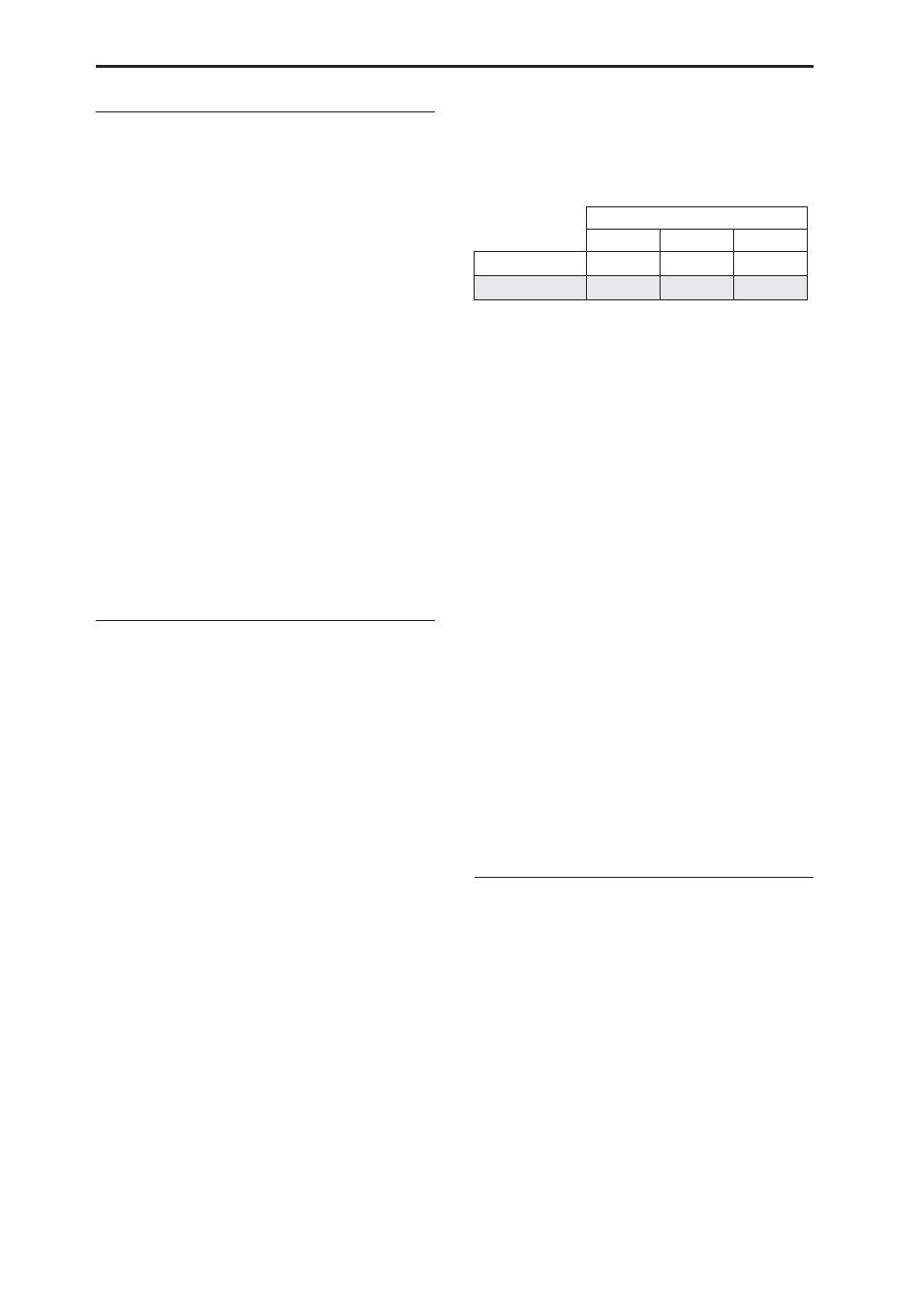
Playing and editing Programs
50
Chord Switch
The Chord Switch (abbreviated Chord SW) lets you
turn Chord mode on and off via SW1/2 or the Foot
Switch.
Important: Programs will only respond to the Chord
SW if their Chord parameter has been set to either
Basic or Advanced. If it’s set to Off, then the switch
will have no effect.
Assigning SW1/2 to control Chord on/off
Within any individual Program, Combi, or Song, you
can set either SW1 or SW2 to turn Chord mode on and
off. To do so:
1. In the Program, Combi, or Song, go to the Set Up
Controllers page.
2. Select Chord SW as the assignment for SW1 or
SW2.
Assigning the Foot Switch to control Chord on/off
You can also assign the Foot Switch to turn Chord
mode on and off, so that you don’t need to move your
hands from the keyboard while performing. This
setting will apply globally, regardless of the current
Program, Combi, or Song. To do so:
1. Go to the Global Foot Switch Assign page.
2. Select Chord SW for the Assignable Foot Switch.
Enabling Chord mode
Program mode
To enable Chord mode for a Program:
1. Go to the Program Basic page
2. Set the Chord parameter to Basic or Advanced.
Once you’ve selected either Basic or Advanced, Chord
mode is enabled immediately. Optionally, you can then
turn Chord mode off and on via the Chord SW, using
either SW1/2 or the Assignable Foot Switch.
If you set Chord to Off, then it will always remain off,
regardless of the Chord SW. This is particularly useful
in Combi and Sequencer modes, since it allows you to
create splits and layers in which some Timbres/Tracks
use Chord mode, but others do not.
Combination and Sequencer modes
To enable Chord mode for a Timbre in a Combi, or a
track in a Song:
1. Go to page 2-2 OSC (under Timbre Parameters or
Track Parameters, respectively).
2. Set the Timbre/Track’s Chord parameter to Basic or
Advanced.
Alternatively, you can set the Timbre/Track to PRG.
This is the default, which uses the setting from the
Program. Note that if the Program’s Chord mode is set
to Off, the Timbre/Track will not respond to the Chord
Switch.
What if Timbres/Tracks share the same channel,
but have different Chord settings?
If Timbres/Tracks share the same channel, but have
different Chord settings, then the Chord SW affects
each Timbre/Track individually, as below:
Example setup: keyboard split
To create a split with a single-note bass in the left hand,
and a chord on the right:
1. Select a bass Program for Timbre 1, and a piano
Program for Timbre 2.
2. Set Timbre 1’s Chord to Off, and Timbre 2’s Chord
to Basic.
Now, the Chord SW will enable/disable the chord for
the right hand only.
Details: initial state of Chord on/off
Normally, when you select a Program, Combi, or Song,
Chord mode will be on or off as set by the Chord
parameter.
The exception is when SW1 or SW2 is assigned to the
Chord Switch. In this case, the stored on/off state of
SW1/2 controls whether Chord mode will be on or off
by default.
Note that this default state is slightly more complex in
Combination and Sequencer modes:
• In Combination mode, SW1/2 affect only Timbres
on the Global channel. Other tracks will be as set by
their Chord parameters.
• In Sequencer mode, SW1/2 affect only the Tracks
on the same channel as the current Keyboard Track.
This determines the initial state when a Song is first
selected, since the current Keyboard Track is stored
with the Song. Other tracks will be as set by their
Chord parameters.
Basic and Advanced modes
There are two “on” settings for Chord mode: Basic
(Bsc) and Advanced (Adv).
Basic re-creates the chord mode of the original Polysix.
Each time you play a new chord, it will cut off the
previous chord. This option ignores the Voice Assign
settings.
Advanced uses the Program’s Voice Assign parameters
to create a variety of different effects, such as mono
legato chords with fingered portamento, or poly
chords that overlap one another. The Voice Assign
settings apply as if the entire chord was a single note,
with each pitch in the chord created by an additional
transposed oscillator.
Poly, Poly Legato, Single Trigger, Mono, Mono
Legato, Legato Offset, Mono Priority, and Mono and
Poly Unison all apply.
Stored Setting
Off
Basic
Advanced
Chord SW = On
Off
Basic
Advanced
Chord SW = Off
Off
Off
Off
