Sampling from the s/p dif input – KORG OASYS musical instruments User Manual
Page 139
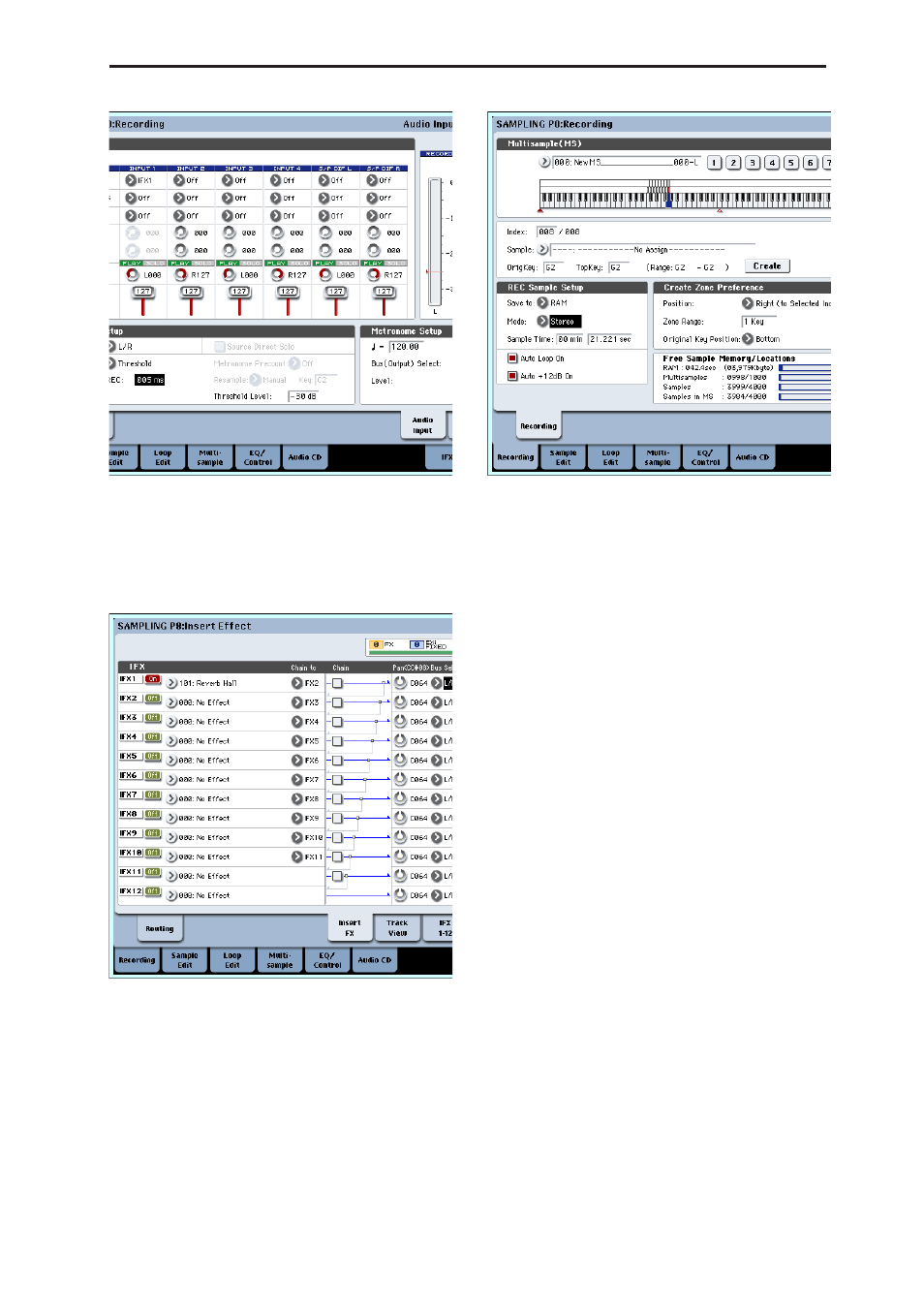
Sampling and editing in Sampling mode
131
3. Access the P8: Insert Effect– Insert FX page.
Press the IFX tab, and then the Insert FX tab.
4. Select IFX1, use the numeric keys to input 1, 0, 1,
and press the ENTER switch to select 101: Reverb
Hall.
Press IFX1 On/Off to turn it on.
5. Speak into the mic, and verify that reverb is
applied.
You can use the IFX1 page (IFX1 tab) to edit the
effect settings.
6. Make sure that the Bus Sel. that follows IFX1 is set
to L/R.
7. Press the EXIT switch, and then press the
Recording tab to access the P0: Recording–
Recording page.
8. Set the REC Sample Setup Mode to Stereo.
With this setting, the sound of the internal L/R
channels can be sampled in stereo.
9. Select Index.
If you want to create a new index, press the Create
button.
10.Sample the sound.
Press the SAMPLING REC switch, and then the
SAMPLING START/STOP switch to enter record-
ready mode.
Speak the word you want to sample.
Recording will start when the level exceeds the
Level –30 dB setting.
Press the SAMPLING START/STOP switch to stop
sampling.
11.Play the keyboard.
Press the “OrigKey” key to hear the sound you
sampled.
Sampling from the S/P DIF input
In general, sampling from the S/P DIF inputs is very
similar to sampling from the analog inputs. For
instance, to record a stereo sample from the S/P DIF
inputs, set up the sampling parameters as below:
Source Bus: S/P DIF L/R
Resample: Manual
Recording Level [dB]: as desired
Mode: Stereo
Important: Whenever using the digital inputs and
outputs, make sure that the Global System Clock
parameter is set correctly. For more information, see
“System Clock” on page 644 of the Parameter Guide.
Applying an insert effect to a sample and
resampling the result
The process of applying an insert effect etc. to a
sampled sound and then sampling it once again is
called “resampling.”
1. In the P0: Recording– Recording page, assign the
sample that you want to resample to Sample
Select.
