Controller setting – Konica Minolta IP-711 User Manual
Page 96
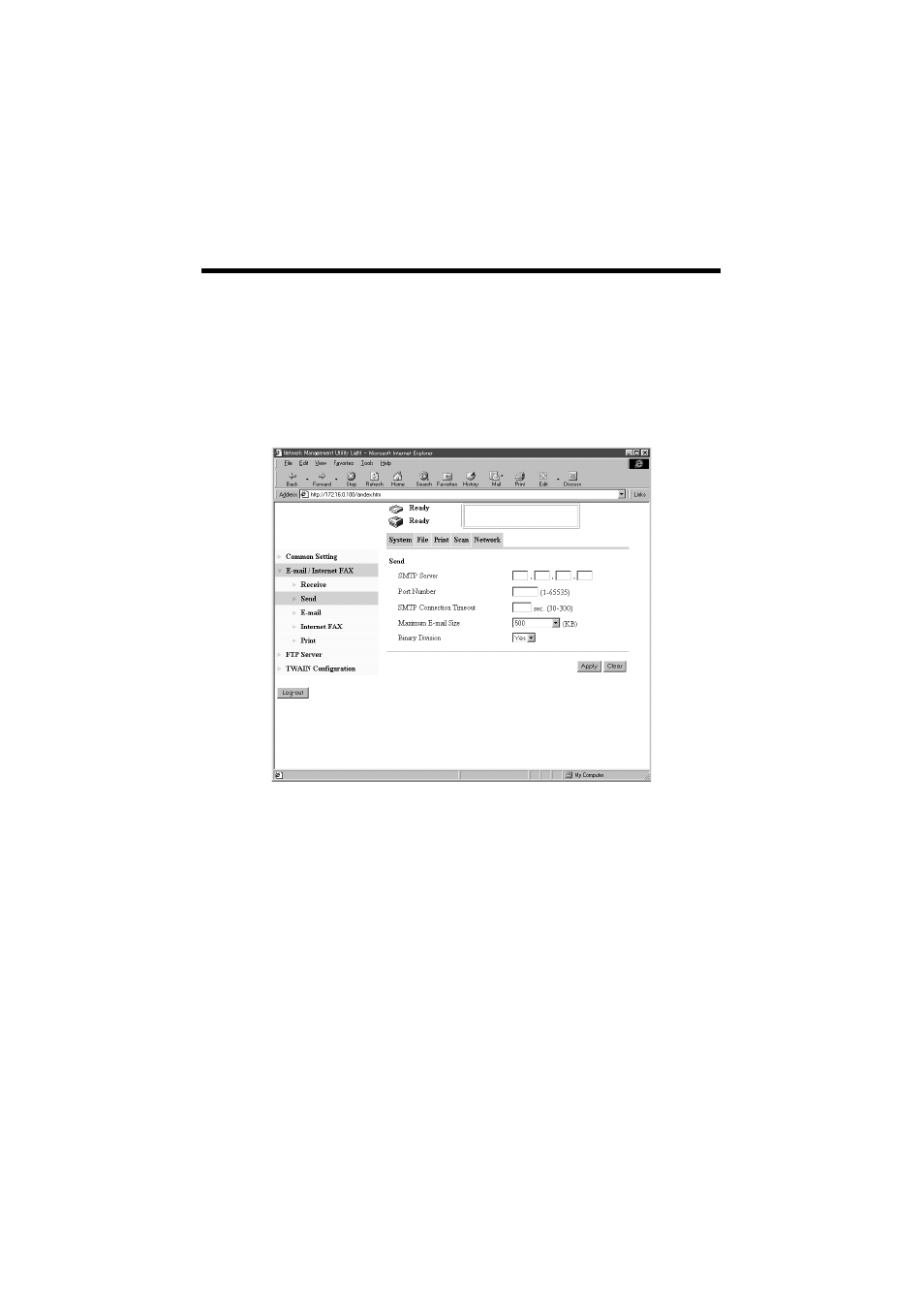
7. Settings and Operations for Scan Functions
87
Controller Setting
■
E-mail Transmission Setting
Set the mail server (SMTP server) to enable mail transmission.
Setting from Network Management Utility Light
1. Start Network Management Utility Light.
2. Enter the password and log on to the Administrator mode.
3. From the “Network” tab, select “E-mail/Internet FAX” – “Send.”
4. Set the following items.
SMTP Server
: Set the IP address of the SMTP server.
Port Number
: Set the port number of the SMTP server.
(The default value of “25” is generally used.)
SMTP Connection Timeout : Set the communications timeout value with the
SMTP server.
Setting values
: 30 to 300 sec.
Maximum E-mail Size
: Set the maximum size of transmission mail
capacity.
Setting values
: No Limitation, 100 to 3000 KB (100 increments)
Binary Division
: Set whether to divide mail exceeding the
maximum mail size into two or more mails (in
units of binary).
Setting values
: Yes, No
k4334P175CA
- Magicolor 3100 (28 pages)
- Magicolor 3100 (42 pages)
- PAGEPRO 9100 (178 pages)
- 1300 Series (4 pages)
- BIZHUB PRO bizhubPRO920 (410 pages)
- bizhub PRO C5500 (12 pages)
- bizhub PRO 920 (178 pages)
- bizhub PRO 1200 (31 pages)
- bizhub PRO 920 (76 pages)
- bizhub PRO 920 (8 pages)
- C203 (45 pages)
- Magicolor 2480 MF (46 pages)
- SU3 (112 pages)
- IP-511 (122 pages)
- C652 (6 pages)
- SU-502 (156 pages)
- FK-505 (190 pages)
- bizhub 180 (256 pages)
- Image Controller IC-205 (106 pages)
- bizhub 162 (256 pages)
- Copier 2223 (123 pages)
- 920 (76 pages)
- 7075 (311 pages)
- MAGICOLOR 2300 (34 pages)
- MAGICOLOR 2300 (156 pages)
- MAGICOLOR 2300 (182 pages)
- Magicolor 2300DL (50 pages)
- MAGICOLOR 2300 (72 pages)
- MAGICOLOR 2300 (172 pages)
- FAX2900/FAX3900 (60 pages)
- magicolor 1690MF (113 pages)
- magicolor 1690MF (2 pages)
- magicolor 1690MF (49 pages)
- magicolor 4690MF (9 pages)
- magicolor 1690MF (285 pages)
- magicolor 1690MF (12 pages)
- magicolor 1690MF (325 pages)
- magicolor 2550DN A00V014 (67 pages)
- PagePro 1250E (2 pages)
- 7450 (9 pages)
- magicolor 2430 DL (4 pages)
- BIZHUB 250/350 (14 pages)
- magicolor 4650 (260 pages)
- PagePro 5650EN (46 pages)
- PagePro 5650EN (394 pages)
